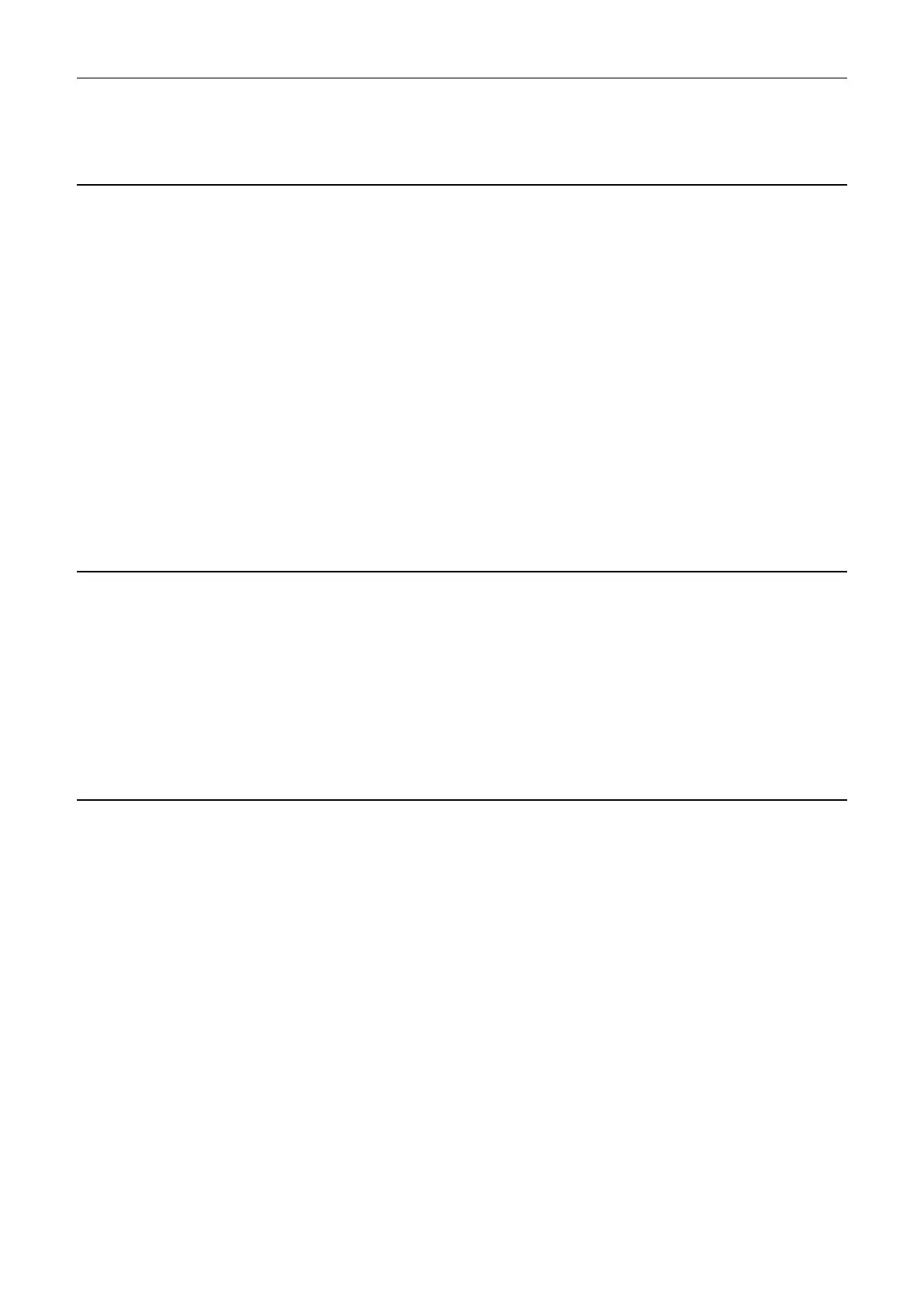SINAMICS G120 Control Units CU240B-2/CU240E-2
List Manual (LH11), 01/2016, A5E33839529
389
2 Parameters
2.2 List of parameters
Note: Changes only become effective after POWER ON.
The parameter is not influenced by setting the factory setting.
Description: Sets the scaling for the torque for Ethernet/IP ODVA profile (p8980 = 1).
Value: 123: 32
124: 16
125: 8
126: 4
127: 2
128: 1
129: 0.5
130: 0.25
131: 0.125
132: 0.0625
133: 0.03125
Dependency: Refer to: p8980
Note: Changes only become effective after POWER ON.
The parameter is not influenced by setting the factory setting.
Description: Selects the storage medium for access via the USB mass storage.
Value: 1: Memory card
2: Flash r/w internal
Note: A change only becomes effective after a POWER ON.
The parameter is not influenced by setting the factory setting.
Description: Setting the USB functionality.
Value: 1: USS commissioning via the virtual COM port
2: Only memory access
3: USB commissioning and memory access
Note: COMM: Commissioning.
A change only becomes effective after a POWER ON.
The parameter is not influenced by setting the factory setting.
p8983 Ethernet/IP ODVA torque scaling / Eth/IP ODVA M scal
CU240E-2 PN
CU240E-2_PN_F
Access level: 3 Calculated: - Data type: Integer16
Can be changed: T Scaling: - Dyn. index: -
Unit group: - Unit selection: - Func. diagram: -
Min Max Factory setting
123 133 128
p8991 USB memory access / USB mem acc
Access level: 3 Calculated: - Data type: Integer16
Can be changed: T Scaling: - Dyn. index: -
Unit group: - Unit selection: - Func. diagram: -
Min Max Factory setting
1 2 1
p8999 USB functionality / USB Fct
Access level: 4 Calculated: - Data type: Integer16
Can be changed: T Scaling: - Dyn. index: -
Unit group: - Unit selection: - Func. diagram: -
Min Max Factory setting
1 3 3
