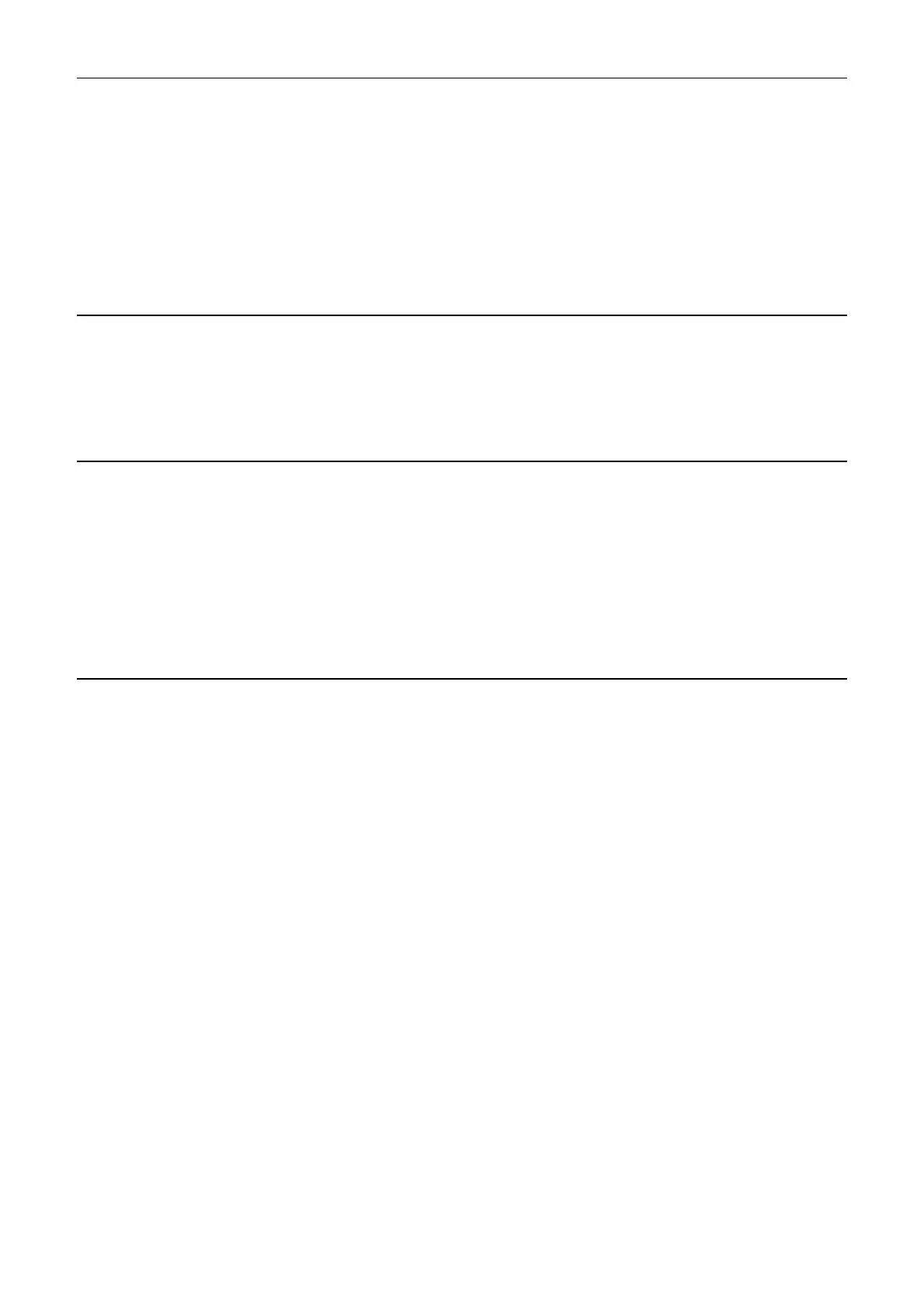SINAMICS G120 Control Units CU240B-2/CU240E-2
List Manual (LH11), 01/2016, A5E33839529
851
4 Faults and alarms
4.2 List of faults and alarms
501: PROFIsafe parameter error (e.g. F_dest).
502: PROFIsafe telegram does not match.
Remedy: Check the receive configuration data.
For alarm value = 2:
- check the number of data words for output and input.
For alarm value = 501:
- check the set PROFIsafe address (p9610).
For alarm value = 502:
Check the enable of F-DI (p9501.30).
A08526 (F) PROFINET: No cyclic connection
Message class: Communication error to the higher-level control system (9)
Reaction: NONE
Acknowledge: NONE
Cause: There is no connection to a PROFINET controller.
Remedy: Establish the cyclic connection and activate the controller with cyclic operation.
Check the parameters "Name of Station" and "IP of Station" (r61000, r61001).
A08564 PN/COMM BOARD: syntax error in the configuration file
Message class: Error in the parameterization / configuration / commissioning procedure (18)
Reaction: NONE
Acknowledge: NONE
Cause: A syntax error has been detected in the ASCII configuration file for the Communication Board Ethernet. The saved
configuration file has not been loaded.
Remedy: - correct the PROFINET interface configuration (p8920 and following) and activate (p8925 = 2).
- reinitialize the station (e.g. using the STARTER commissioning software)
Note:
The configuration is not applied until the next POWER ON!
See also: p8925 (PN interface configuration)
A08565 PROFINET: Consistency error affecting adjustable parameters
Message class: Error in the parameterization / configuration / commissioning procedure (18)
Reaction: NONE
Acknowledge: NONE
Cause: A consistency error was detected when activating the configuration (p8925) for the PROFINET interface. The
currently set configuration has not been activated.
Alarm value (r2124, interpret decimal):
0: general consistency error
1: error in the IP configuration (IP address, subnet mask or standard gateway)
2: Error in the station names.
3: DHCP was not able to be activated, as a cyclic PROFINET connection already exists.
4: a cyclic PROFINET connection is not possible as DHCP is activated.
See also: p8920 (PN Name of Station), p8921 (PN IP address), p8922 (PN Def Gateway), p8923 (PN Subnet Mask)
Remedy: - check the required interface configuration (p8920 and following), correct if necessary, and activate (p8925).
or
- Reconfigure the station via the "Edit Ethernet node" screen form (e.g. with STARTER commissioning software).
See also: p8925 (PN interface configuration)
