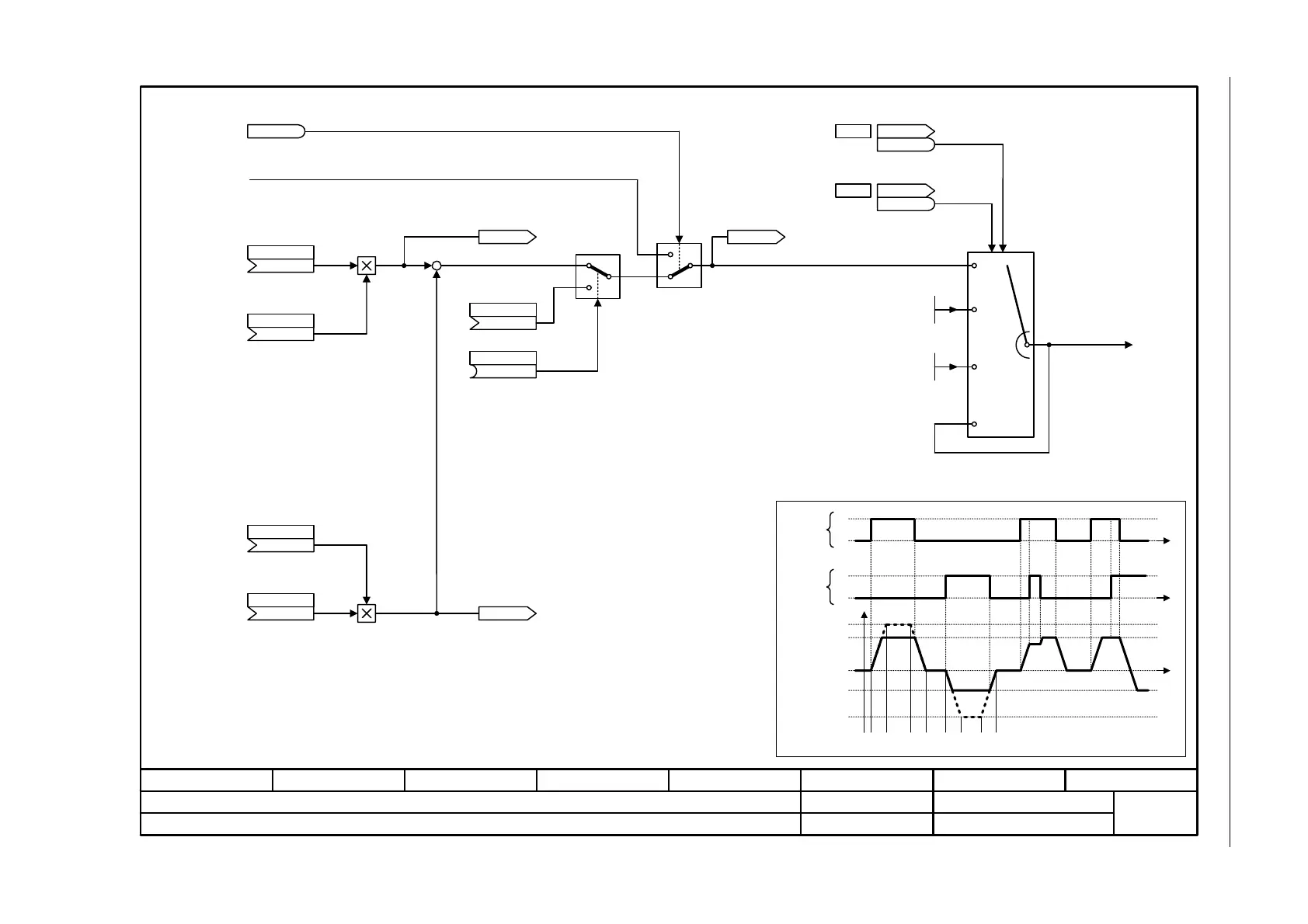3 Function diagrams
3.12 Setpoint channel
SINAMICS G120 Control Units CU240B-2/CU240E-2
654 List Manual (LH11), 01/2016, A5E33839529
Fig. 3-82 3030 – Main/supplementary setpoint, setpoint scaling, jogging
- 3030 -
Function diagram
87654321
fp_3030_97_59.vsd
Setpoint channel
G120 CU240B/E-2
09.12.2015 V4.7.6
Main/supplementary setpoint, setpoint scaling, jogging
+
+
[2501.7]
p1055
[2501.7]
p1056
0
1
<1>
0 0
0 1
1 0
1 1
[3040.1]
<1> Jogging can only be activated in the operating state “Ready for operation (S2)“.
Keep old setpoint
n_set_1
Main setpoint
(2050[1])
p1070 [C]
Main setp scal
(1)
p1071 [C]
Suppl setp scal
(1)
p1076 [C]
Suppl setp
(0)
p1075 [C]
r1077
Suppl setpoint eff [rpm]
r0898
r0898
.8
r0898
r0898
r1073
Main setpoint eff [rpm]
r1078
Total setpoint eff [rpm]
1
0
Total setp
(0)
p1109 [C]
(0)
Total setp sel
p1108 [C]
Setpoint from external operating tool or operator panel.
<3>
<2>
If technology controller is activated (p2200 > 0, p2251 = 0) connected with r2349.4.
If technology controller is activated (p2200 > 0, p2251 = 0) connected with r2294.
The connection to the source for the main and additional setpoint is estabished automatically via the setting in p1000.
<4>
<4>
PcCtrl active
r0807
.0
Jog 2 n_set
p1059 [D] (-150.000)
Jog 1 n_set
p1058 [D] (150.000)
.9
1 = Jog 2
1 = Jog 1
t
t
t
n
p1082
p1058
p1059
-p1082
p1120
p1121
p1120
p1121
1
1
0
0
r0898.8
r0898.9
<2>
<3>
<4>
