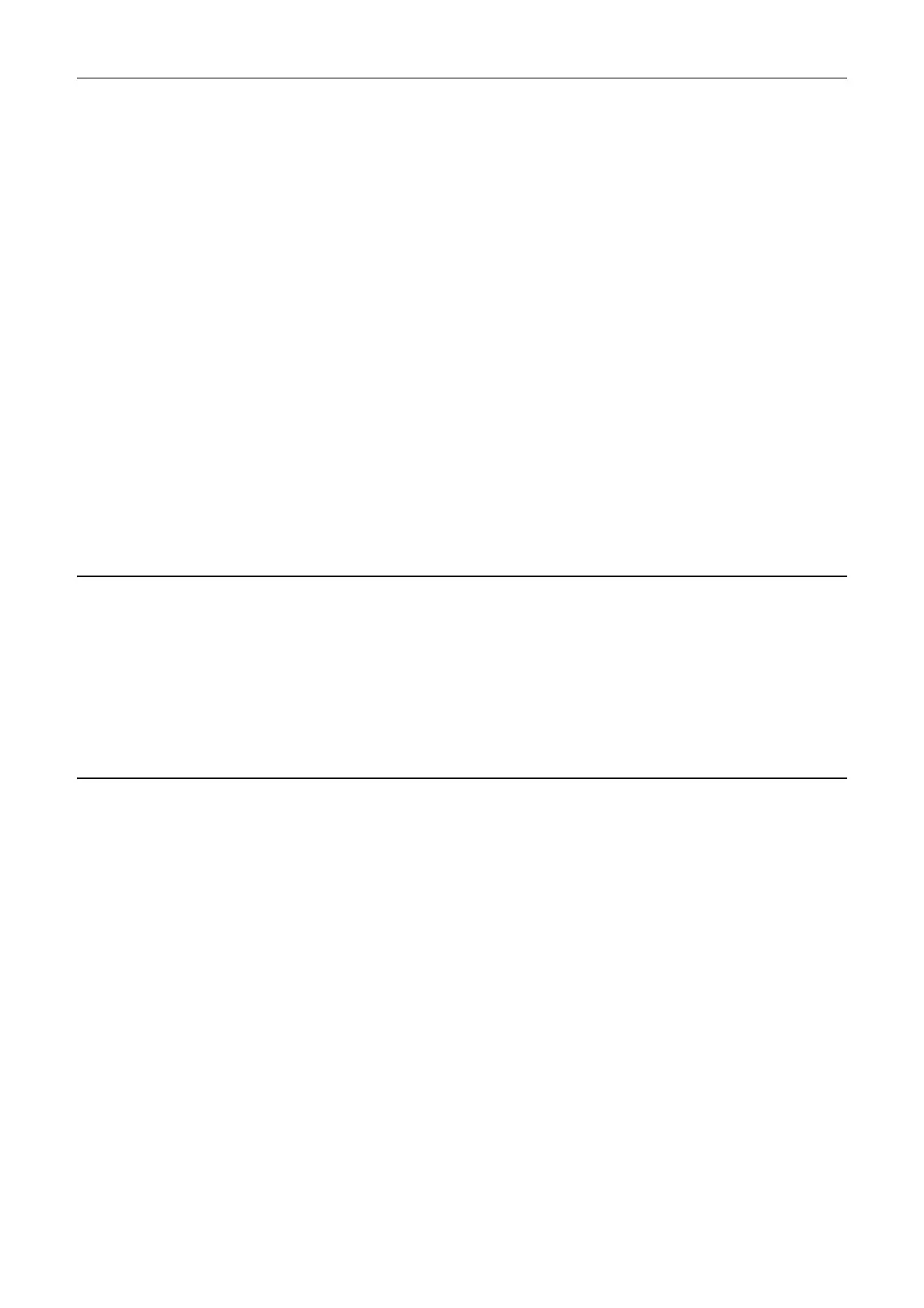4 Faults and alarms
4.2 List of faults and alarms
SINAMICS G120 Control Units CU240B-2/CU240E-2
794 List Manual (LH11), 01/2016, A5E33839529
For fault value = 6072:
- check the settings of the values for the F parameters and, if required, correct.
The following combinations are permissible for F parameters F_CRC_Length and F_Par_Version:
F_CRC_Length = 2-byte CRC and F_Par_Version = 0
F_CRC_Length = 3-byte CRC and F_Par_Version = 1
For fault value = 6165:
- if the fault occurs after powering up or after inserting the PROFIBUS/PROFINET cable, acknowledge the fault.
- check the configuration and communication at the PROFIsafe slave.
- check the setting of the value for F parameter F_WD_Time on the PROFIsafe slave and increase if necessary.
- check whether all F parameters of the drive match the F parameters of the F host.
For fault value = 6166:
- check the configuration and communication at the PROFIsafe slave.
- check the setting of the value for F parameter F_WD_Time on the PROFIsafe slave and increase if necessary.
- evaluate diagnostic information in the F host.
- check PROFIsafe connection.
- check whether all F parameters of the drive match the F parameters of the F host.
For fault values that are described in "Cause":
- carry out a POWER ON (switch-off/switch-on).
- contact Technical Support.
- replace Control Unit.
Note:
F-DI: Failsafe Digital Input
STO: Safe Torque Off
N01620 (F, A) SI P1 (CU): Safe Torque Off active
Message class: Safety monitoring channel has identified an error (10)
Reaction: NONE
Acknowledge: NONE
Cause: The "Safe Torque Off" (STO) function has been selected on processor 1 using the input terminal and is active.
Note:
This message does not result in a safety stop response.
Remedy: Not necessary.
Note:
STO: Safe Torque Off
F01625 SI P1 (CU): Sign-of-life error in safety data
Message class: Internal (DRIVE-CLiQ) communication error (12)
Reaction: OFF2
Acknowledge: IMMEDIATELY (POWER ON)
Cause: The drive-integrated "Safety Integrated" function on processor 1 has detected an error in the sign-of-life of the safety
data and initiated a STOP A.
- there is a communication error between processor 1 and processor 2 or communication has failed.
- a time slice overflow of the safety software has occurred.
Fault value (r0949, interpret decimal):
Only for internal Siemens troubleshooting.
Remedy: - select Safe Torque Off and de-select again.
- carry out a POWER ON (switch-off/switch-on).
- check whether additional faults are present and if required, perform diagnostics.
- check the electrical cabinet design and cable routing for EMC compliance
