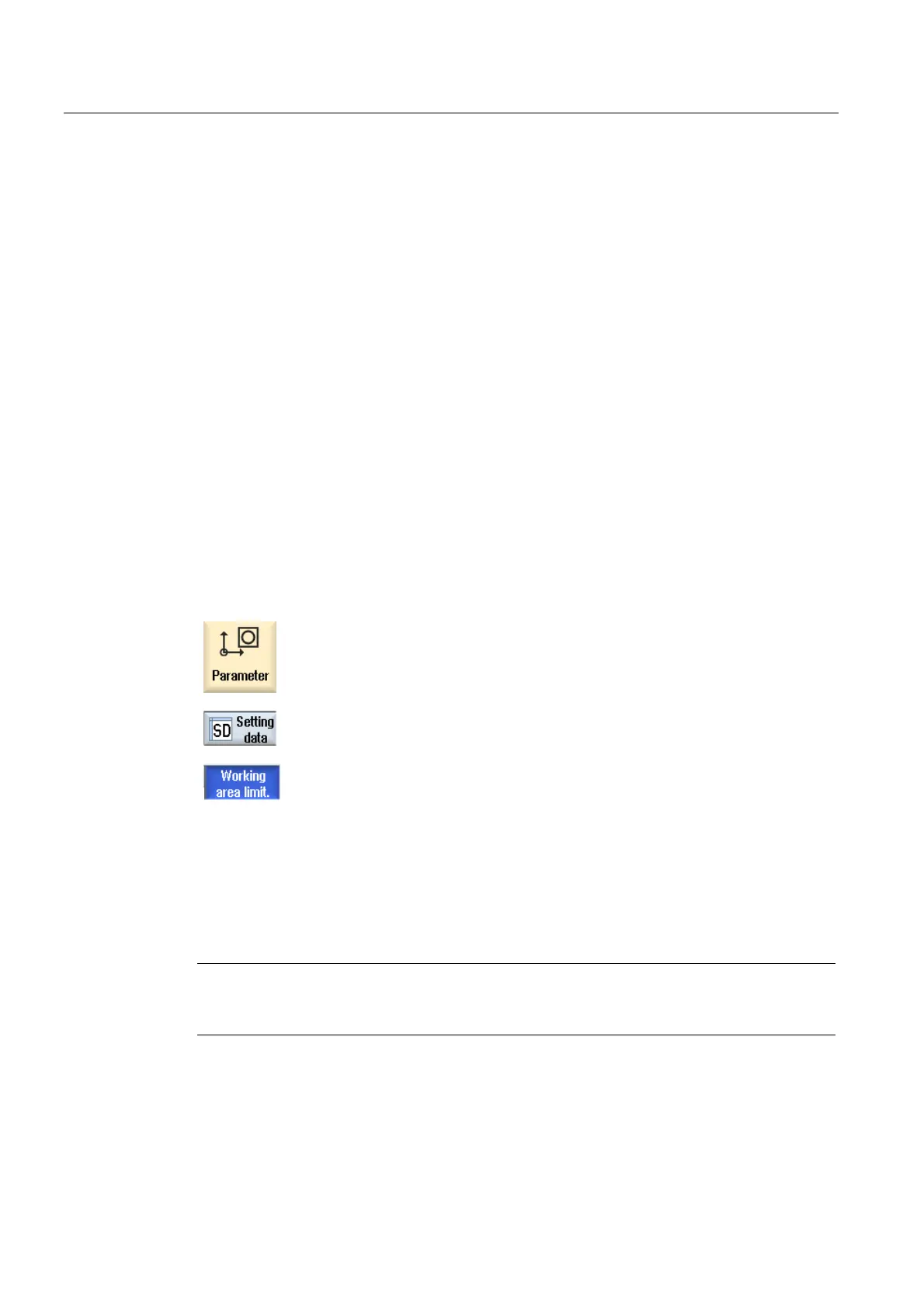Setting up the machine
2.8 Monitoring axis and spindle data
Milling
108 Operating Manual, 03/2010, 6FC5398-7CP20-1BA0
2.8 Monitoring axis and spindle data
2.8.1 Specify working area limitations
The "Working area limitation" function can be used to limit the range within which a tool can
traverse in all channel axes. These commands allow you to set up protection zones in the
working area which are out of bounds for tool movements.
In this way, you are able to restrict the traversing range of the axes in addition to the limit
switches.
Preconditions
You can only make changes in "AUTO" mode when in the RESET condition. These changes
are then immediate.
You can make changes in "JOG" mode at any time. These changes, however, only become
active at the start of a new motion.
Procedure
1. Select the "Parameter" operating area.
2. Press the "Setting data" softkey.
The "Working area limit." window appears.
3. Place the cursor in the required field and enter the new values via the
numeric keyboard.
The upper or lower limit of the protection zone changes according to
your inputs.
4. Click the checkbox to "active" to activate the protection zone.
Note
You will find all of the setting data in the "Start-up" operating area under "Machine data" via
the menu forward key.
