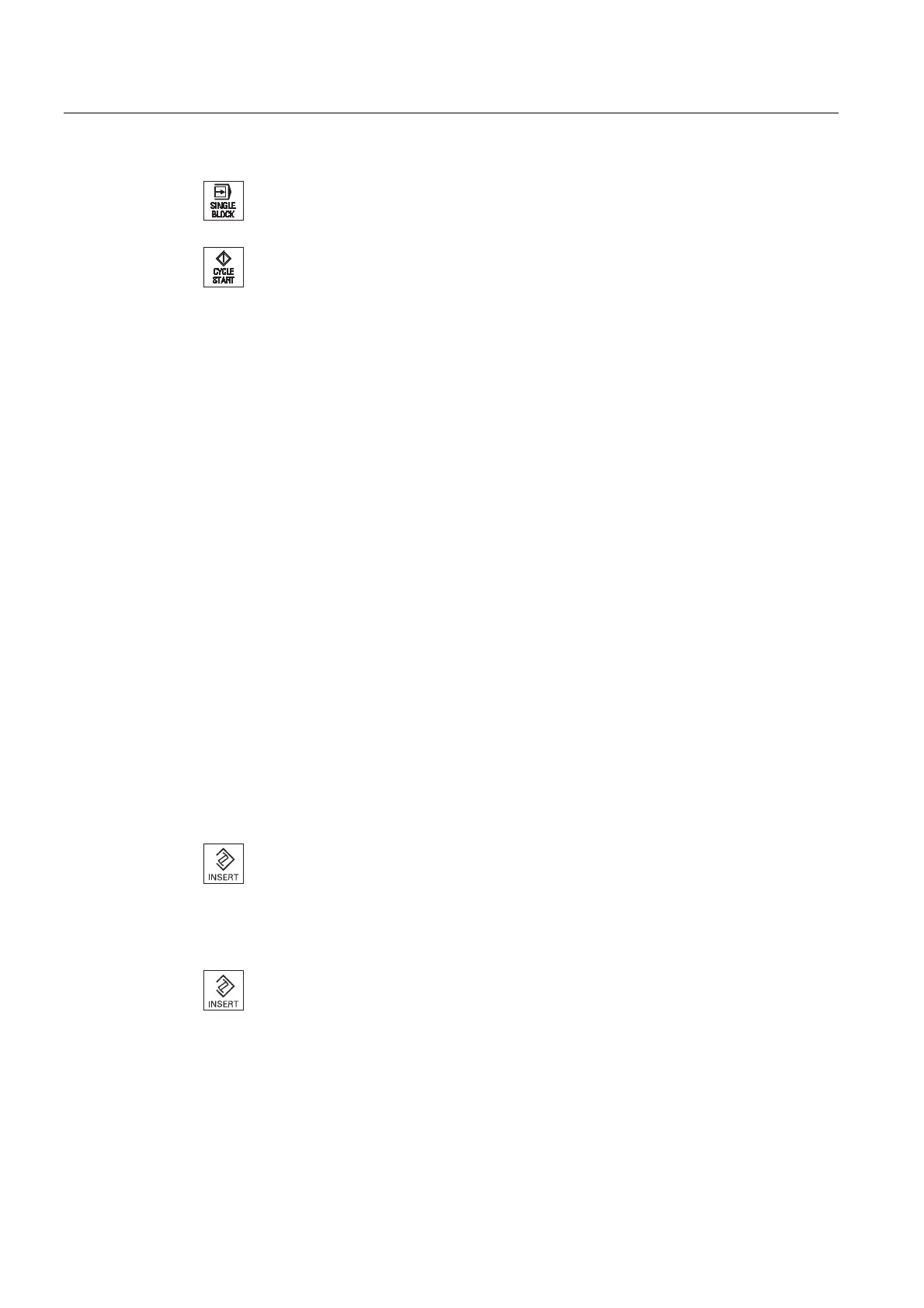Machining the workpiece
4.4 Displaying the current program block
Milling
138 Operating Manual, 03/2010, 6FC5398-7CP20-1BA0
5. Press the <SINGLE BLOCK> key again, if the machining is not
supposed to run block-by-block.
The key is deselected again.
If you now press the <CYCLE START> key again, the program is
executed to the end without interruption.
See also
Setting for automatic mode (Page 170)
4.4 Displaying the current program block
4.4.1 Current block display
The window of the current block display shows you the program blocks currently being
executed.
Display of current program
The following information is displayed in the running program:
● The workpiece name or program name is entered in the title row.
● The program block which is just being processed appears colored.
Editing a program directly
In the Reset state, you can edit the current program directly.
1. Press the <INSERT> key.
2. Place the cursor at the relevant position and edit the program block.
Direct editing is only possible for G code blocks in the NC memory, not
for external execution.
3. Press the <INSERT> key to exit the program and the edit mode again.
