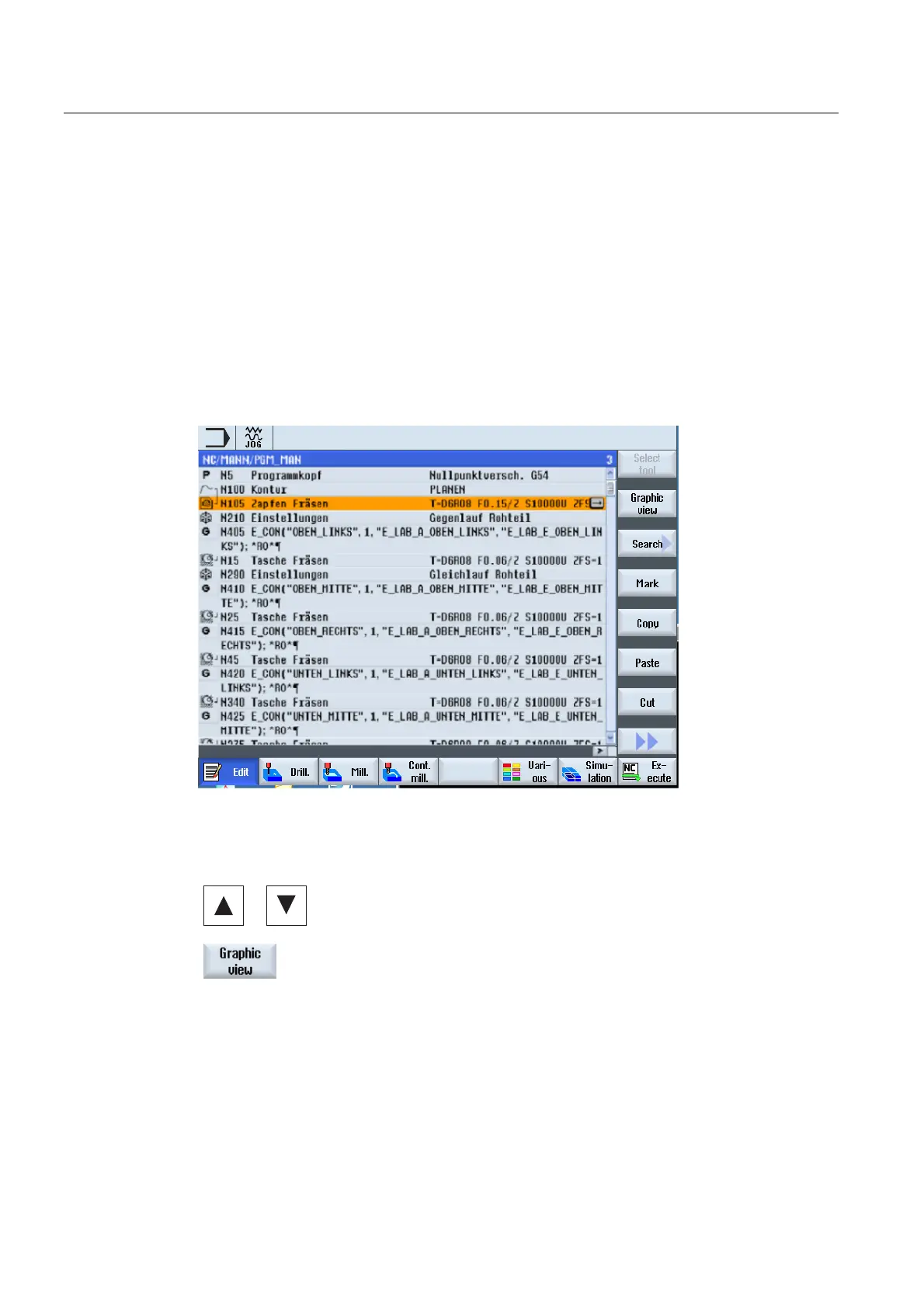Creating a ShopMill program
7.1 Program views
Milling
218 Operating Manual, 03/2010, 6FC5398-7CP20-1BA0
7.1 Program views
You can display a ShopMill program in various views:
● Machining schedule
● Programming graphics
● Parameter screen, either with help display or programming graphics
Machining schedule
The work plan in the editor provides an overview of the individual machining steps of a
program.
Figure 7-1 Machining schedule of a ShopMill program
1. You can move between the program blocks in the machining
schedule using the <Cursor up> and <Cursor down> keys.
2. Press the "Graphics view" softkey to display the programming
graphics.
