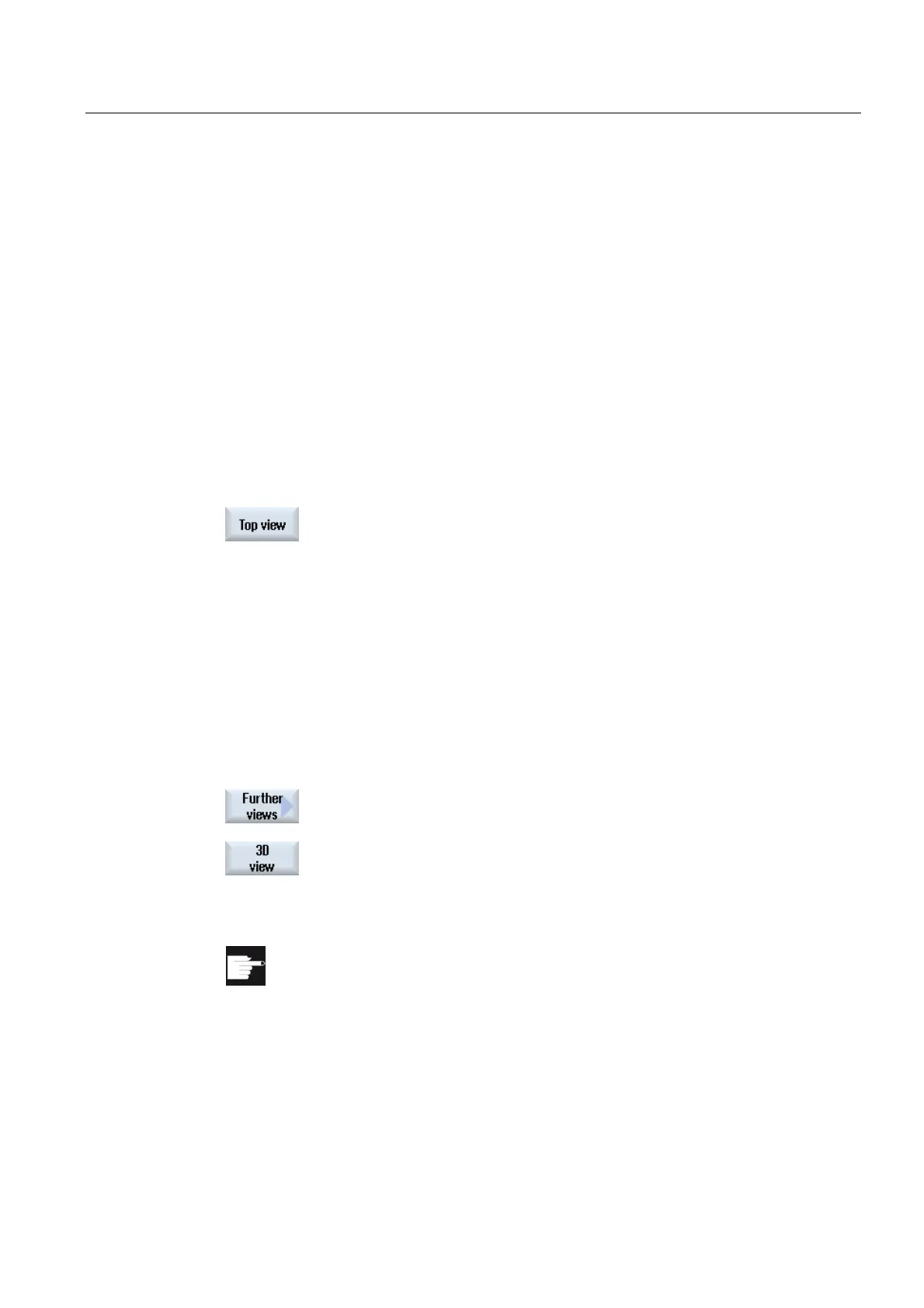Simulating machining
5.5 Different views of a workpiece
Milling
Operating Manual, 03/2010, 6FC5398-7CP20-1BA0
183
5.5 Different views of a workpiece
In the graphical display, you can choose between different views so that you constantly have
the best view of the current workpiece machining, or in order to display details or the overall
view of the finished workpiece.
The following views are available:
● Top view
● 3D view
● Side views
5.5.1 Plan view
1. Start the simulation.
2. Press the "Top view" softkey.
The workpiece is shown from above in the top view.
Changing the display
You can increase or decrease the size of the simulation graphic and move it, as well as
change the segment.
5.5.2 3D view
1. Starting the simulation.
2. Press the "Other views" and "3D view" softkeys.
Software option
You require the option "3D simulation (finished part)" for the simulation.
Changing the display
You can increase or decrease the size of the simulation graphic, move it, turn it, or change
the segment.
