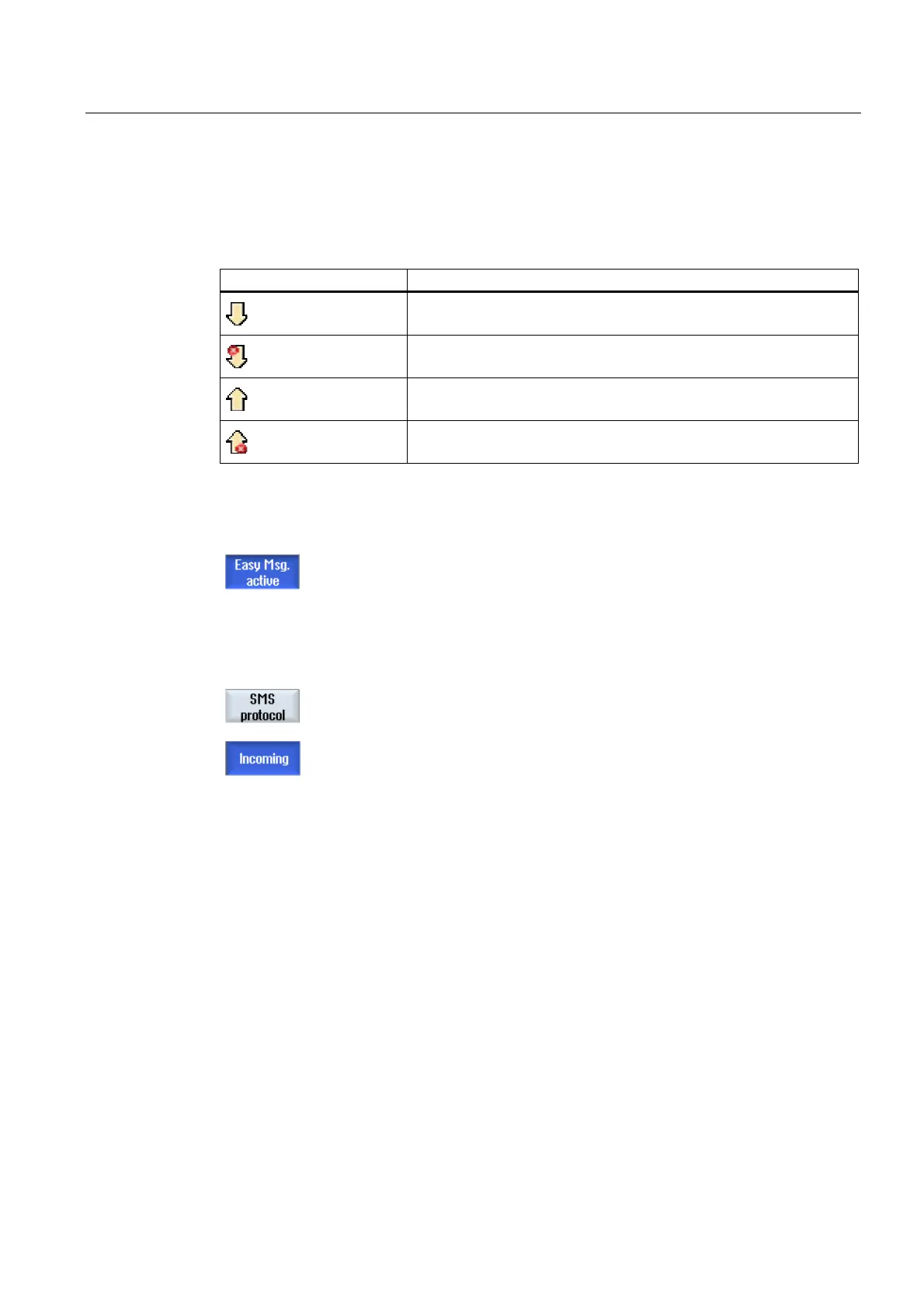Easy Message (828D only)
16.6 Displaying SMS logs
Milling
Operating Manual, 03/2010, 6FC5398-7CP20-1BA0
549
16.6 Displaying SMS logs
The SMS data traffic is recorded in the "SMS Log" window. In this way, it is possible to see
the chronological sequence of activates when a fault occurs.
Symbols Description
Incoming SMS message for the Messenger.
Message that has reached the Messenger, but which has not been
processed (e.g. incorrect user ID or unknown account).
SMS message sent to a user.
Message that has not reached the user because of an error.
Requirement
The connection has been established to the modem.
Procedure
1. Press the "SMS log" softkey.
The "SMS Log" window appears.
All the messages that have been sent or received by the Messenger
are listed.
Note
Press the "Incoming" or "Outgoing" softkey to restrict the list.
