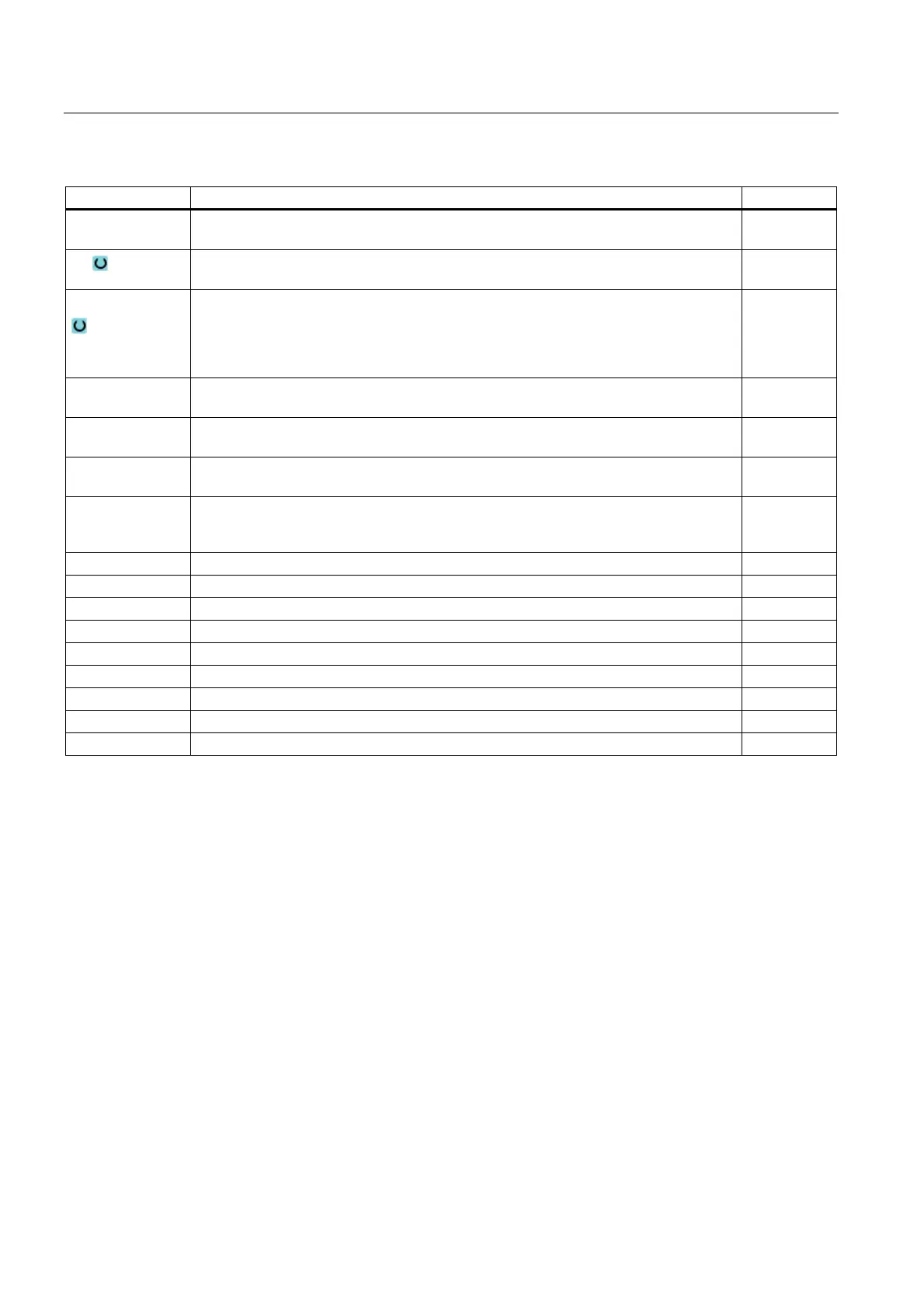Programming technological functions (cycles)
8.1 Drilling
Milling
286 Operating Manual, 03/2010, 6FC5398-7CP20-1BA0
Parameter Description Unit
LAB
(only for G code)
Repeat jump label for position
PL
(only for G code)
Machining plane
Position pattern
(only for G code)
Selection option for the following patterns:
Line
Grid
Frame
Z0 (only for
ShopMill)
Z coordinate of the reference point Z mm
X0 X coordinate of the reference point X (abs)
This position must be programmed absolutely in the 1st call.
mm
Y0 Y coordinate of the reference point Y (abs)
This position must be programmed absolutely in the 1st call.
mm
α0 Angle of rotation of the line referred to the X axis
Positive angle: Line is rotated counterclockwise.
Negative angle: Line is rotated clockwise.
Degrees
L0 Distance of 1st position to reference point - (for line position pattern only) mm
L Distance between positions - (for line position pattern only) mm
N Number of positions - (for line position pattern only)
αX Shear angle X - (for grid or frame position pattern only) Degrees
αY Shear angle Y - (for grid or frame position pattern only) Degrees
L1 Distance between columns - (for grid or frame position pattern only) mm
L2 Distance between lines - (for grid or frame position pattern only) mm
N1 Number of columns - (for grid or frame position pattern only)
N2 Number of lines - (for grid or frame position pattern only)
8.1.12 Circle position pattern (HOLES2)
Function
You can program holes on a full circle or pitch circle with defined radius with the "Circle
position pattern" cycle. The basic angle of rotation (α0) for the 1st position is relative to the X
axis. The control calculates the angle of the next hole position as a function of the total
number of holes. The angle it calculates is identical for all positions.
The tool can approach the next position along a linear or circular path.
