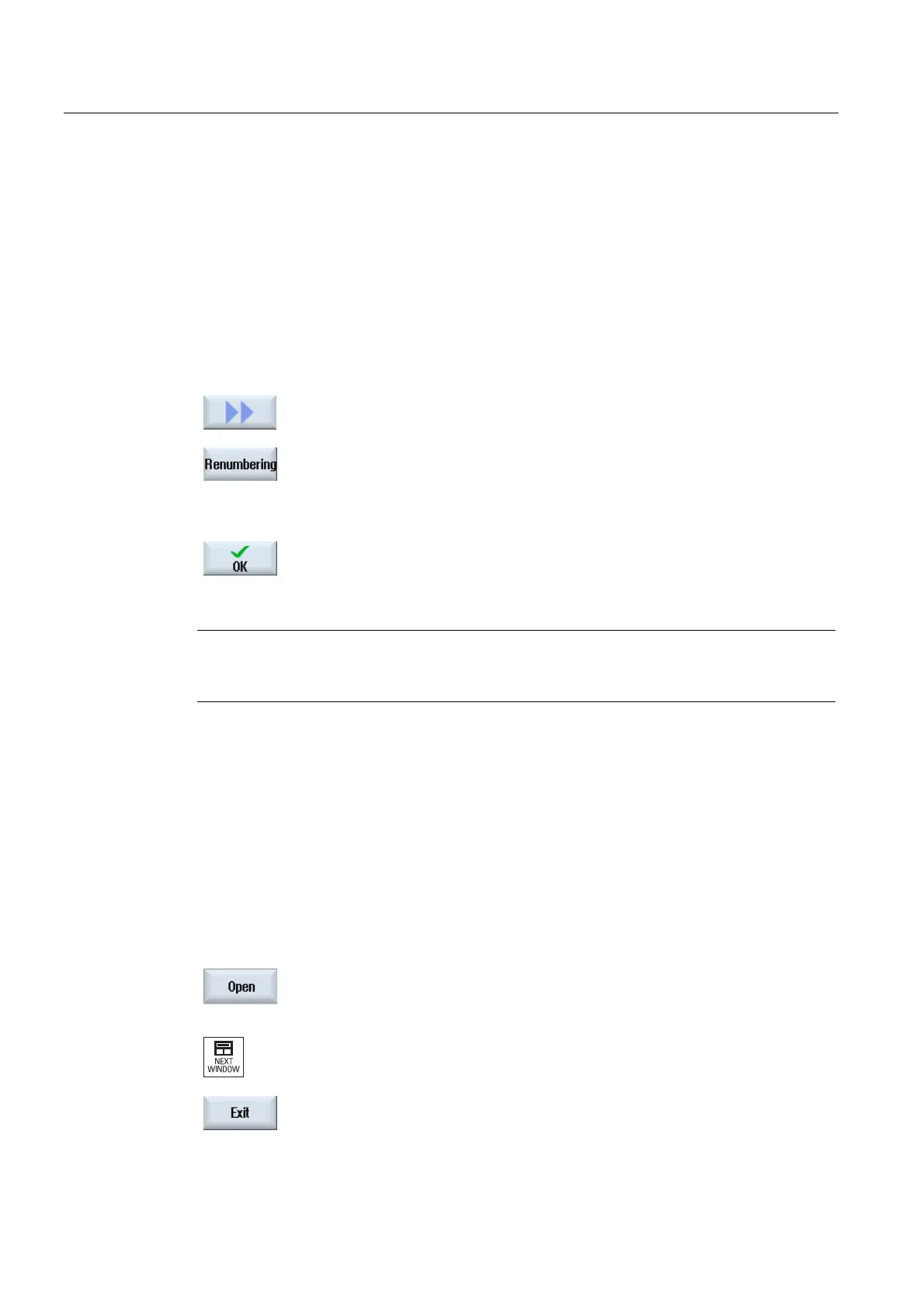Machining the workpiece
4.10 Editing a program
Milling
160 Operating Manual, 03/2010, 6FC5398-7CP20-1BA0
4.10.4 Renumber program
You can modify the block numbering of programs opened in the editor at a later point in time.
Requirement
The program is opened in the editor.
Procedure
1. Press the ">>" softkey.
A new vertical softkey bar appears.
2. Press the "Renumber" softkey.
The "Renumbering" window appears.
3. Enter the values for the first block number and the increment to be
used for numbering.
4. Press the "OK" softkey.
The program is renumbered.
Note
If you only want to renumber a section, select the program blocks whose block numbering
you want to edit.
4.10.5 Opening a second program
You have the option of viewing and editing two programs simultaneously in the editor.
For instance, you can copy program blocks or machining steps of a program and paste them
into another program.
Opening several programs
You have the option of opening up to 10 program blocks.
1. In the Program Manager, select the programs that you wish to open
and view in the dual editor and then press on the "Open" softkey.
The dual editor is opened and the first two programs are displayed.
2. Press the <NEXT WINDOW> key to change to the next opened
program.
3. Press the "Close" softkey to close the actual program.
