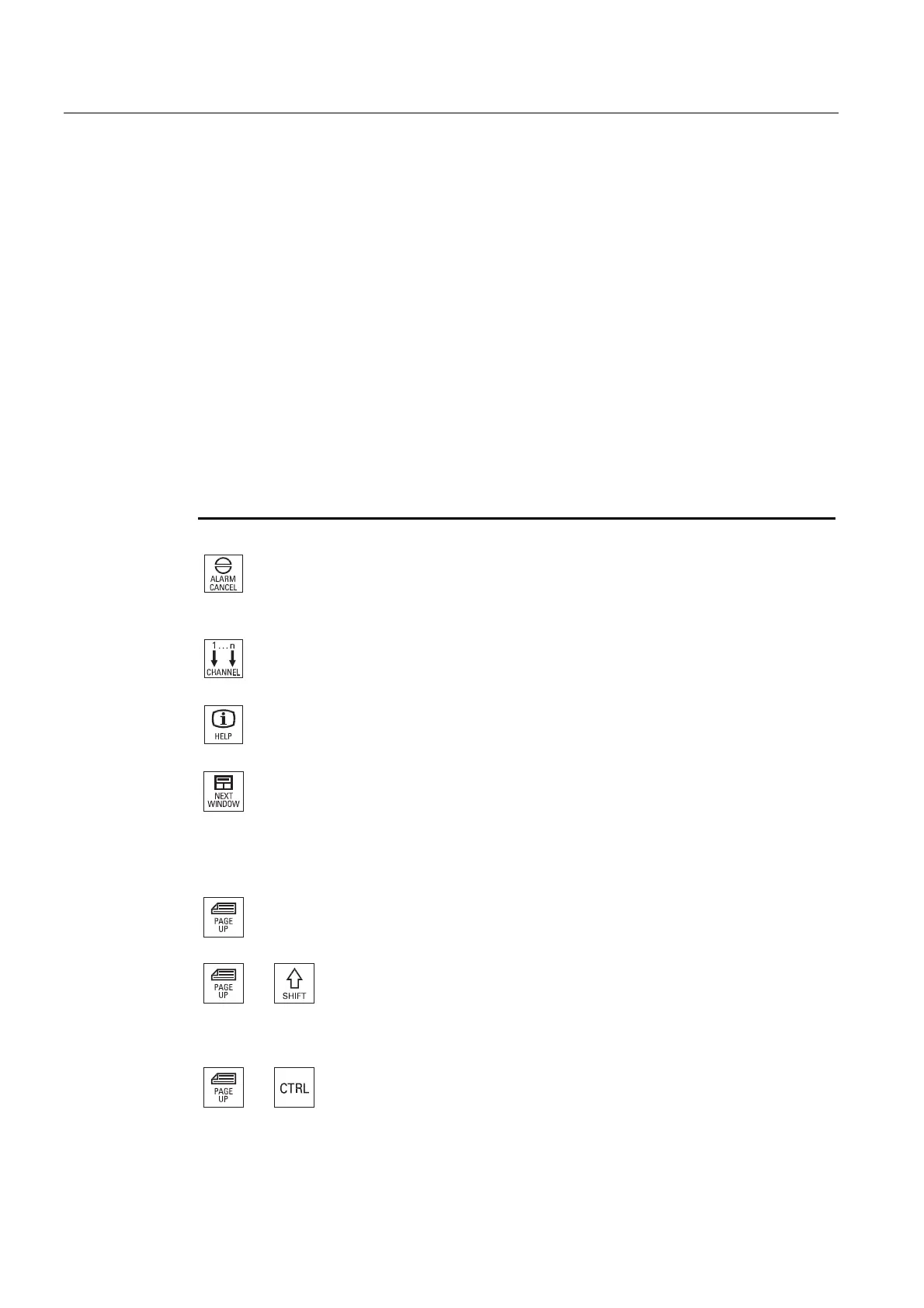Introduction
1.2 Operator panel fronts
Milling
20 Operating Manual, 03/2010, 6FC5398-7CP20-1BA0
References
A more precise description as well as a view of the other operator panel fronts that can be
used may be found in the following reference:
Operator Components and Networking Manual; SINUMERIK 840D sl/840Di sl
1.2.2 Keys of the operator panel
The following keys and key combinations are available for operation of the control and the
machine tool.
Keys and key combinations
Key Function
<ALARM CANCEL>
Cancels alarms and messages that are marked with this
symbol.
<CHANNEL>
Advances for several channels.
<HELP>
Calls the context-sensitive online help for the selected window.
<NEXT WINDOW>
Toggles between the windows.
For a multi-channel view or for a multi-channel functionality,
switches within a channel gap between the upper and
lower window.
<PAGE UP>
Scrolls upwards by one page in a window.
+
<PAGE UP> + <SHIFT>
In the program manager and in the program editor from the
cursor position, selects directories or program blocks up to the
beginning of the window.
+
<PAGE UP> + <CTRL>
Positions the cursor to the topmost line of a window.
