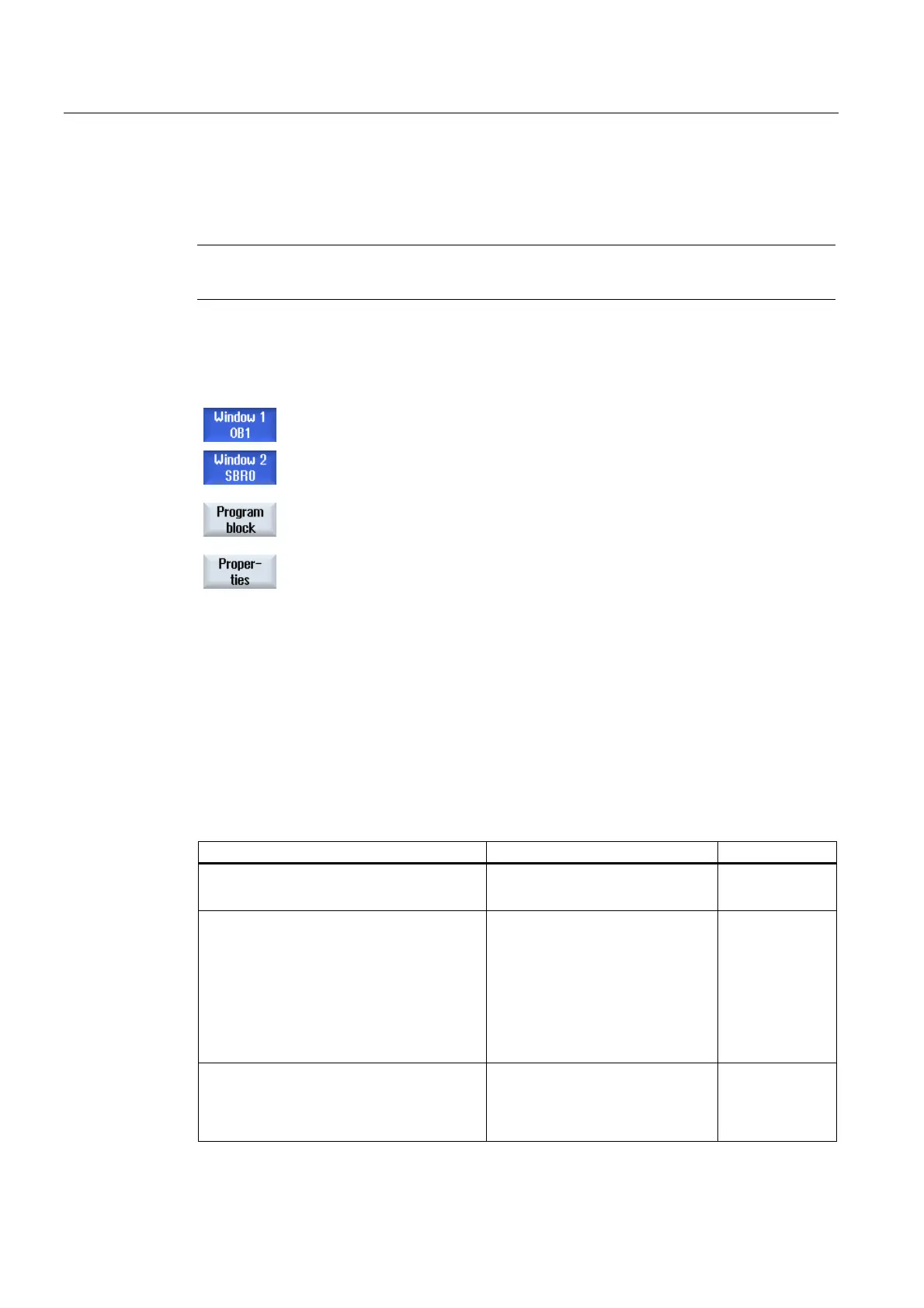Ladder Viewer and Ladder add-on (828D only)
19.11 Editing block properties
Milling
570 Operating Manual, 03/2010, 6FC5398-7CP20-1BA0
19.11 Editing block properties
You can edit the title, author and comments of an INT block.
Note
You cannot edit the block name, interrupt number and data class assignment.
Procedure
1. The ladder diagram display is opened.
2. Select the relevant block and press the "Program block" softkey.
3. Press the "Properties" softkey.
The "Properties" window appears.
19.12 Inserting and editing networks
You can create a new network and then insert operations (bit operation, assignment, etc.) at
the selected cursor position.
Only empty networks can be edited. Networks, that already include statements, can only be
deleted.
A simple, single line can be edited for each network. You can create a maximum of 3
columns per network.
Column Operation
Column 1
NO contact
NC contact
-| |-
-|/|-
Column 2
(optional)
NOT
Rising edge
Falling edge
Assign
Set
Reset
-|NOT|-
-|P|-
-|N|-
-( )
-(S)
-(R)
Column 3
(only possible if no assign, set or reset
operations were specified in the second
column)
Assign
Set
Reset
-( )
-(S)
-(R)
