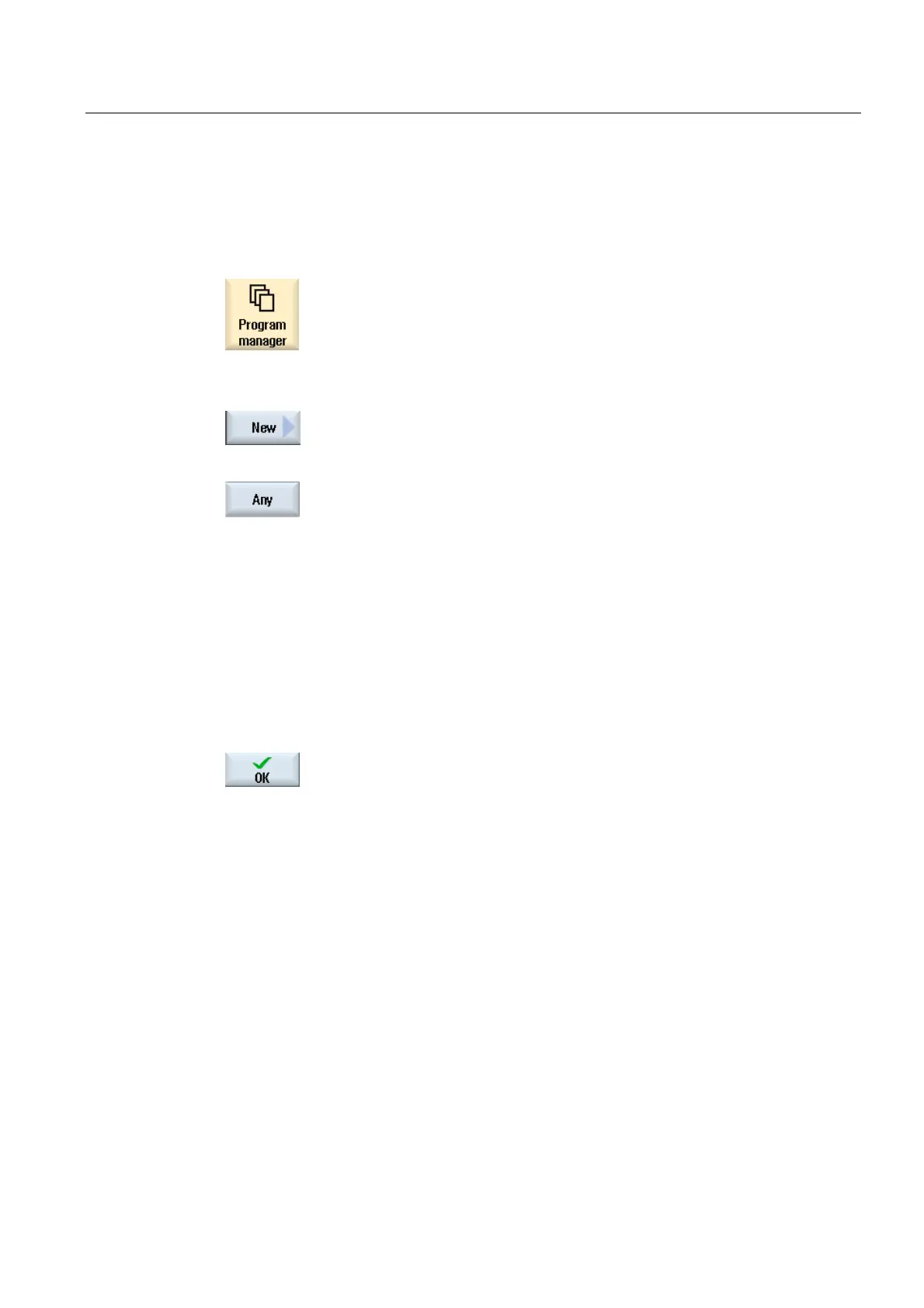Program management
13.4 Creating a directory/program/job list/program list
Milling
Operating Manual, 03/2010, 6FC5398-7CP20-1BA0
507
Procedure
1. Select the "Program manager" operating area.
2. Select the desired storage location and position the cursor on the
folder, in which you would like to create the file.
3. Press the "New" and "Any" softkeys.
The "Any new program" window appears
4. Select a file type from the "Type" selection field (for example,
"Definitions GUD") and enter the name of the file to be created when
you have selected a workpiece directory in the NC memory.
The file automatically has the selected file format.
- OR -
Enter a name and file format for the file to be created (e.g.
My_Text.txt).
The name may be a maximum of 24 characters long.
You can use any letters (except umlauts), digits or the underscore
symbol (_).
5. Press the "OK" softkey.
13.4.6 Creating a Joblist
For every workpiece, you can create a job list for extended workpiece selection.
In the job list, you specify instructions for program selection in different channels.
Syntax
The job list contains the SELECT select instructions.
SELECT <program> CH=<channel number> [DISK]
The SELECT instruction selects a program for execution in a specific NC channel. The
selected program must be loaded into the working memory of the NC. The DISK parameter
enables the selection of external execution (CF card, USB data carrier, network drive).
