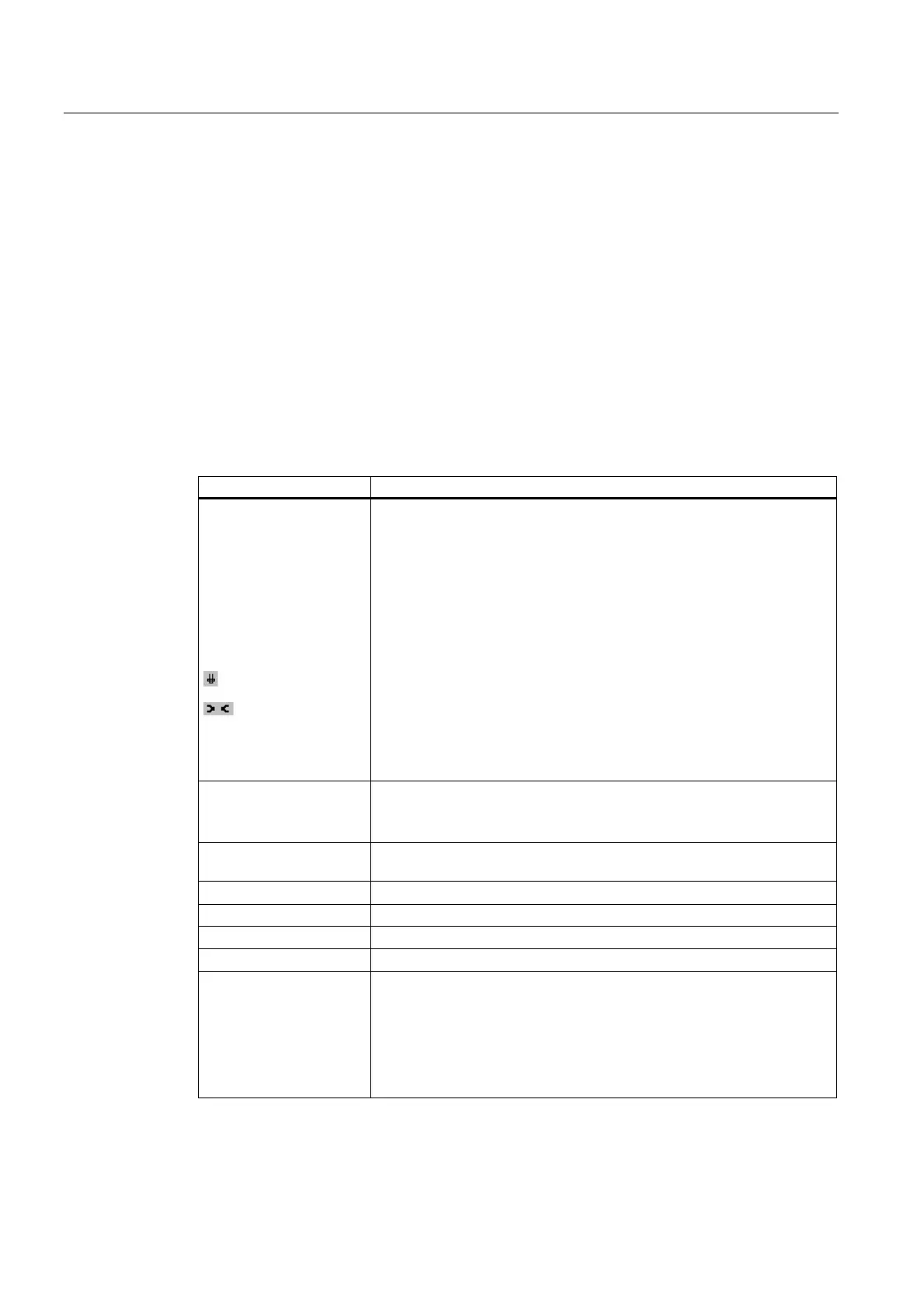Tool management
12.6 Tool wear
Milling
482 Operating Manual, 03/2010, 6FC5398-7CP20-1BA0
12.6 Tool wear
All parameters and functions that are required during operation are contained in the tool
wear list.
Tools that are in use for long periods are subject to wear. You can measure this wear and
enter it in the tool wear list. The controller then takes this information into account when
calculating the tool length or radius compensation. This ensures a consistent level of
accuracy during workpiece machining.
You can automatically monitor the tools' working times via the workpiece count, tool life or
wear.
In addition, you can disable tools when you no longer wish to use them.
Tool parameters
Column heading Meaning
Location
BS
* If activated in magazine
selection
Magazine/location number
The magazine location numbers.
The magazine number is specified first, followed by the location
number in the magazine.
If there is only one magazine, only the location number is displayed.
Load position in the load magazine
The following icons can also be displayed for other magazine types (e.g.
for a chain):
Spindle location as an icon.
Locations for gripper 1 and gripper 2 (applies only when a spindle
with dual gripper is used) as icons.
Type Tool type
Depending on the tool type (represented by an icon), certain tool offset
data is enabled.
Tool name The tool is identified by the name and the replacement tool number. You
can enter the name as text or number.
ST Replacement tool number (for replacement tool strategy).
D Cutting edge number
Δ Length Length wear
Δ Radius Radius wear
T C Selection of tool monitoring
- by tool life (T)
- by count (C)
- by wear (W)
The wear monitoring is configured via a machine data item.
Please refer to the machine manufacturer's instructions.
