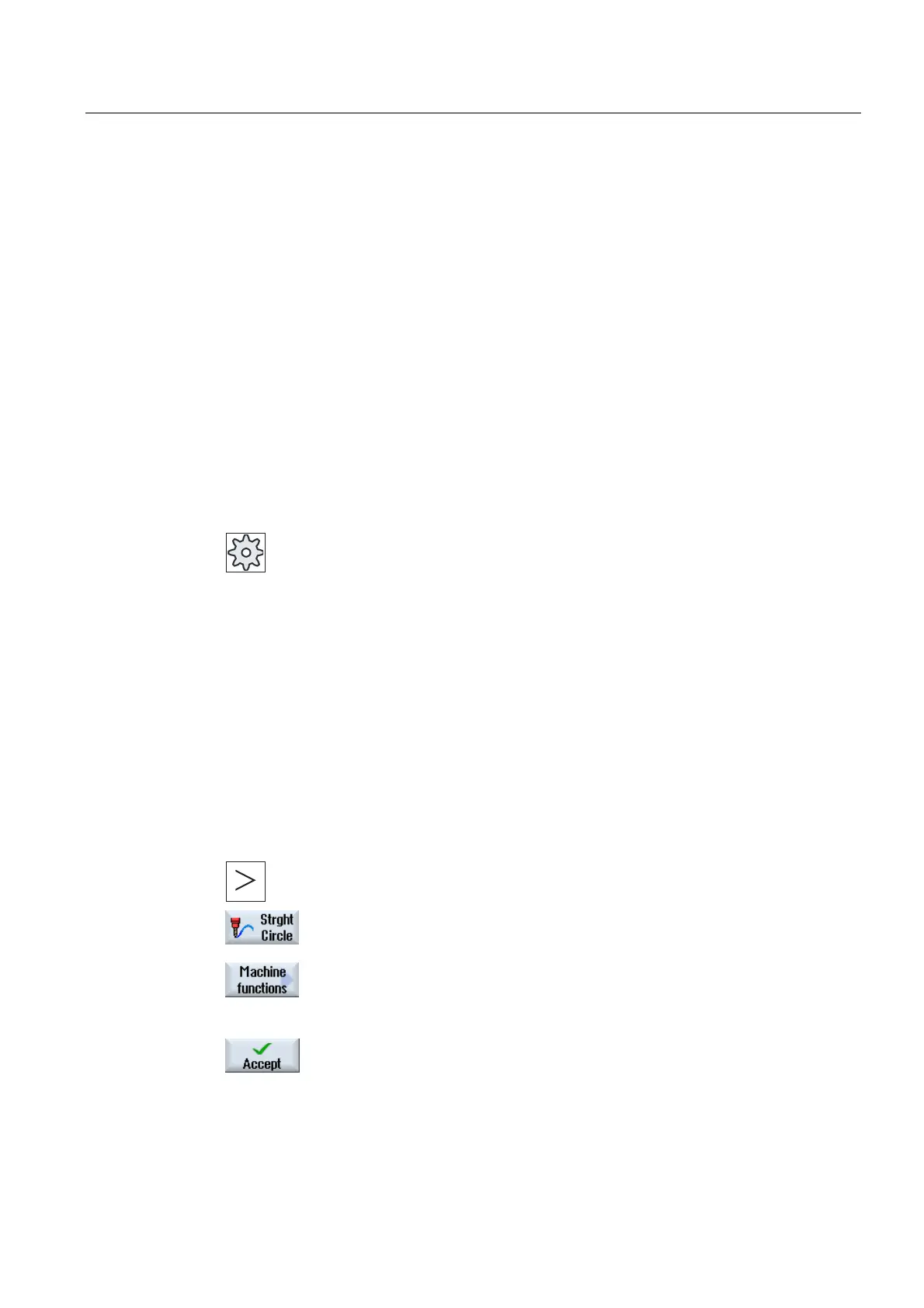Creating a ShopMill program
7.8 Defining machine functions
Milling
Operating Manual, 03/2010, 6FC5398-7CP20-1BA0
231
Spindle speed (S) / cutting rate (V)
You have the option of either programming the spindle speed (S) or the cutting rate (V). You
can toggle between them using the <SELECT> key.
In the milling cycles, the spindle speed is automatically converted to the cutting rate and vice
versa.
● Spindle speed and cutting rate remain valid until you program a new tool.
● Spindle speeds are programmed in rev/min.
● Cutting rates are programmed in m/min
● You can set the direction of rotation of a tool in the tool list.
7.8 Defining machine functions
You can switch-on the coolant or stop machining between the individual machining steps.
Machine manufacturer
Please refer to the machine manufacturer's specifications.
You have the option of defining machine functions as well as your own texts in the "Machine
functions" window.
References
A description of the configuration options is provided in
Commissioning Manual SINUMERIK Operate / SINUMERIK 840D sl
Procedure
1. The ShopMill program to be edited has been created and you are in
the editor.
2. Press the menu forward key and the "Straight Circle" softkey.
3. Press the "Machine functions" softkey.
The "Machine functions" window opens.
4. Enter the desired parameters.
5. Press the "Accept" softkey.