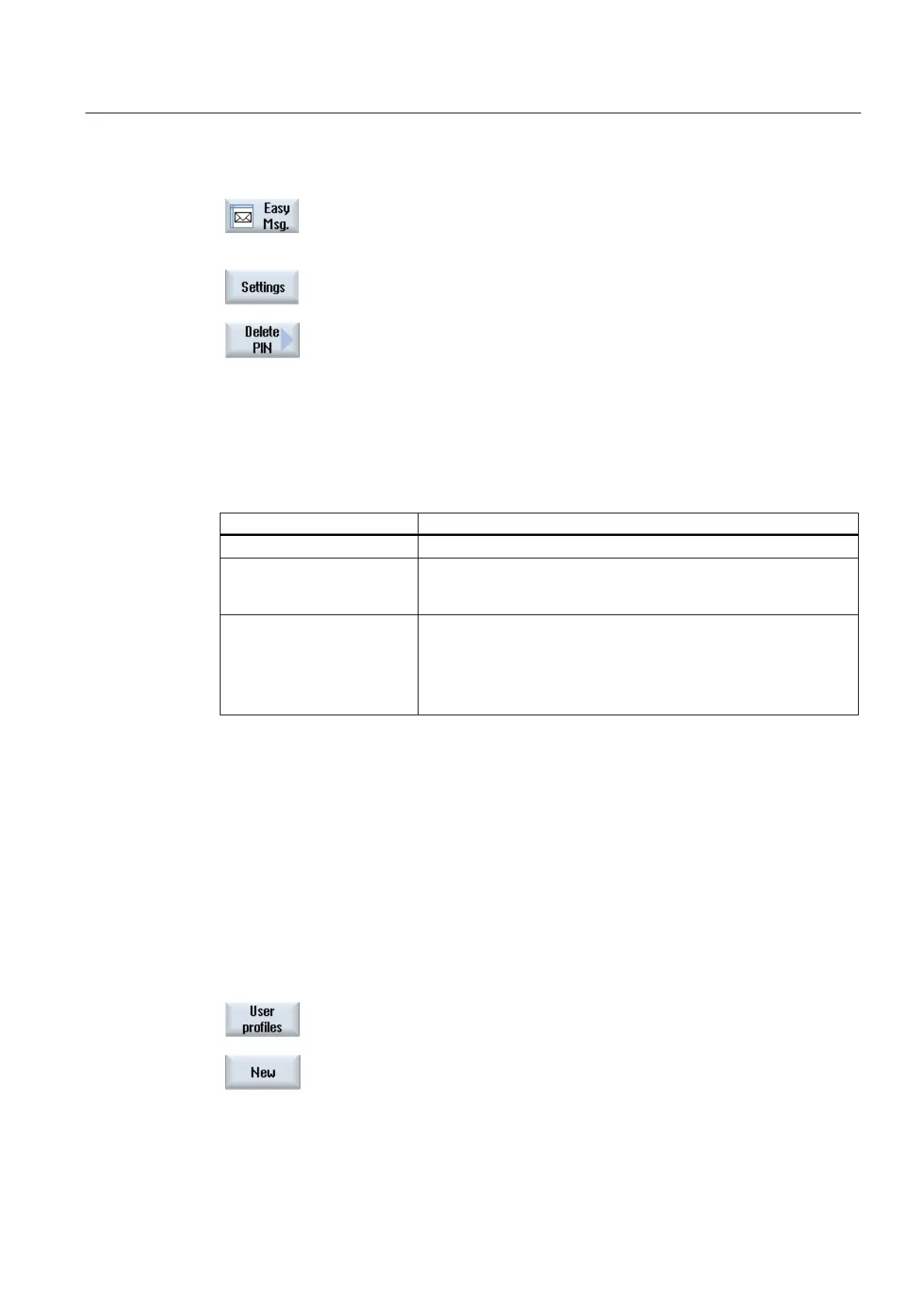Easy Message (828D only)
16.3 Creating/editing a user profile
Milling
Operating Manual, 03/2010, 6FC5398-7CP20-1BA0
545
Activating a new SIM card
1. Press the "Easy Msg." softkey.
The "SMS Messenger" window appears.
"Status" shows that the connection to the modem has been activated.
2. Press the "Settings" softkey.
3. Press the "Delete PIN" softkey to delete the stored PIN.
Enter the new PIN in the "PIN Input" window at the next power up.
16.3 Creating/editing a user profile
User identification
Display Meaning
User name Name of the user to be created or logged on.
Telephone number Telephone number of the user to which the messages are to be sent.
The telephone number must include the country code in order that
control commands can identify the sender (e.g. +491729999999)
User ID The user ID has 5 digits (e.g. 12345)
It is used to activate and deactivate the user via SMS. (e.g.
"12345 activate")
The ID is used to additionally verify the incoming and outgoing
messages and to activate the control commands.
Events that can be selected
You must set-up the events for which you receive notification.
Requirement
The modem is connected.
Procedure
Creating a new user
1. Press the "User profiles” softkey.
The "User Profiles" window appears.
2. Press the "New" softkey.
3. Enter the name and telephone number of the user.
4. If required, enter the ID number of the user.