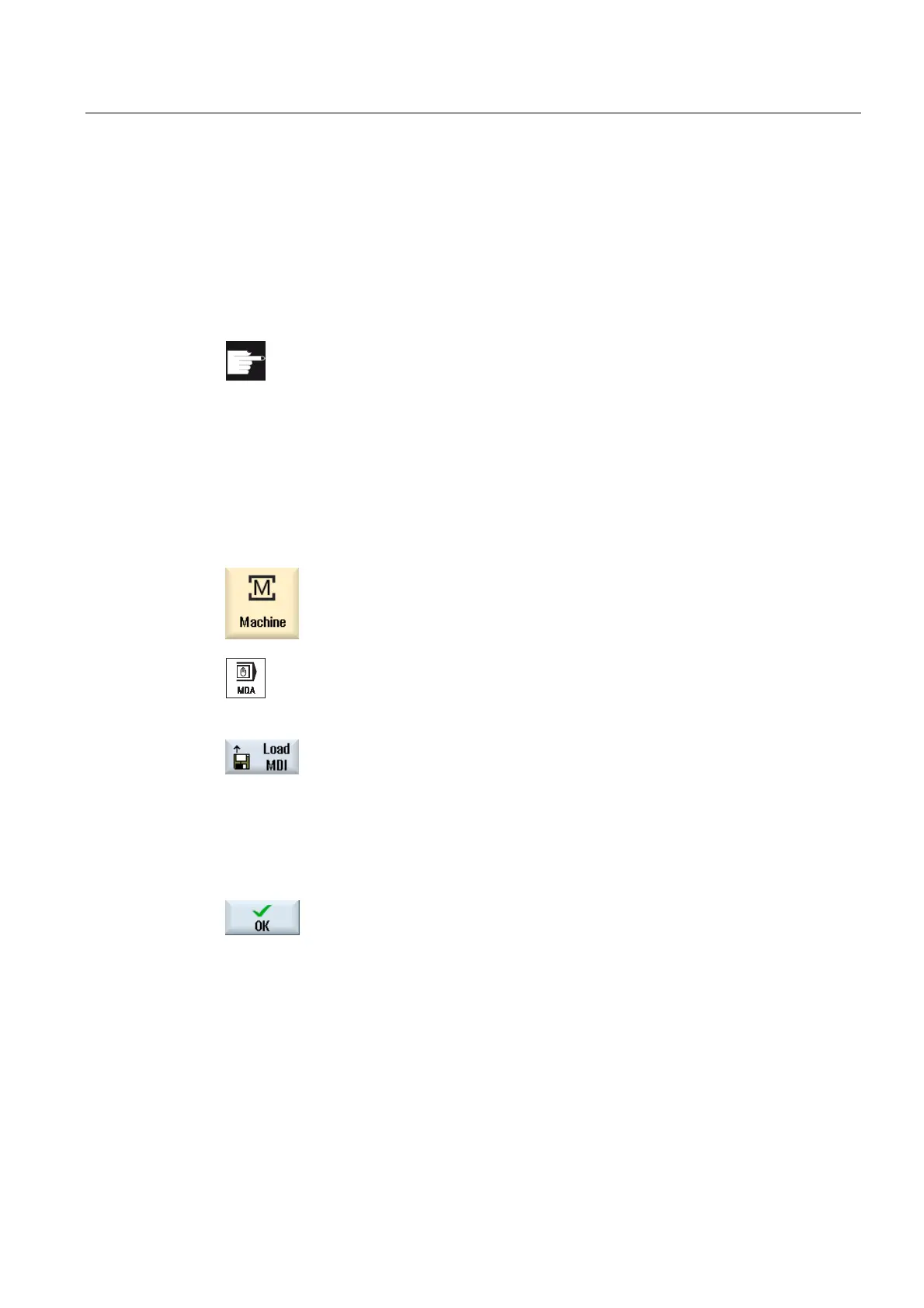Setting up the machine
2.11 MDA
Milling
Operating Manual, 03/2010, 6FC5398-7CP20-1BA0
113
2.11 MDA
In "MDA" mode (Manual Data Automatic mode), you can enter G-code commands block-by-
block and immediately execute them for setting up the machine.
You can load an MDA program straight from the Program Manager into the MDA buffer. You
may also store programs which were rendered or changed in the MDA operating window into
any directory of the Program Manager.
Software option
You require the "Extended operator functions" option to load and save MDA
programs (for 828D).
2.11.1 Loading an MDA program from the Program Manager
Proceed as follows
1. Select the "Machine" operating area.
2. Press the <MDA> key.
The MDI editor opens.
3. Press the "Load MDA" softkey.
A changeover is made into the Program Manager.
The "Load in MDA" window opens. The program manager is displayed
in it.
4. Select the program that you would like to edit or execute in the MDA
window.
5. Press the "OK" softkey.
The window closes and the program is ready for operation.
