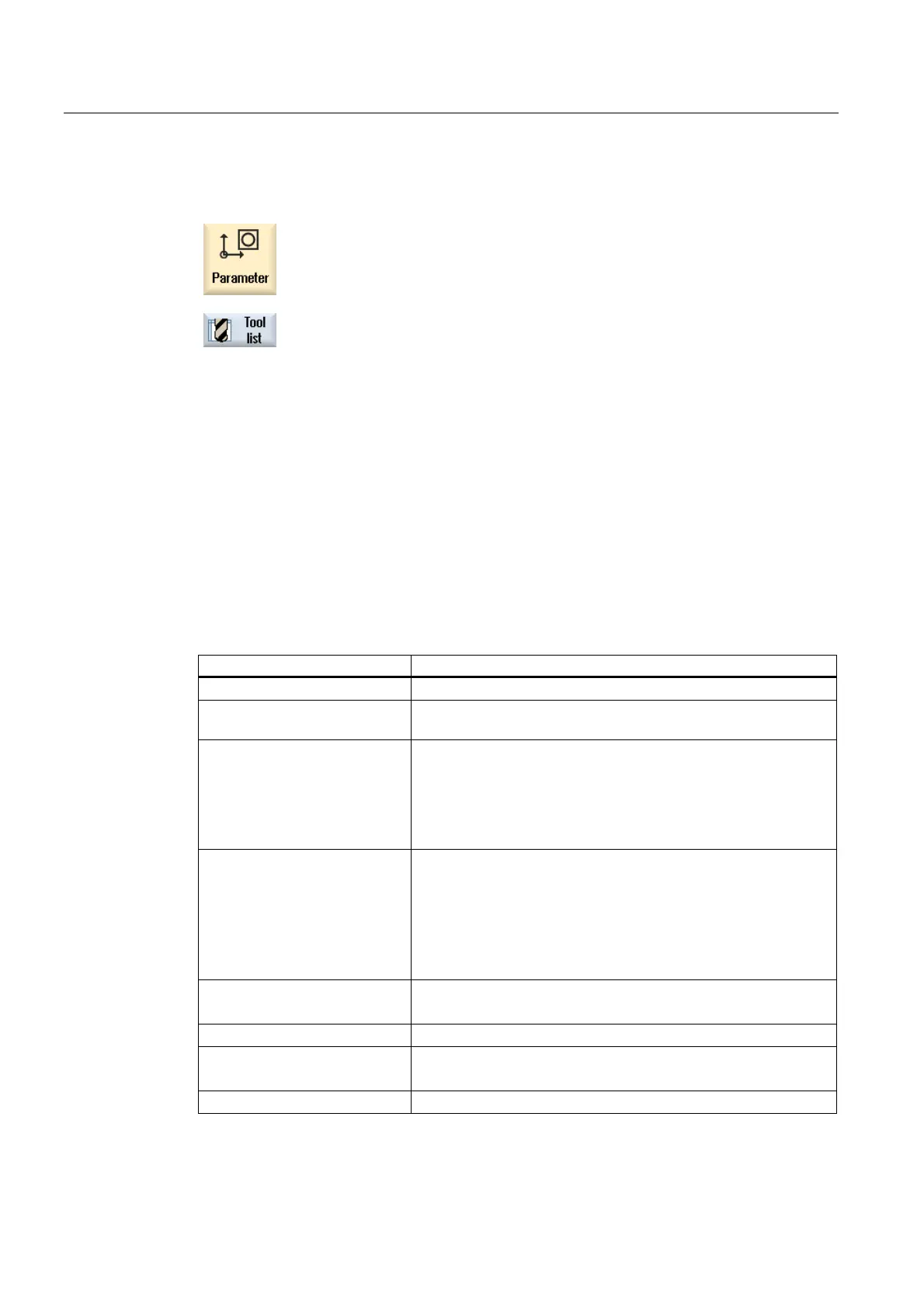Tool management
12.5 Tool list
Milling
474 Operating Manual, 03/2010, 6FC5398-7CP20-1BA0
Procedure
1. Select the "Parameter" operating area.
2. Press the "Tool list" softkey.
The "Tool list" window is opened.
See also
Displaying tool details (Page 493)
Changing a tool type (Page 494)
12.5.1 Additional data
The following tool types require geometry data that is not included in the tool list display.
Tools with additional geometry data
Tool type Additional parameters
111 Conical ballhead cutter Corner radius
121 End mill with corner
rounding
Corner radius
130 Angle head cutter Geometry length (length X, length Y, length Z)
Wear length (Δ length X, Δ length Y, Δ length Z)
Adapter length (length X, length Y, length Z)
V (direction vector 1 - 6)
Vector X, vector Y, vector Z
131 Angle head cutter with
corner rounding
Geometry length (length X, length Y, length Z)
Corner radius
Wear length (Δ length X, Δ length Y, Δ length Z)
Adapter length (length X, length Y, length Z)
V (direction vector 1 - 6)
Vector X, vector Y, vector Z
140 Face milling External radius
Tool angle
155 Bevel cutter Taper angle
156 Bevel cutter with corner
rounding
Corner radius
Taper angle
157 Conical die-milling cutter Taper angle
