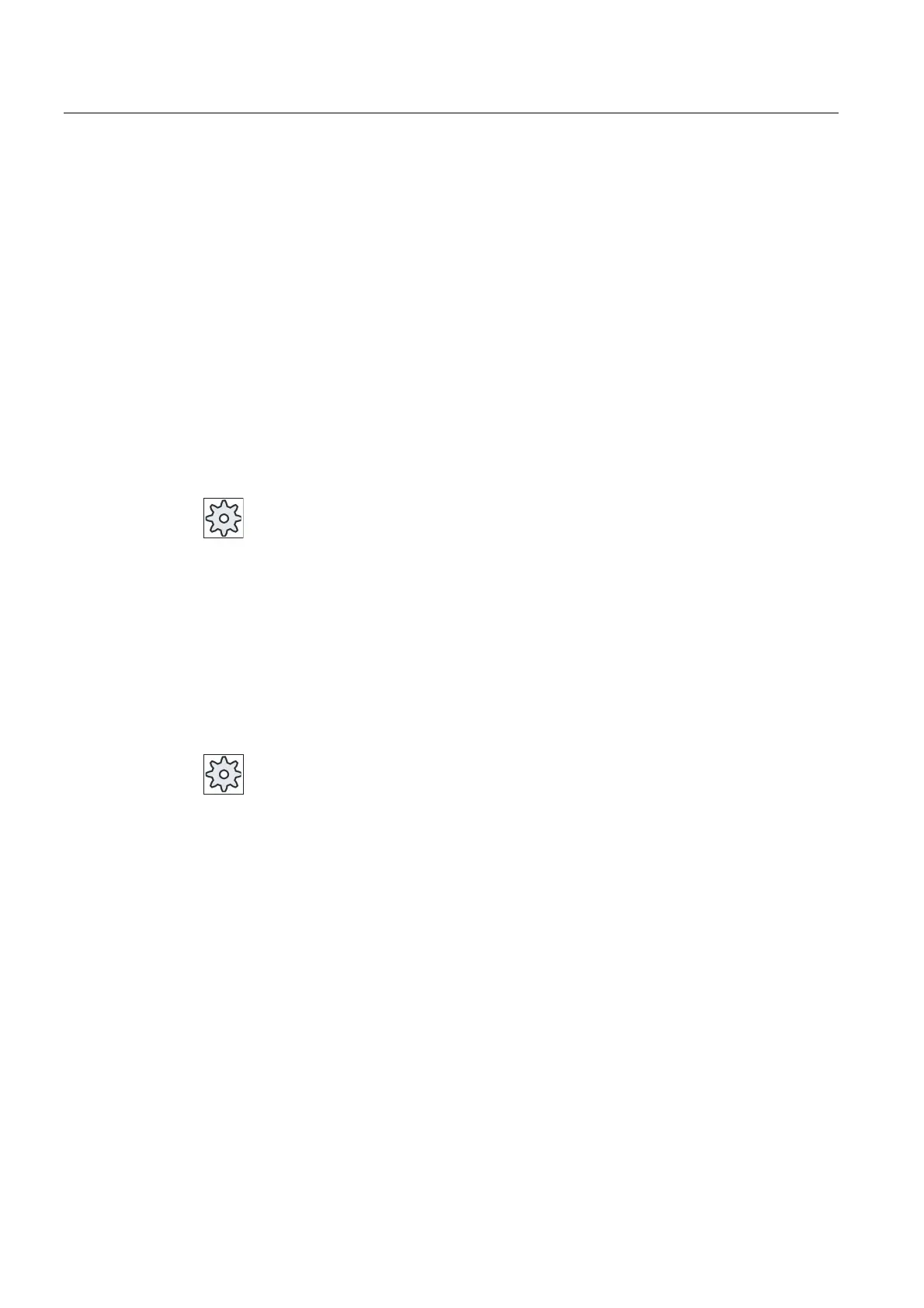Setting up the machine
2.5 Measuring the tool
Milling
66 Operating Manual, 03/2010, 6FC5398-7CP20-1BA0
2.5.5 Measuring a tool with an electrical tool probe
For automatic measurement, you determine the length and radius or diameter of the tool with
the aid of a tool probe (table contact system). The control uses the known positions of the
toolholder reference point and tool probe to calculate the tool offset data.
Use the softkey to select whether you want to measure the length, the radius or the diameter
of the tool.
The corresponding windows can be adapted to the measurement tasks in order to
automatically measure tools.
Adapting the user interface to the measurement functions
The following selection options can be switched-in or switched-out:
● Calibration plane, measurement plane
● Probe
Machine manufacturer
Please refer to the machine manufacturer's specifications.
Preconditions
● No function-related settings are necessary after the measuring cycles have been
installed.
● Before the actual measurement, enter approximate values for length and radius or
diameter of the tool in the tool list.
● Calibrate the probe first.
Machine manufacturer
Please refer to the machine manufacturer's specifications.
Lateral/longitudinal offset
You can consider a lateral or longitudinal offset V when measuring. If the maximum length of
the tool is not at the outer edge of the tool or the maximum width is not at the bottom edge of
the tool, you can store this difference in the offset.
If measuring shows that the length of the tool diameter is greater than the probe diameter,
measurement is automatically performed with a turning spindle rotating in the opposite
direction. The tool is then not moved over the probe center-to-center, but with the outside
edge of the tool above the center of the probe.
