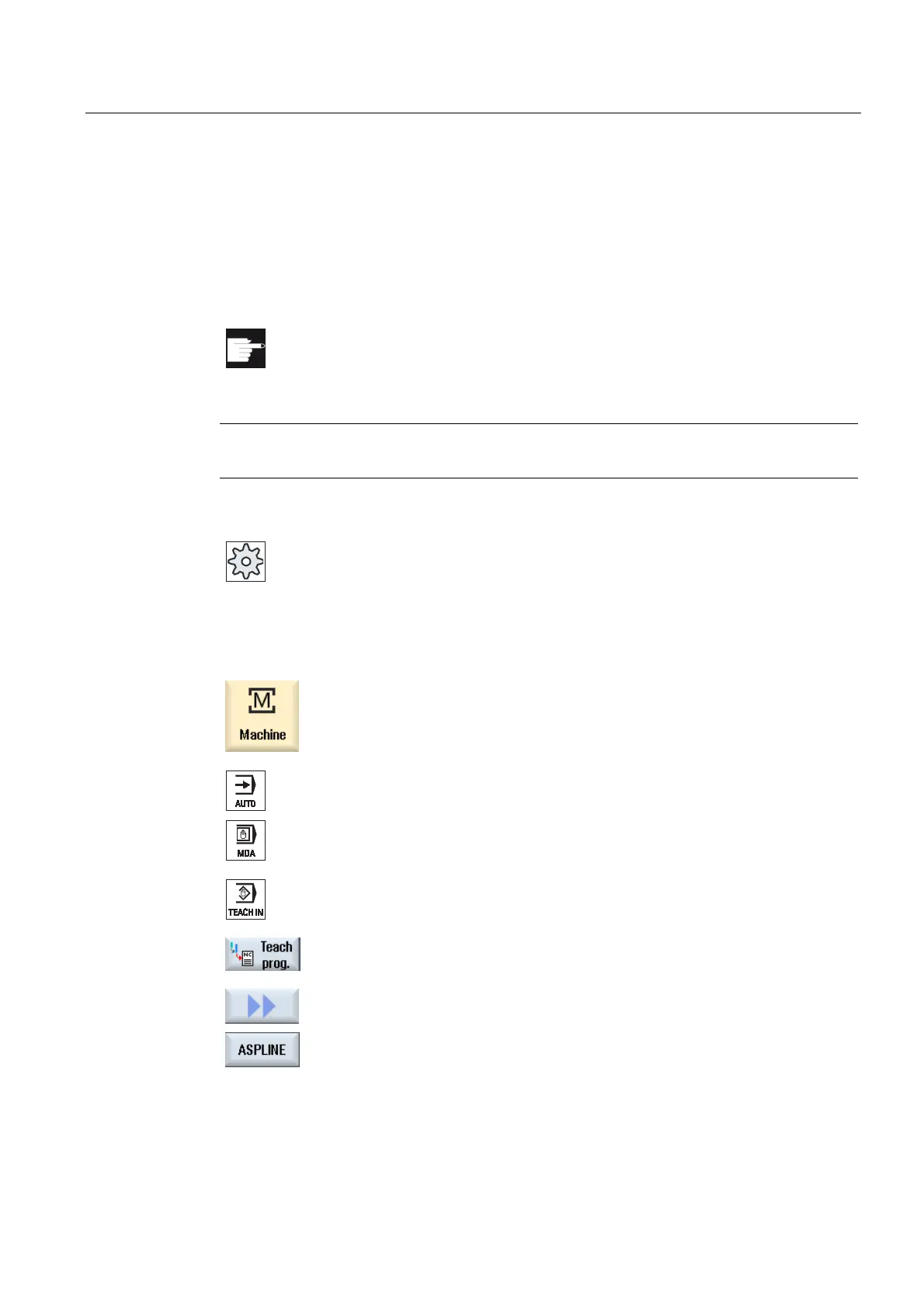Teaching in a program
11.4 Teach-in via window
Milling
Operating Manual, 03/2010, 6FC5398-7CP20-1BA0
455
11.4.5 Teach-in A spline
For Akima-spline interpolation, you enter interpolation points that are connected by a smooth
curve.
Enter a starting point and specify a transition at the beginning and end.
You teach-in each interpolation point via "Teach in of position".
Software option
You require the "Spline-Interpolation" option for A Spline interpolation.
Note
The relevant option bit must be set to enable you to program a spline interpolation.
Machine manufacturer
Please refer to the machine manufacturer's specifications.
Procedure
1. Select the "Machine" operating area.
2. Press the <AUTO> or <MDA> key.
3. Press the <TEACH IN> key.
4. Press the "Teach prog." softkey.
5. Press the ">>" and "ASPLINE" softkeys.
The "Akima-spline" window opens with the input fields.
6. Traverse the axes to the required position and if necessary, set the
transition type for the starting point and end point.
