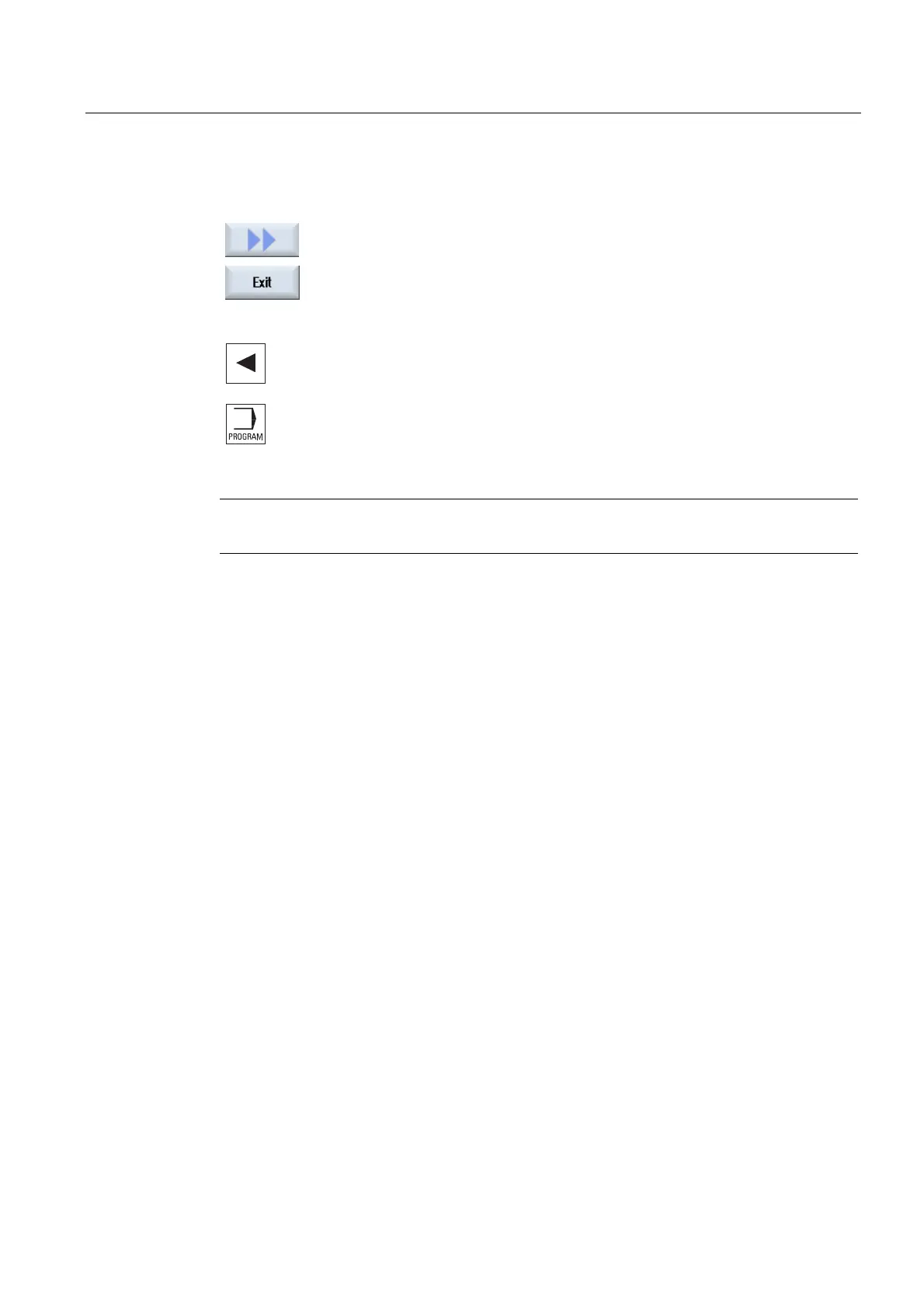Program management
13.3 Executing a program
Milling
Operating Manual, 03/2010, 6FC5398-7CP20-1BA0
501
Closing the program
Press the ">>" and "Exit" softkeys to close the program and editor again.
- OR -
If you are at the start of the first line of the program, press the <Cursor left>
key to close the program and the editor.
To reopen a program you have exited with "Close", press the "Program" key.
Note
A program does not have to be closed in order for it to be executed.
13.3 Executing a program
When you select a program for execution, the controller automatically switches to the
"Machine" operating area.
Program selection
Select the workpieces (WPD), main programs (MPF) or subprograms (SPF) by placing the
cursor on the desired program or workpiece.
For workpieces, the workpiece directory must contain a program with the same name. This
program is automatically selected for execution (e.g. when you select the workpiece
SHAFT.WPD, the main program SHAFT.MPF is automatically selected).
If an INI file of the same name exists (e.g. SHAFT.INI), it will be executed once at the first
part program start after selection of the part program. Any additional INI files are executed in
accordance with machine data MD11280 $MN_WPD_INI_MODE.
MD11280 $MN_WPD_INI_MODE=0:
The INI file with the same name as the selected workpiece is executed. For example, when
you select SHAFT1.MPF, the SHAFT1.INI file is executed upon <CYCLE START>.
MD11280 $MN_WPD_INI_MODE=1:
All files of type SEA, GUD, RPA, UFR, PRO, TOA, TMA and CEC which have the same
name as the selected main program are executed in the specified sequence. The main
programs stored in a workpiece directory can be selected and processed by several
channels.
