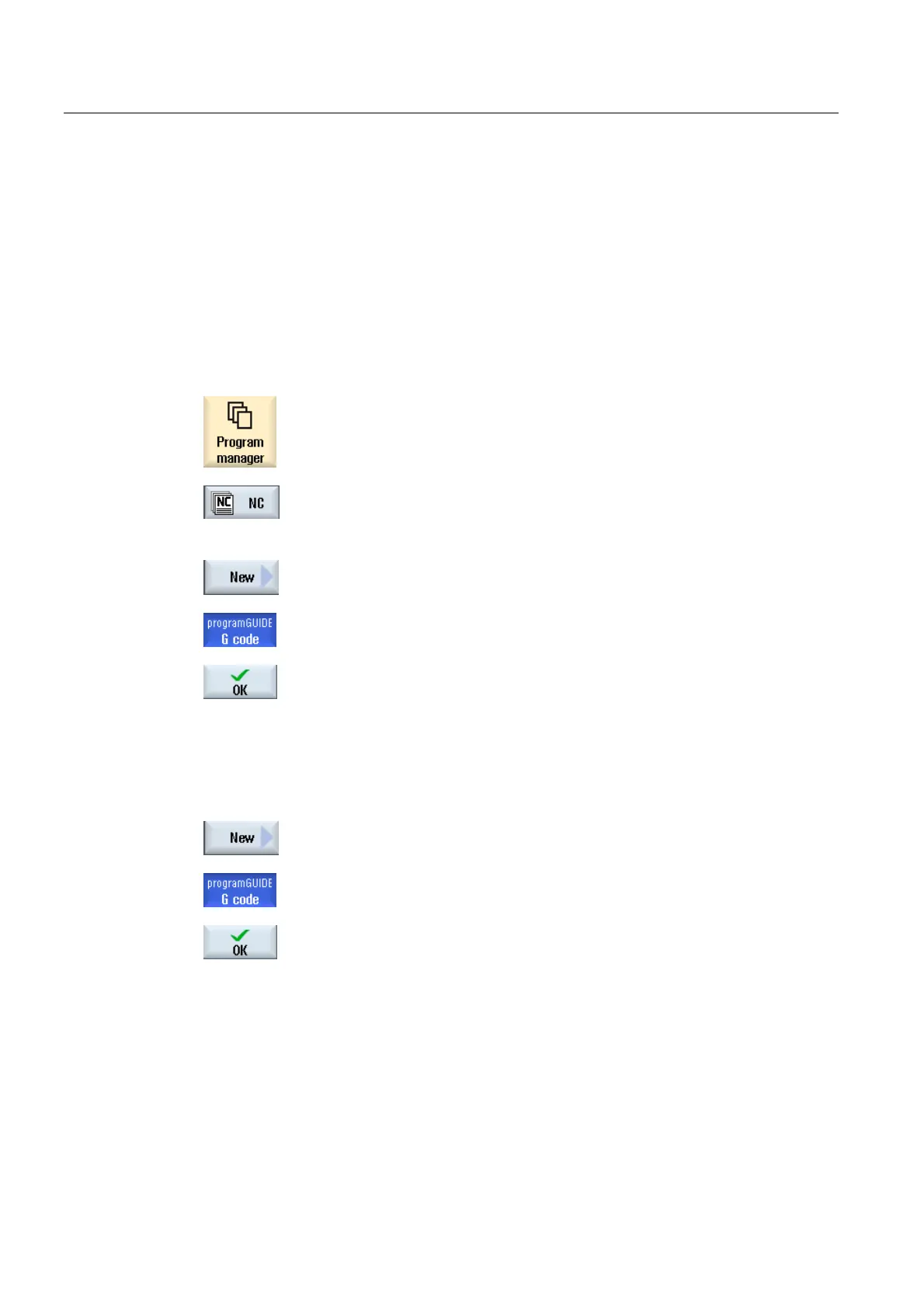Creating G code program
6.5 Generating a G code program
Milling
202 Operating Manual, 03/2010, 6FC5398-7CP20-1BA0
6.5 Generating a G code program
Create a separate program for each new workpiece that you would like to produce. The
program contains the individual machining steps that must be performed to produce the
workpiece.
Part programs in the G code can be created under the "Workpiece" folder or under the "Part
programs" folder.
Procedure
1. Select the "Program Manager" operating area.
2. Select the required archiving location.
Creating a new part program
3. Position the cursor on the folder "Part programs" and press the "New"
softkey.
The "New G Code Program" window opens.
4. Enter the required name and press the "OK" softkey.
The name can contain up to 28 characters (name + dot + 3-character
extension). You can use all letters (except accented characters), digits
and underscores (_).
The program type (MPF) is set by default.
The project is created and opened in the Editor.
Creating a new part program for a workpiece
5. Position the cursor on the folder "Workpieces" and press the "New"
softkey.
The "New G Code Program" window opens.
5. Select the file type (MPF or SPF), enter the desired name of the
program and press the "OK" softkey.
The project is created and opened in the Editor.
6. Enter the desired G code commands.
See also
Changing a cycle call (Page 212)
Creating a new workpiece (Page 504)
Selection of the cycles via softkey (Page 206)
