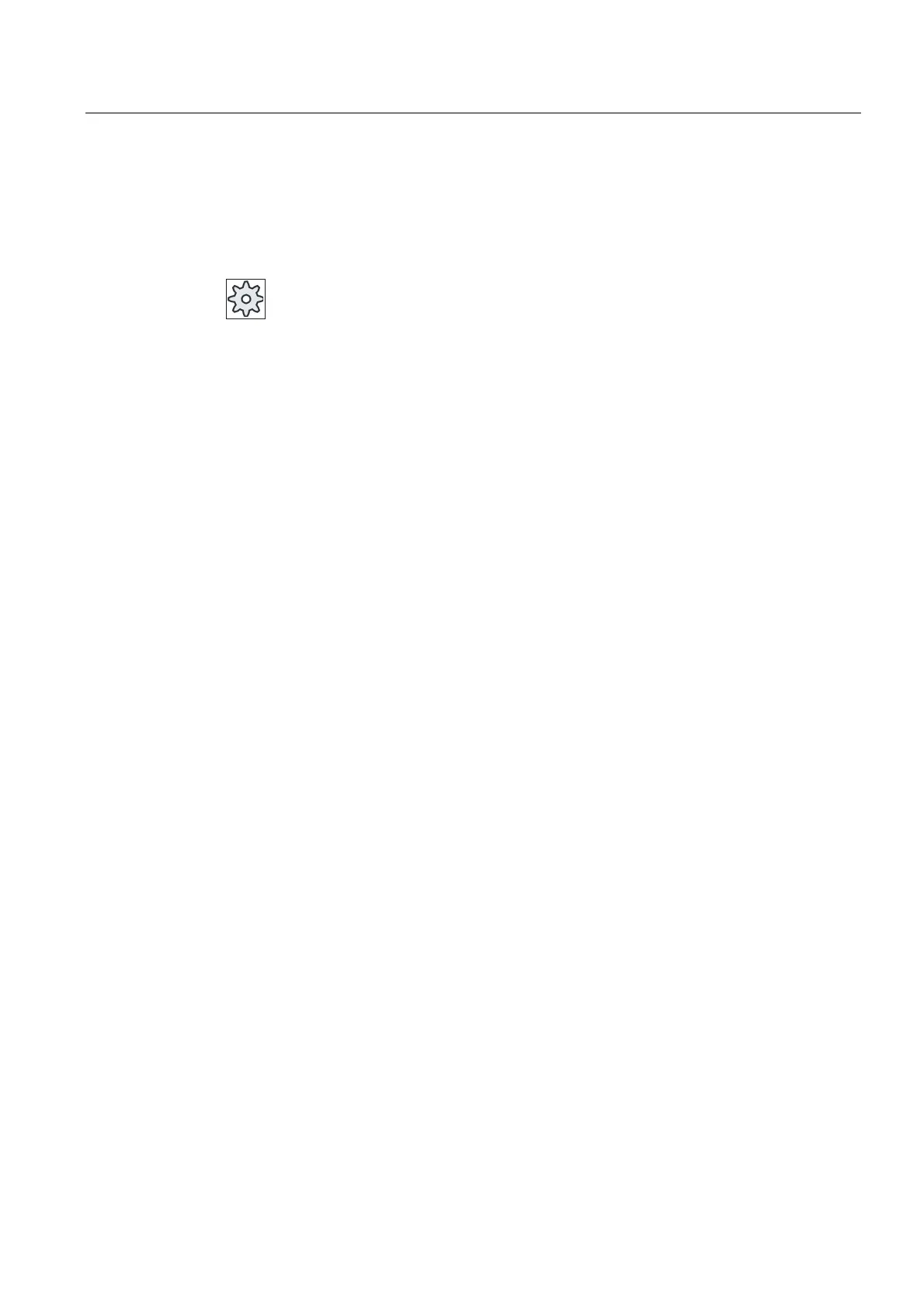Machining the workpiece
4.12 Displaying the program runtime and counting workpieces
Milling
Operating Manual, 03/2010, 6FC5398-7CP20-1BA0
169
4.12 Displaying the program runtime and counting workpieces
To gain an overview of the program runtime and the number of machined workpieces, open
the "Times, Counter" window.
Machine manufacturer
Please refer to the machine manufacturer's specifications.
Displayed times
● Program
Pressing the softkey the first time shows how long the program has already been running.
At every further start of the program, the time required to run the entire program the first
time is displayed.
If the program or the feedrate is changed, the new program runtime is corrected after the
first run.
● Program remainder
Here you can see how long the current program still has to run. In addition, you can
track how much of the current program has been completed as a percentage by using the
progress bar.
The display only appears when the program is run a second time.
If you are executing the program from an external location, the program loading progress
is displayed here.
● Influencing the time measurement
The time measurement is started with the start of the program and ends with the end of
the program (M30) or with an agreed M function.
When the program is running, the time measurement is interrupted with CYCLE STOP
and continued with CYCLE START.
The time measurement starts at the beginning with RESET and subsequent CYCLE
START.
The time measurement stops with CYCLE STOP or a feedrate override = 0.
Counting workpieces
You can also display program repetitions and the number of completed workpieces. For the
worpiece count, enter the actual and planned workpiece numbers.
Workpiece count
Completed workpieces can be counted via the end of program command (M30) or an M
command.
