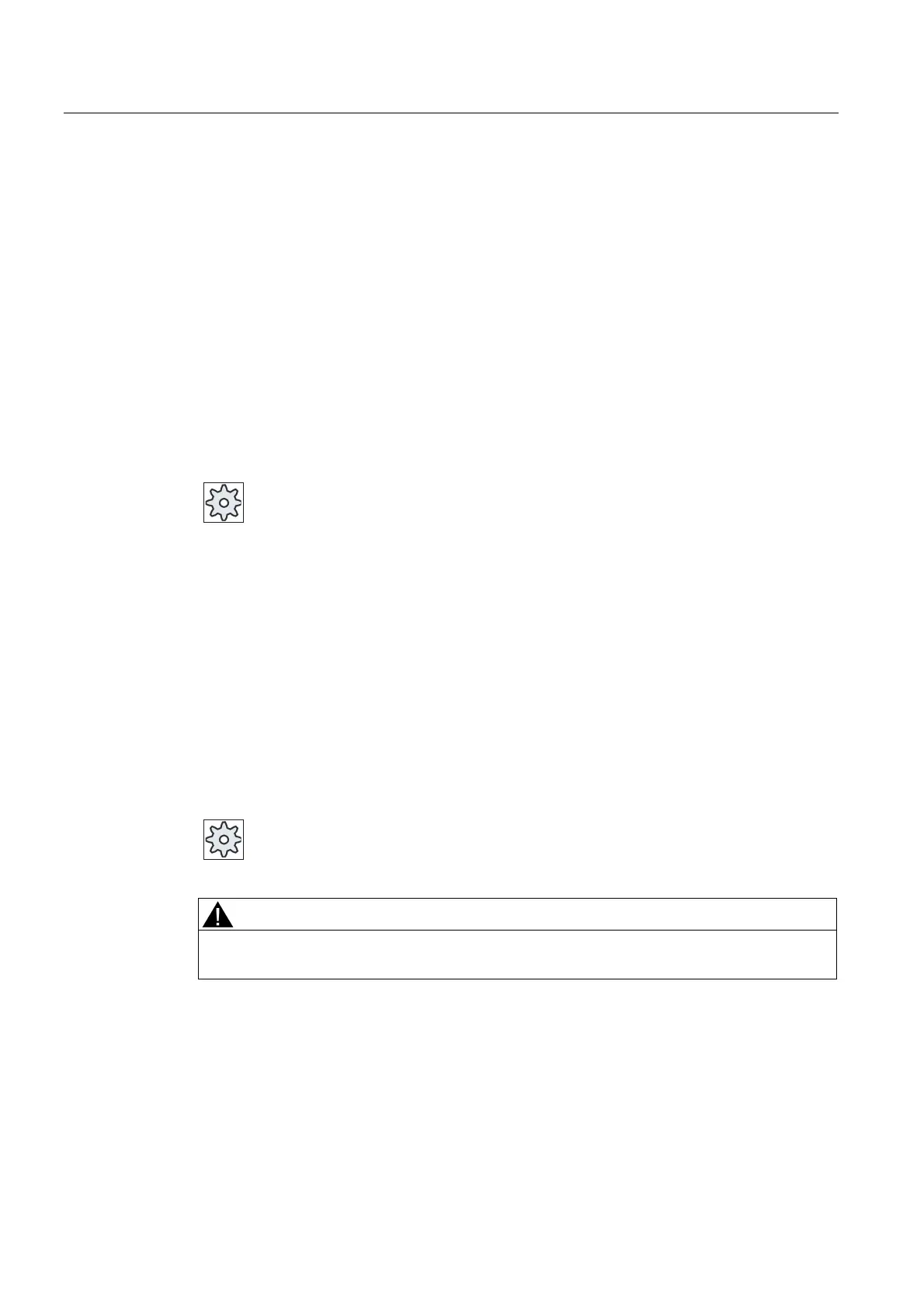Execution in manual mode
3.5 Swiveling
Milling
126 Operating Manual, 03/2010, 6FC5398-7CP20-1BA0
3.5 Swiveling
Manual swivel in the JOG mode provides functions that make it far easier to setup, measure,
and machine workpieces with swiveled surfaces.
If you want to create or correct an inclined position, the required rotations of the workpiece
coordinate system around the geometry axes (X, Y, Z) are automatically converted into
suitable positions of the machine kinematics.
Alternatively, you can program the swivel axes of the machine "directly" and generate a
matching workpiece coordinate system for those swivel axis positions. After swiveling, the
tool axis (for G17 Z) is always perpendicular to the working plane (for G17 XY).
The swiveled coordinates are maintained in the Reset status and after Power On, if the
machine manufacturer has correspondingly set the machine data. With these settings, after
a program interrupt, e.g. as a result of a retraction in the +Z direction, you can retract from an
inclined hole.
Machine manufacturer
Please refer to the machine manufacturer's specifications.
Important parameters
● TC - name of swivel data set
Here you can select the swivel data set.
● Retraction
Before swiveling the axes you can move the tool to a safe retraction position. The
retraction methods available to you are defined in the "Retraction position" parameter
during set-up of the swivel data set.
"Retraction" corresponds to Parameter _FR of CYCLE800.
Machine manufacturer
Please refer to the machine manufacturer's specifications.
WARNING
Select a retraction position so that no collision can occur between the tool and workpiece
when swiveling.
