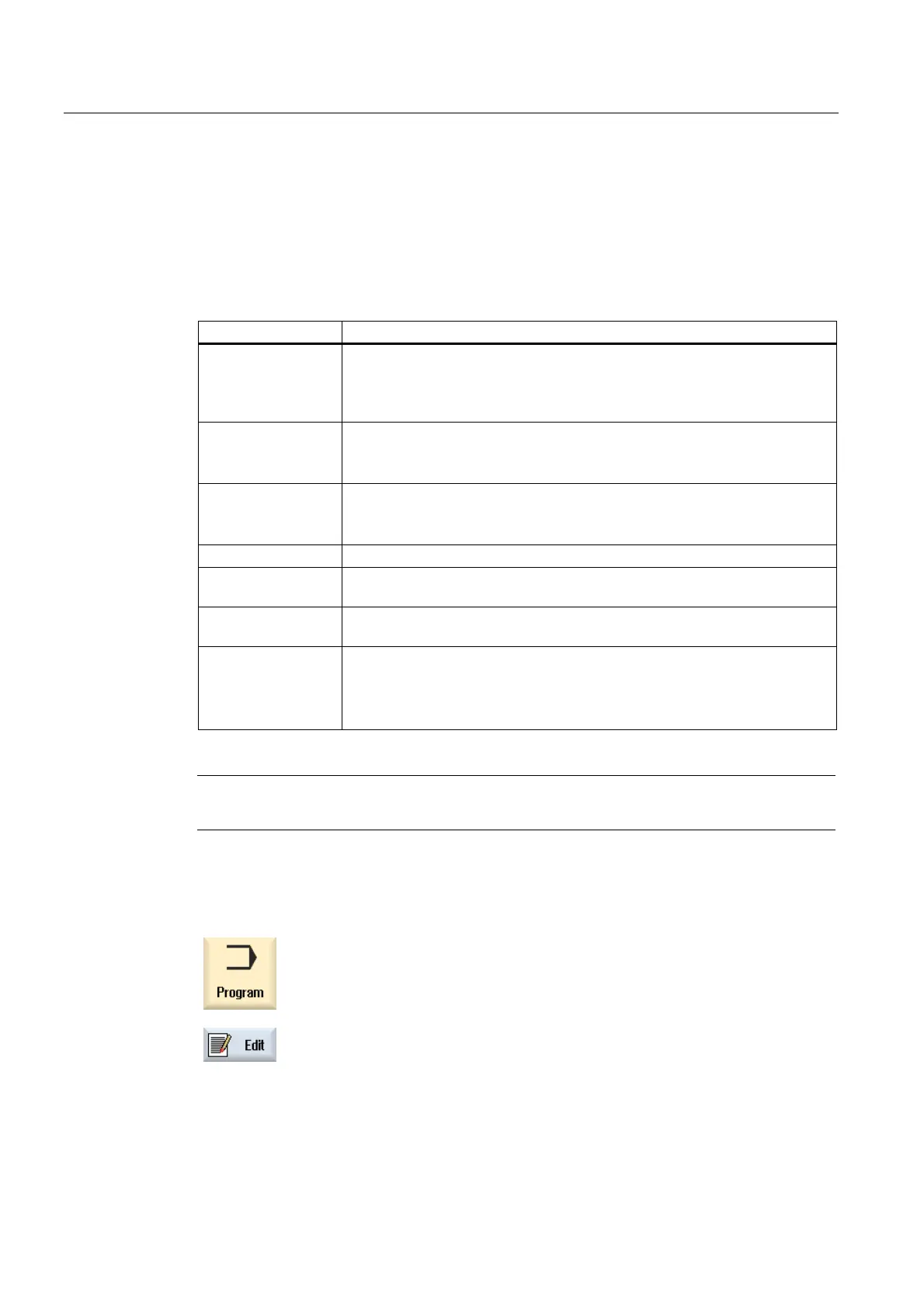Machining the workpiece
4.10 Editing a program
Milling
162 Operating Manual, 03/2010, 6FC5398-7CP20-1BA0
4.10.6 Editor settings
Enter the default settings in the "Settings" window that are to take effect automatically when
the editor is opened.
Presettings
Settings Meaning
Number
automatically
Yes: A new block number will automatically be assigned after every line
change. In this case, the specifications provided under "First block number"
and "Increment" are applicable.
No: No automatic numbering.
First block number Specifies the starting block number of a newly created program.
The field is only editable when "Yes" is available under "Number
automatically".
Increment Defines the increment used for the block numbers.
The field is only editable when "Yes" is available under "Number
automatically".
Display hidden lines Hidden lines marked with "*HD" (hidden) will be displayed.
Display block end as
an icon
The "CFLF" (line feed) symbol ¶ is displayed at the block end.
Scroll horizontally A horizontal scrollbar is displayed. In this way, you can scroll horizontally to
the end of long lines that would otherwise wrap.
Automatic save (only
local and external
drives)
Yes: The changes are saved automatically when you change to another
operating area.
No: You are prompted to save when changing to another operating area.
Save or reject the changes with the "Yes" or "No" softkeys.
Note
All entries that you make here are effective immediately.
Procedure
1. Select the "Program" operating area
You have activated the editor.
