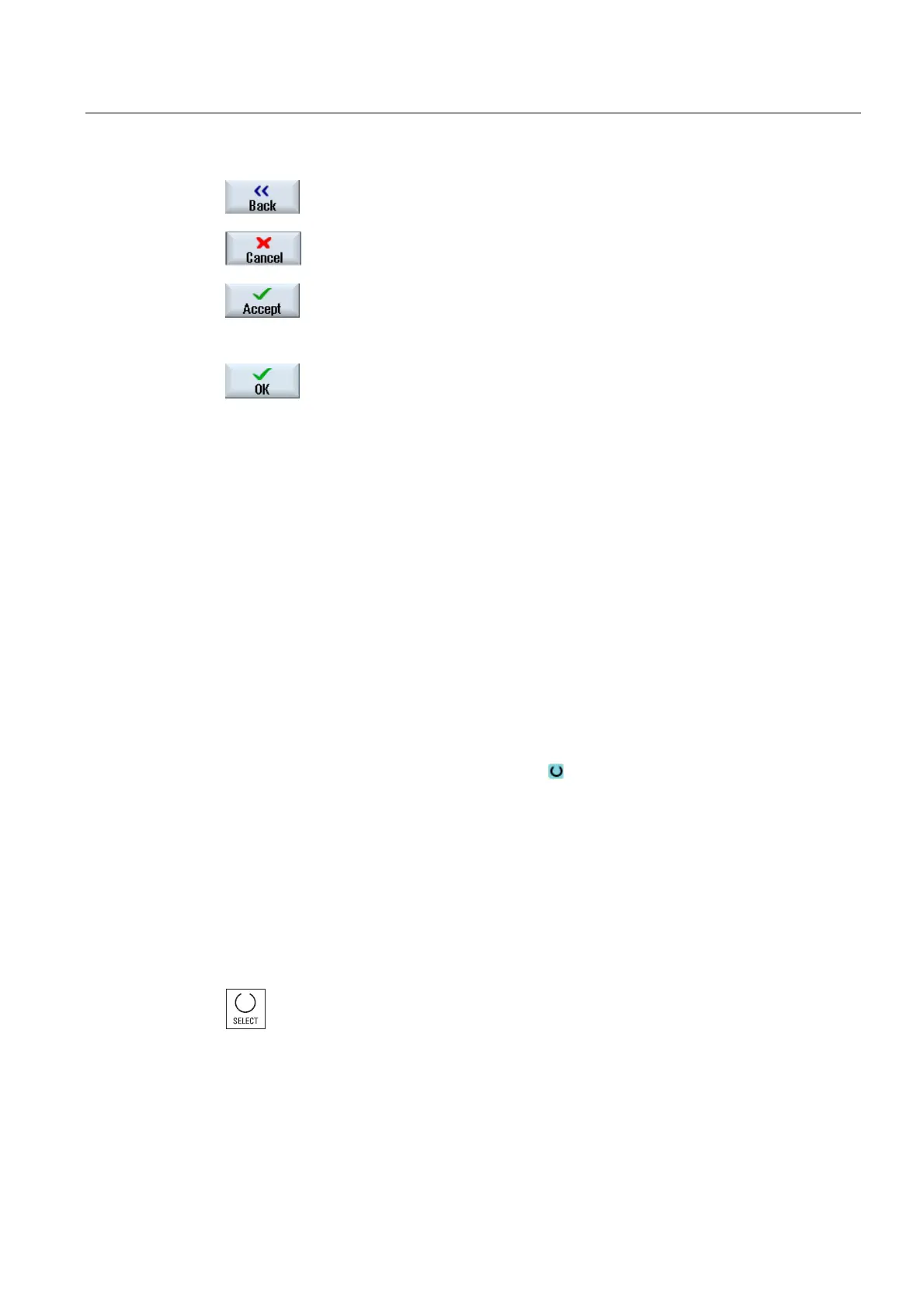Introduction
1.4 User interface
Milling
Operating Manual, 03/2010, 6FC5398-7CP20-1BA0
37
Use the "Return" softkey to close an open window.
Use the "Cancel" softkey to exit a window without accepting the entered
values and return to the next highest window.
When you have entered all the necessary parameters in the parameter
screen form correctly, you can close the window and save the parameters
using the "Accept" softkey. The values you entered are applied to a
program.
Use the "OK" softkey to initiate an action immediately, e.g. to rename or
delete a program.
1.4.7 Entering or selecting parameters
When setting up the machine and during programming, you must enter various parameter
values in the entry fields. The background color of the fields provides information on the
status of the input field.
Orange background The input field is selected
Light orange background The input field is in edit mode
Pink background The entered value is incorrect
Selecting parameters
Some parameters require you to select from a number of options in the input field. Fields of
this type do not allow you to type in a value.
The selection symbol is displayed in the tooltip:
Associated selection fields
There are selection fields for various parameters:
● Selection of units
● Changeover between absolute and incremental dimensions
Procedure
1. Keep pressing the <SELECT> key until the required setting or unit is
selected.
The <SELECT> key only works if there are several selection options
available.
- OR -
