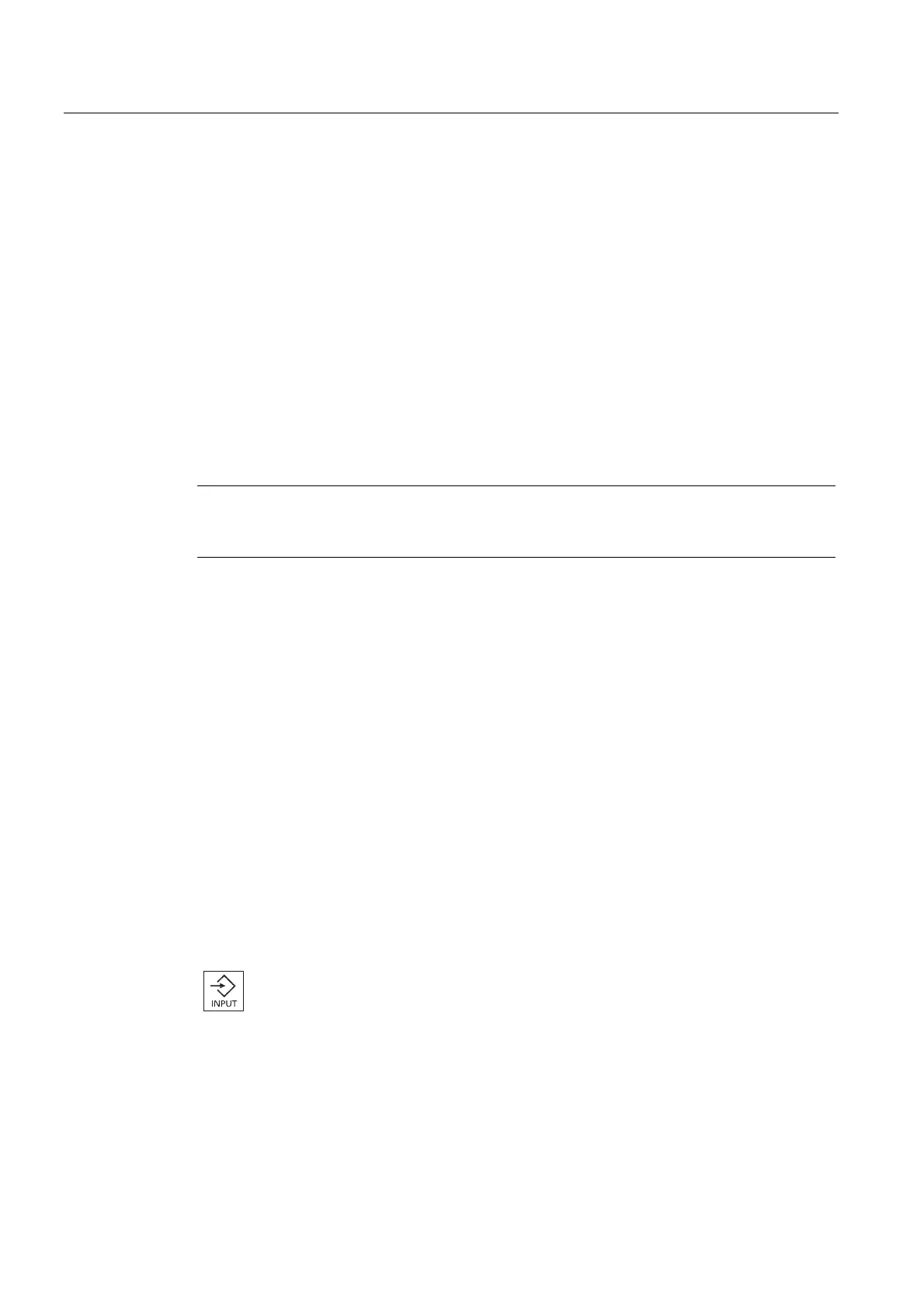HT 8
15.4 Virtual keyboard
Milling
540 Operating Manual, 03/2010, 6FC5398-7CP20-1BA0
Softkeys on the machine control panel menu
Available softkeys:
"Machine" softkey Select the "Machine" operating area
"[VAR]" softkey Select the axis feedrate in the variable increment
"1… n CHANNEL"
softkey
Change the channel
"Single Block"
softkey
Switch single block execution on/off
"WCS MCS"
softkey
Switch between WCS and MCS
"Back" softkey Close the window.
Note
The window will automatically disappear when changing regions areas with the "Menu
Select" key.
15.4 Virtual keyboard
The virtual keyboard is used as the input device for touch operator panels.
It opens when you double-click an operator element with input capability (editor, edit field).
The virtual keyboard can be positioned anywhere on the operator interface. In addition, you
can toggle between a full keyboard and a reduced keyboard that only includes the number
block. Moreover, with the full keyboard, you can toggle between English key assignments
and the keyboard assignment for the current language setting.
Procedure
1. Click in the required input field in order to place the cursor there.
2. Click the input field.
The virtual keyboard is displayed.
3 Enter your values via the virtual keyboard.
4. Press the <INPUT> key.
- OR -
Position the cursor on an another operator element.
The value is accepted and the virtual keyboard is closed.
