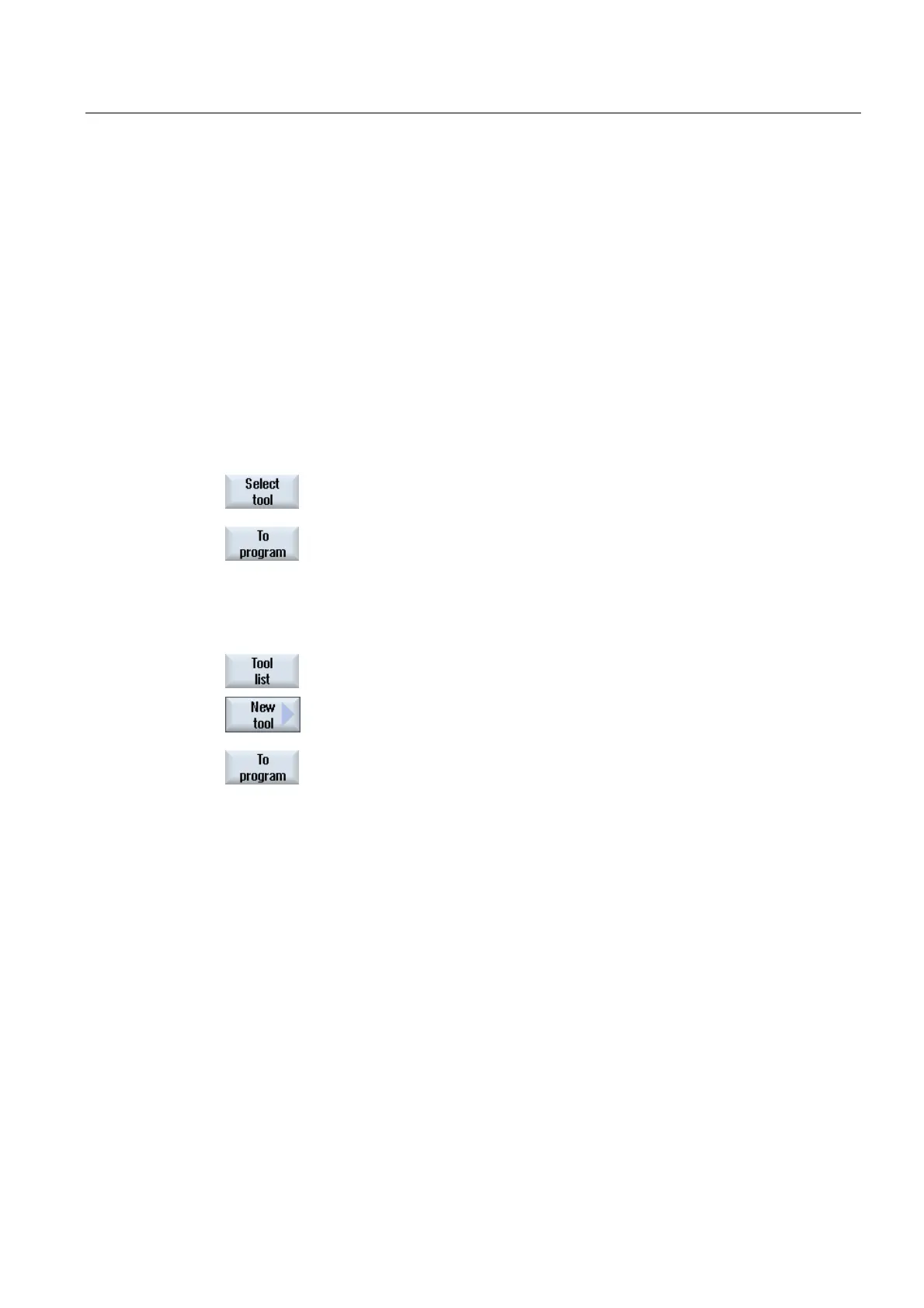Creating G code program
6.4 Basics
Milling
Operating Manual, 03/2010, 6FC5398-7CP20-1BA0
201
● Milling: G17 (XY)
The plane is transferred to the cycles as new parameter. The plane is output in the cycle, i.e.
the cycle runs in the entered plane. It is also possible to leave the plane fields empty and
thus create a plane-independent program.
The entered plane only applies for this cycle (not modal)! At the end of the cycle, the plane
from the main program applies again. In this way, a new cycle can be inserted in a program
without having to change the plane for the remaining program.
6.4.3 Programming a tool (T)
Calling a tool
1. You are in a part program
2. Press the "Select tool” softkey.
The "Tool selection" window is opened.
3. Position the cursor on the desired tool and press the "To program"
softkey.
The selected tool is loaded into the G code editor. Text such as the
following is displayed at the current cursor position in the G code
editor: T="ROUGHINGTOOL100"
- OR -
4. Press the "Tool list" and "New tool" softkeys.
5. Then select the required tool using the softkeys on the vertical softkey
bar, parameterize it and then press the softkey "To program".
The selected tool is loaded into the G code editor.
6. Then program the tool change (M6), the spindle direction (M3/M4), the
spindle speed (S...), the feedrate (F), the feedrate type (G94, G95,...),
the coolant (M7/M8) and, if required, further tool-specific functions.