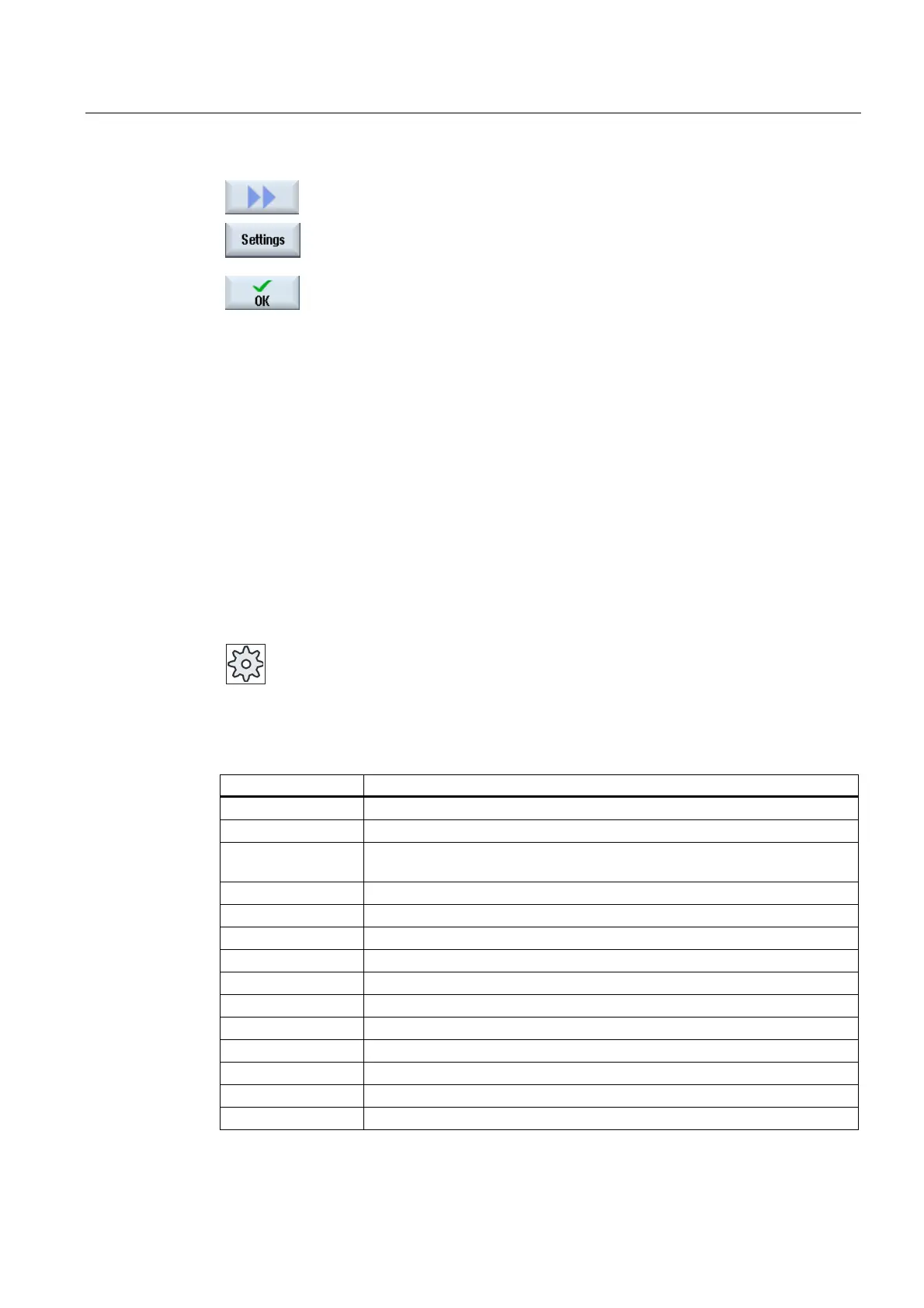Machining the workpiece
4.11 Displaying G Functions and Auxiliary Functions
Milling
Operating Manual, 03/2010, 6FC5398-7CP20-1BA0
163
2. Press the ">>" and "Settings" softkeys.
The "Settings" window appears.
3. Make the desired changes here and press the "OK" softkey to confirm
your settings.
4.11 Displaying G Functions and Auxiliary Functions
4.11.1 Selected G functions
16 selected G groups are displayed in the "G Function" window.
Within a G group, the G function currently active in the controller is displayed.
Some G codes (e.g. G17, G18, G19) are immediately active after switching the machine
control on.
Which G codes are always active depends on the settings.
Machine manufacturer
Please refer to the machine manufacturer's specifications.
G groups displayed by default
Group Meaning
G group 1 Modally active motion commands (e.g. G0, G1, G2, G3)
G group 2 Non-modally active motion commands, dwell time (e.g. G4, G74, G75)
G group 3 Programmable offsets, working area limitations and pole programming (e.g.
TRANS, ROT, G25, G110)
G group 6 Plane selection (e.g. G17, G18)
G group 7 Tool radius compensation (e.g. G40, G42)
G group 8 Settable work offset (e.g. G54, G57, G500)
G group 9 Offset suppression (e.g. SUPA, G53)
G group 10 Exact stop - continuous-path mode (e.g. G60, G641)
G group 13 Workpiece dimensioning inches/metric (e.g. G70, G700)
G group 14 Workpiece dimensioning absolute/incremental (G90)
G group 15 Feedrate type (e.g. G93, G961, G972)
G group 16 Feedrate override on inside and outside curvature (e.g. CFC)
G group 21 Acceleration profile (e.g. SOFT, DRIVE)
G group 22 Tool offset types (e.g. CUT2D, CUT2DF)
