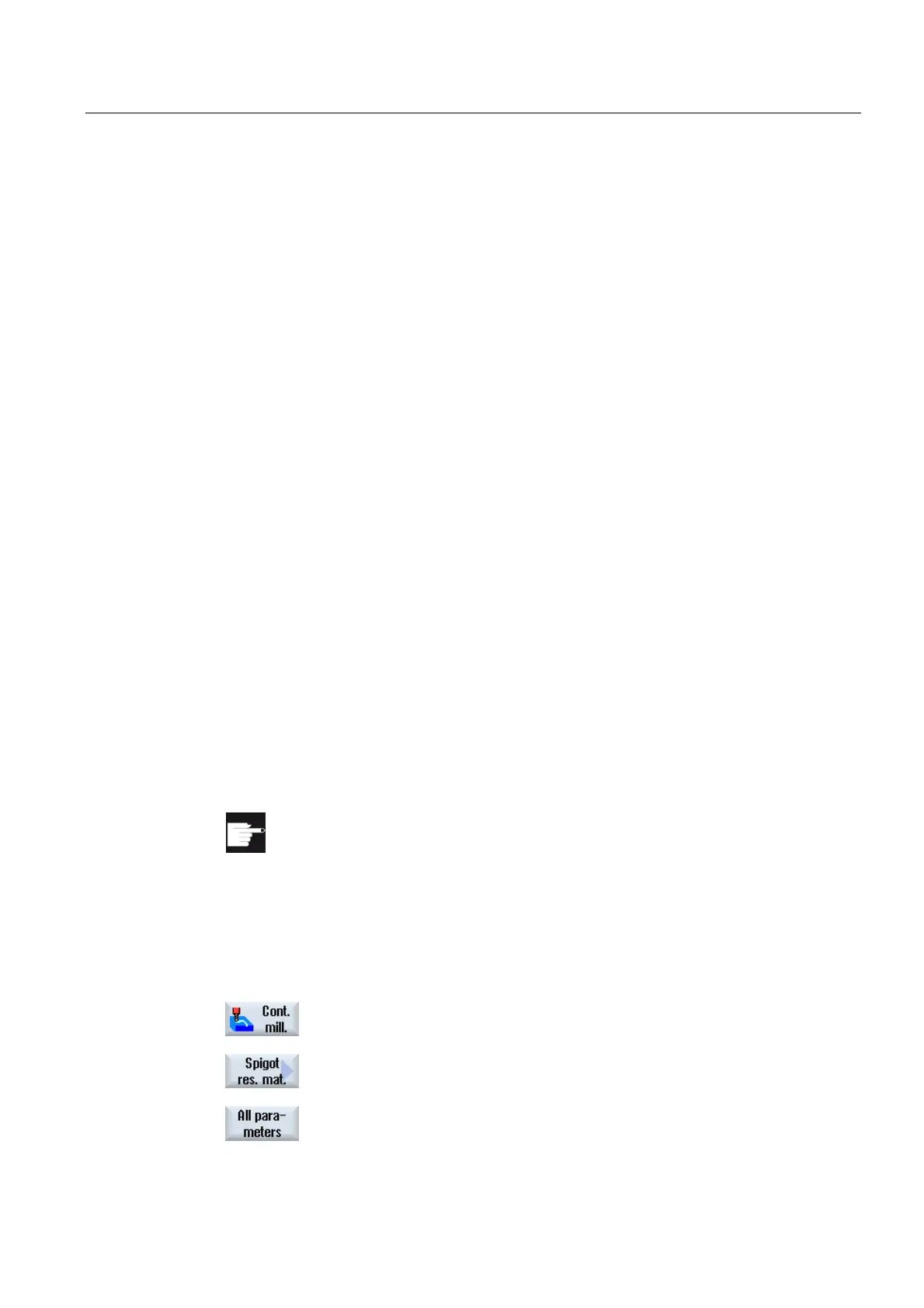Programming technological functions (cycles)
8.3 Contour milling
Milling
Operating Manual, 03/2010, 6FC5398-7CP20-1BA0
353
8.3.13 Residual material contour spigot (CYCLE63)
Function
When you have milled a contour spigot and residual material remains, then this is
automatically detected. You can use a suitable tool to remove this residual material without
having to machine the whole spigot again, i.e. avoiding unnecessary non-productive motion.
Material that remains as part of the finishing allowance is not residual material.
The residual material is calculated on the basis of the milling cutter used for clearing.
If you mill several spigots and want to avoid unnecessary tool changes, clear all the spigots
first and then remove the residual material. In this case, for removing the residual material,
you also have to enter a value for the reference tool TR parameter, which, for the ShopMill
program, additionally appears when you press the "All parameters" softkey. When
programming, you must then proceed as follows:
1. Contour blank 1
2. Contour spigot 1
3. Clear spigot 1
4. Contour blank 2
5. Contour spigot 2
6. Clear spigot 2
7. Contour blank 1
8. Contour spigot 1
9. Clear residual material spigot 1
10. Contour blank 2
11. Contour spigot 2
12. Clear residual material spigot 2
Software option
For solid machining residual material, you require the option "residual
material detection and machining".
Procedure
1. The part program or ShopMill program to be processed has been
created and you are in the editor.
2. Press the "Contour milling" and "Spigot Res. Mat." softkeys.
The "Spigot Res. Mat." input window opens.
3. For the ShopMill program, press the "All parameters" softkey if you
want to enter additional parameters.