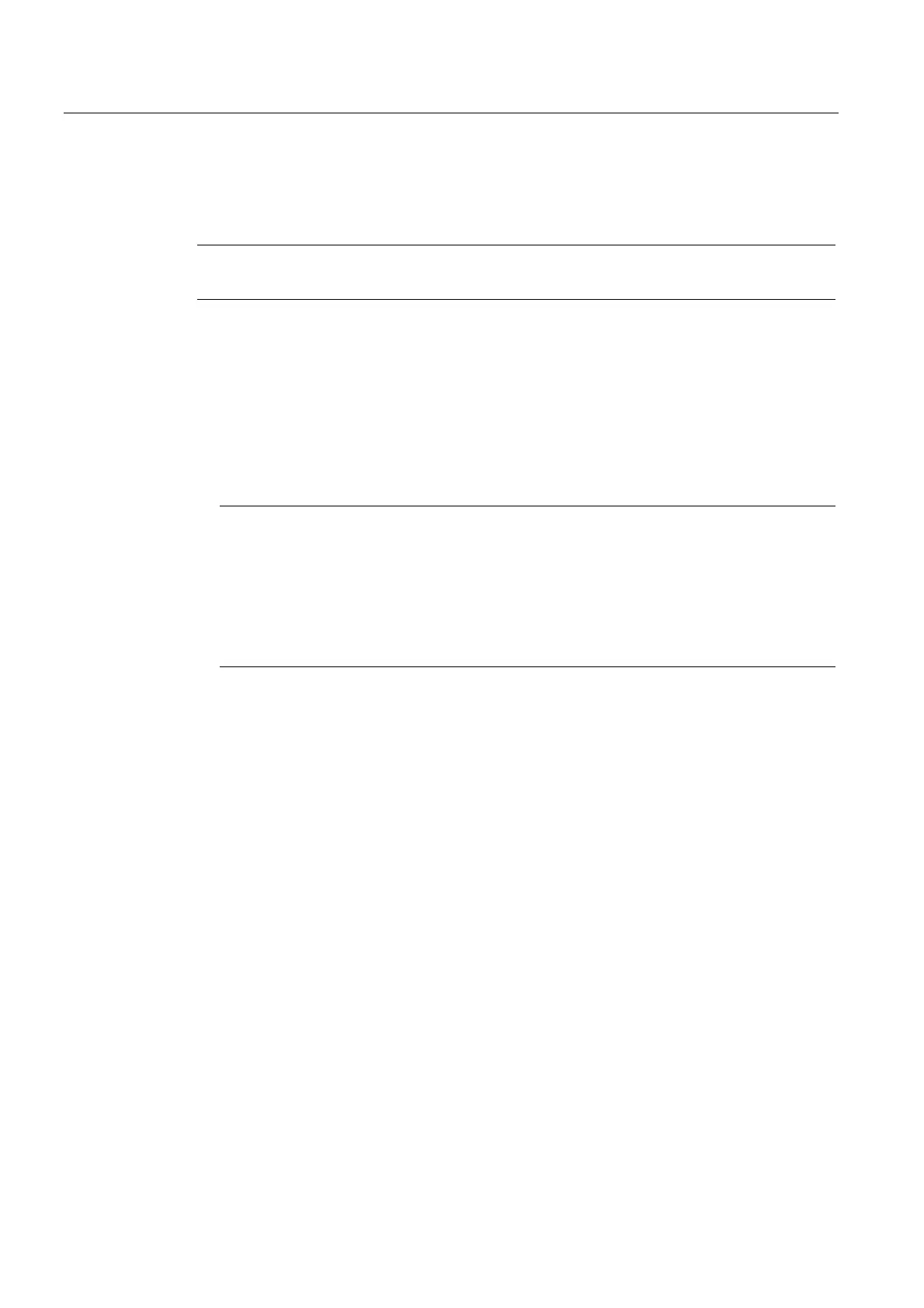Machining the workpiece
4.10 Editing a program
Milling
156 Operating Manual, 03/2010, 6FC5398-7CP20-1BA0
4.10 Editing a program
With the editor, you are able to render, supplement, or change part programs.
Note
The maximum block length is 512 characters.
Calling the editor
● The editor is started via the "Program correction" function in the "Machine" operating
area.
● The editor is called via the "Open" softkey as well as with the <INPUT> or <Cursor right>
key in the "Program manager" operating area.
● The editor opens in the "Program" operating area with the last executed part program,
when this was not explicitly exited via the "Close" softkey.
Note
Please note that the changes to programs stored in the NC memory take immediate
effect. You can exit the editor only after you have saved the changes.
If you are editing on a local drive or external drives, you can also exit the editor without
saving, depending on the setting.
Exit the program correction mode using the "Close" softkey to return to the "Program
manager" operating area.
See also
Editor settings (Page 162)
Opening and closing the program (Page 500)
Correcting a program (Page 141)
Generating a G code program (Page 202)
