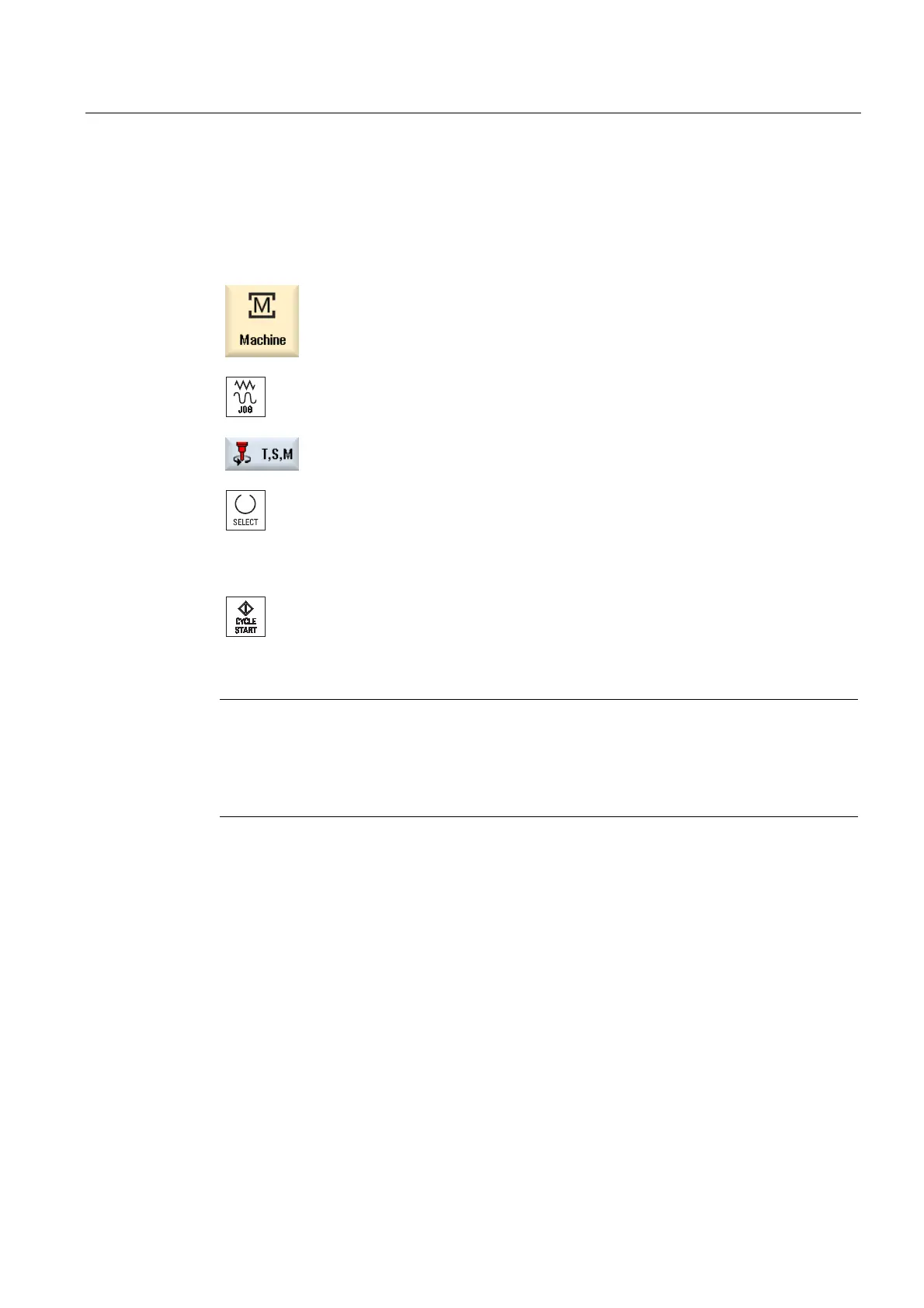Execution in manual mode
3.2 Selecting a tool and spindle
Milling
Operating Manual, 03/2010, 6FC5398-7CP20-1BA0
121
3.2.4 Position spindle
Procedure
1. Select the "JOG" operating mode.
2. Press the "T, S, M" softkey.
3. Select the "Stop Pos." setting in the "Spindle M function" field.
The "Stop Pos." entry field appears.
4. Enter the desired spindle stop position.
The spindle position is specified in degrees.
5. Press the <CYCLE START> key.
The spindle is moved to the desired position.
Note
You can use this function to position the spindle at a specific angle, e.g. during a tool
change.
A stationary spindle is positioned via the shortest possible route.
A rotating spindle is positioned as it continues to turn in the same direction.
