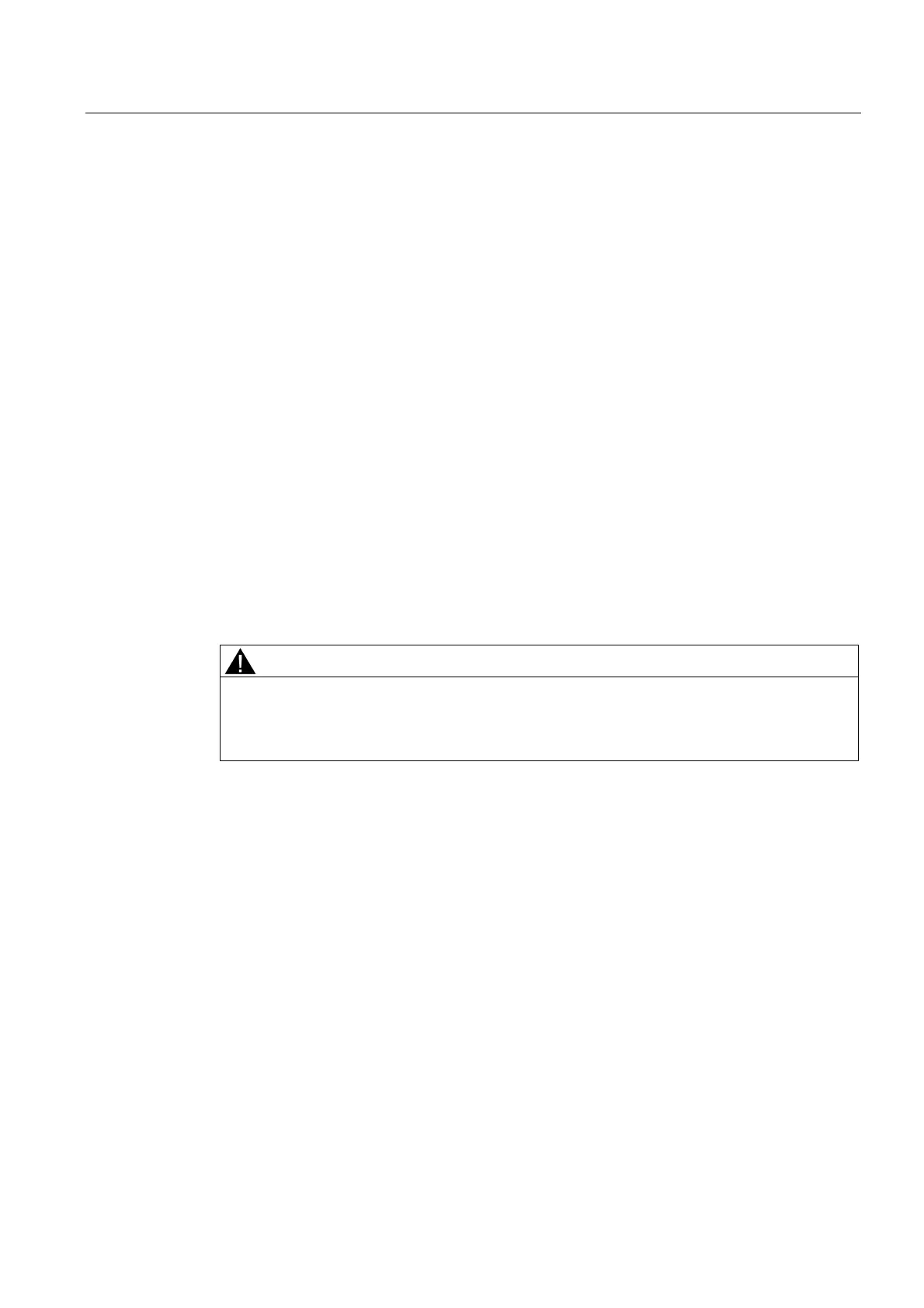Programming technological functions (cycles)
8.7 Further cycles and functions ShopMill
Milling
Operating Manual, 03/2010, 6FC5398-7CP20-1BA0
425
8.7.6 Straight or circular machining
When you want to perform straight or circular path movements or machining without defining
a complete contour, you can use the functions "Straight line" or "Circle" respectively.
General sequence
To program simple machining operations, proceed as follows:
● Specify the tool and the spindle speed
● Program the machining operation
Machining options
The following machining options are available:
● Straight line
● Circle with known center point
● Circle with known radius
● Helix
● Straight line with polar coordinates
● Circle with polar coordinates
If you want to program a straight line or a circle using polar coordinates, you must define the
pole first.
CAUTION
If you use a straight or circular path movement to move the tool into the retraction zone
specified in the program header, you must also move the tool out again. Otherwise a
collision could occur as a result of the traversing movements in a subsequently
programmed cycle.
Before you can program a straight line or circle, you have to select the tool, spindle speed
and machining plane.
If you program a sequence of different straight or circular path movements, the settings for
the tool and spindle speed remain active until you change these again.
