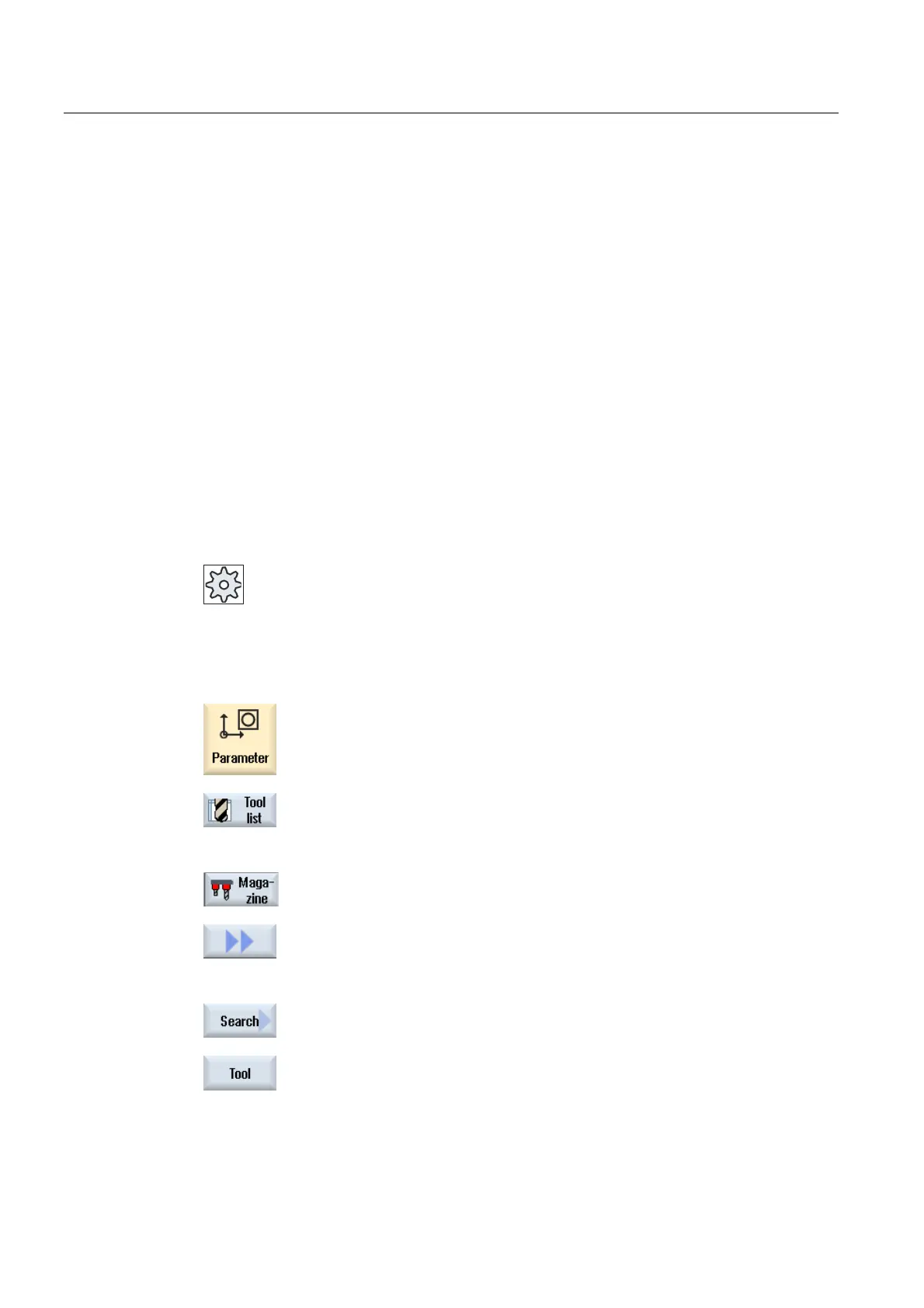Tool management
12.11 Specific search in the tool management lists
Milling
492 Operating Manual, 03/2010, 6FC5398-7CP20-1BA0
12.11 Specific search in the tool management lists
There is a search function in all tool management lists, where you can search for the
following objects:
● Tools
You enter a tool name. You can narrow down your search by entering a replacement tool
number.
You have the option of only entering a part of the name as search term.
● Magazine locations or magazines
If only one magazine is configured, then the search is only made for the magazine
location.
If several magazines are configured, then it is possible to search a specific magazine
location in a specific magazine or just to search in a specific magazine.
● Empty locations
If the lists with the location type are used, then the empty location search is made using
the location type and location size.
Machine manufacturer
Please refer to the machine manufacturer's specifications.
Procedure
1. Select the "Parameter" operating area.
...
2. Press the "Tool list", "Tool wear" or "Magazine" softkey.
...
3. Press the ">>" and "Search" softkeys.
4. Press the "Tool" softkey if you wish to search for a specific tool.
- OR -
