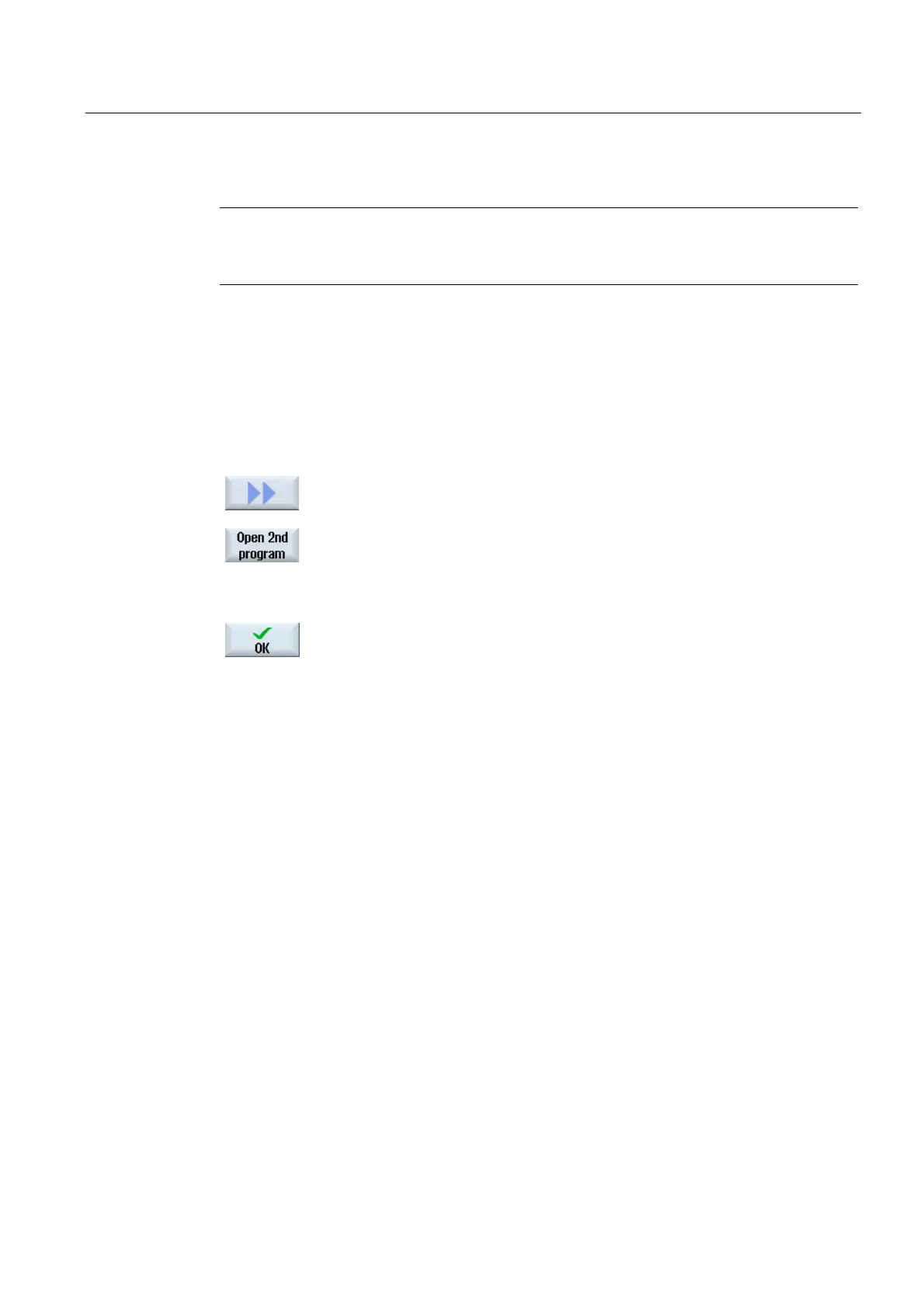Machining the workpiece
4.10 Editing a program
Milling
Operating Manual, 03/2010, 6FC5398-7CP20-1BA0
161
Note
Pasting program blocks
Jobshop machining steps cannot be copied into a G code program.
Precondition
You have opened a program in the Editor.
Procedure
1. Press the ">>" and "Open 2nd program" softkeys.
The "Select 2nd program" window opens.
2. Select the required program that you wish to display in addition to the
program that is already open.
3. Press the "OK" softkey.
The dual editor opens and displays both of the programs next to one
another.
See also
Copying/pasting/deleting a program block (Page 159)
