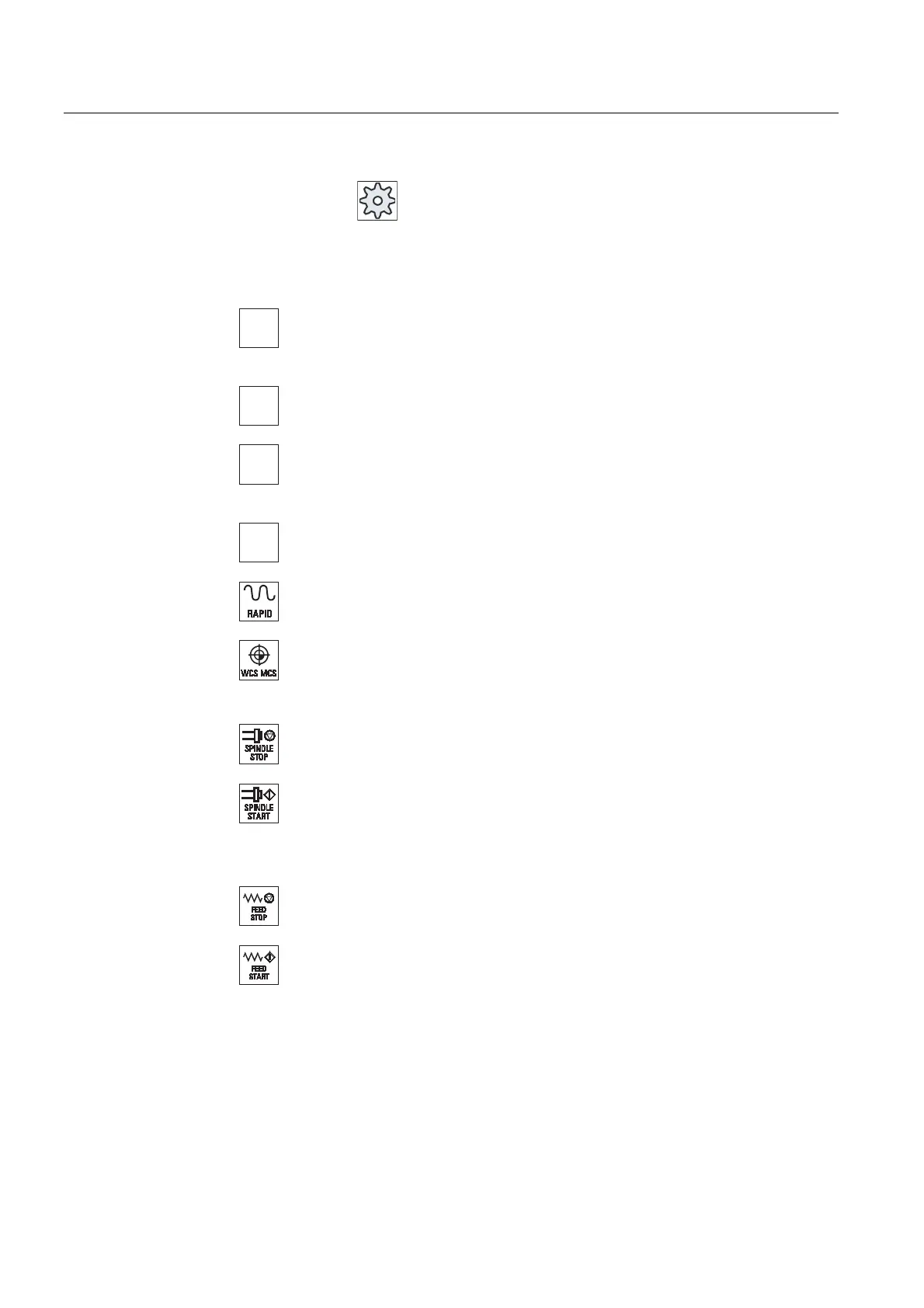Introduction
1.3 Machine control panels
Milling
28 Operating Manual, 03/2010, 6FC5398-7CP20-1BA0
Machine manufacturer
A machine data code defines how the increment value is
interpreted.
(6) Customer keys
T1 to T15
(7) Traversal axes with rapid traverse superposition and coordinate exchange
;
...
=
Axis keys
Selects an axis.
...
Direction keys
Select the traversing direction.
<RAPID>
Traverse axis in rapid traverse while pressing the direction key.
<WCS MCS>
Switches between the workpiece coordinate system (Work) and machine
coordinate system (Machine).
(8) Spindle control with override switch
<SPINDLE STOP>
Stop spindle.
<SPINDLE START>
Spindle is enabled.
(9) Feed control with override switch
<FEED STOP>
Stops execution of the running program and shuts down axis drives.
<FEED START>
Enable for program execution in the current block and enable for ramp-up to
the feedrate value specified by the program.
(10) Keyswitch (four positions)
Figure 1-2 Front view of machine control panel (milling version)
