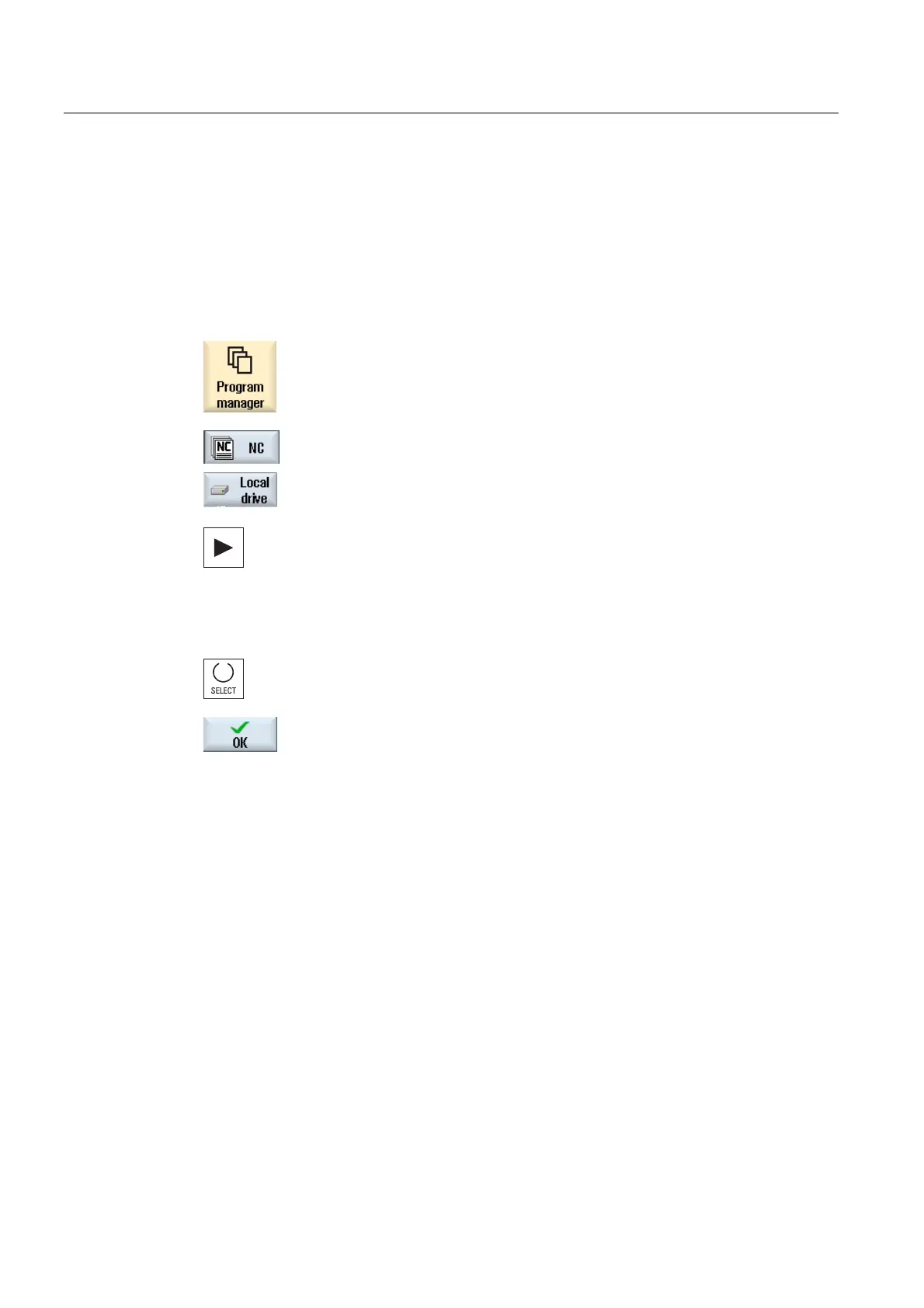Program management
13.13 Setup data
Milling
526 Operating Manual, 03/2010, 6FC5398-7CP20-1BA0
Selecting loading point
For a magazine, if more than one loading point was set-up, using the "Select loading point"
softkey, you have the option of opening a window in which you can assign a loading point to
a magazine.
Procedure
1. Select the "Program Manager" operating area.
2. Position the cursor on the file with the backed-up tool and zero point
data (*.INI) that you wish to re-import.
3. Press the <Cursor right> key
- OR -
Double-click the file.
The "Read-in setup data" window opens.
4. Select the data (e.g. magazine assignment) that you wish to read-in.
5. Press the "OK" softkey.
