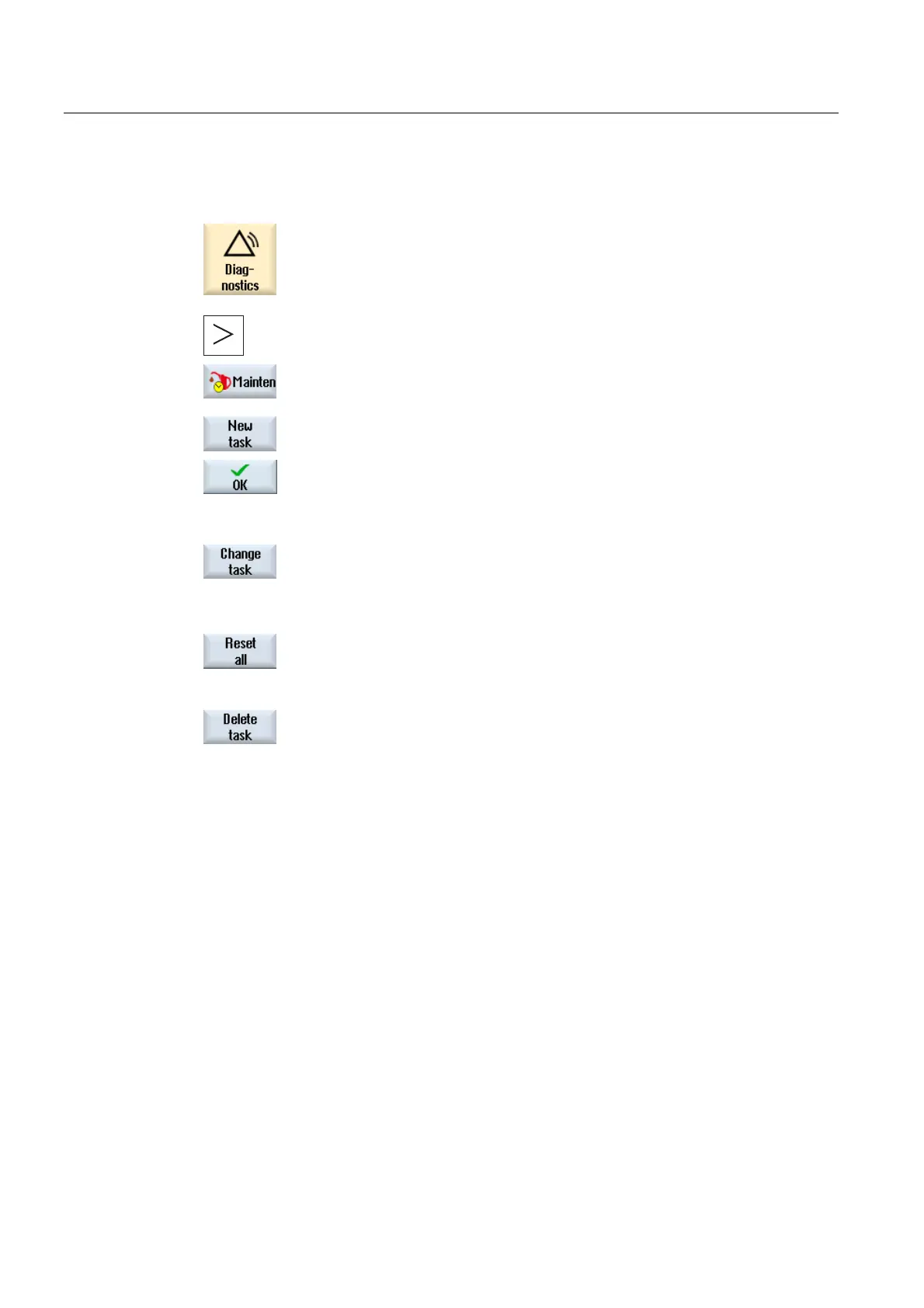Service Planner (828D only)
18.2 Set maintenance tasks
Milling
558 Operating Manual, 03/2010, 6FC5398-7CP20-1BA0
Procedure
1. Select the "Diagnostics" operating area.
2. Press the menu forward key and then the "Service planner" softkey.
The window opens and displays a list of all the tasks that have been
set up.
The values cannot be edited.
3. Press the "New maintenance task" softkey to set up a new
maintenance task.
A message informs you that a new maintenance task will be set up at
the next free position. Enter the required data in the columns and
press the "OK" softkey.
- OR -
Position the cursor on the desired maintenance task and press the
"Change task" softkey to change the associated times.
All columns except Remaining time and Status can be edited.
- OR -
Press the "Reset all" softkey to reset all the times.
- OR -
Position the cursor on the desired maintenance task and press the
"Delete task" softkey to remove the maintenance task from the list.
