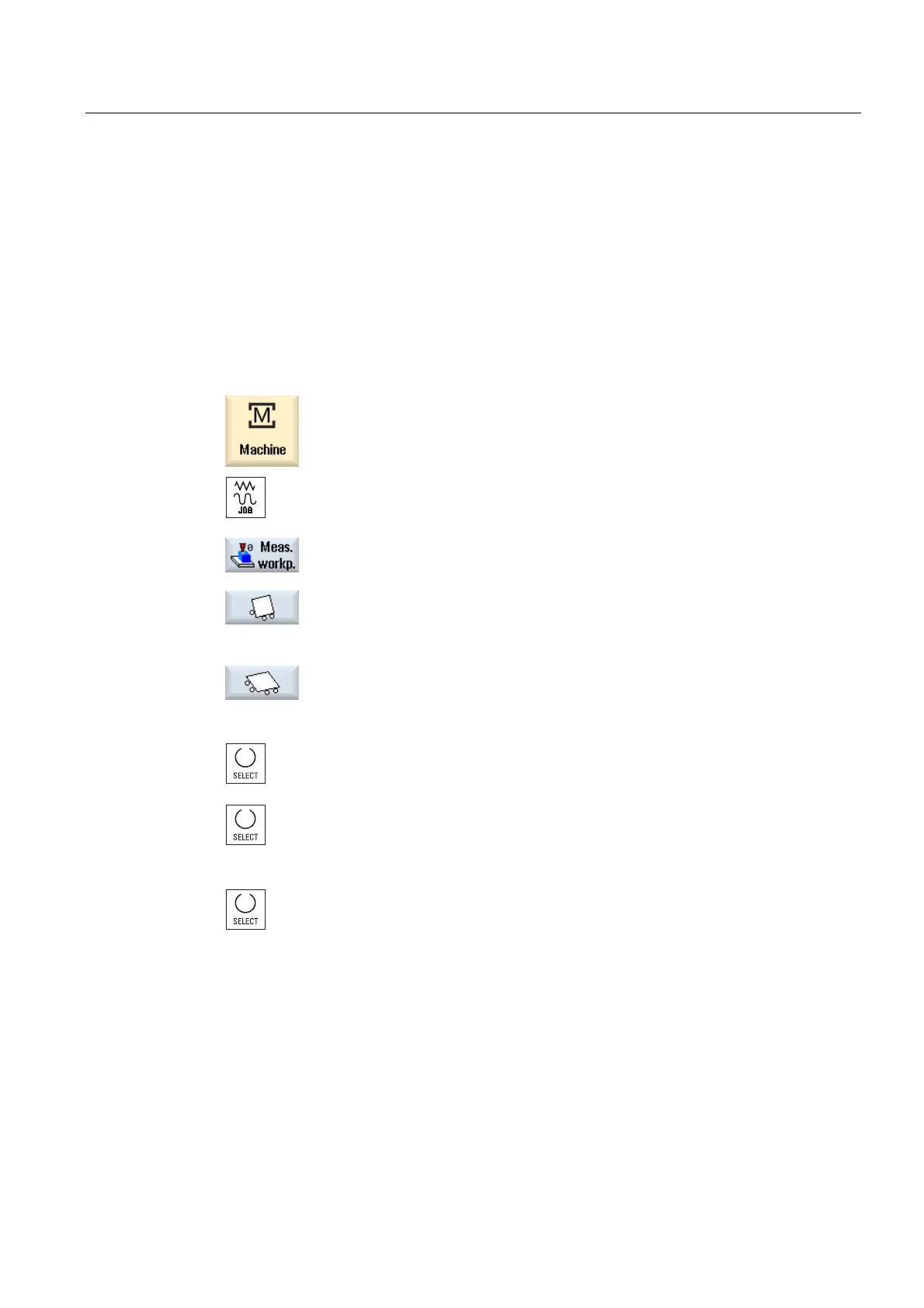Setting up the machine
2.6 Measuring the workpiece zero
Milling
Operating Manual, 03/2010, 6FC5398-7CP20-1BA0
81
Precondition
You can insert any tool in the spindle for scratching when measuring the workpiece zero
manually.
- OR -
An electronic workpiece probe is inserted in the spindle and activated when measuring the
workpiece zero automatically.
Procedure
1. Select the "Machine" operating area and press the <JOG> key.
2. Press the "Workpiece zero" softkey.
3. Press the "Right-angled corner" softkey if the workpiece has a right-
angled corner.
- OR -
Press the "Any corner" softkey, if you want to measure a corner not
equal to 90°.
- OR -
If these softkeys are not listed, press any vertical softkey (with the
exception of "Set edge") and in the drop-down list, select the desired
measurement version.
4. Select "Measuring only" if you only want to display the measured
values.
- OR -
5. In the selection box, select the desired work offset in which you want
to store the zero point.
- OR -
