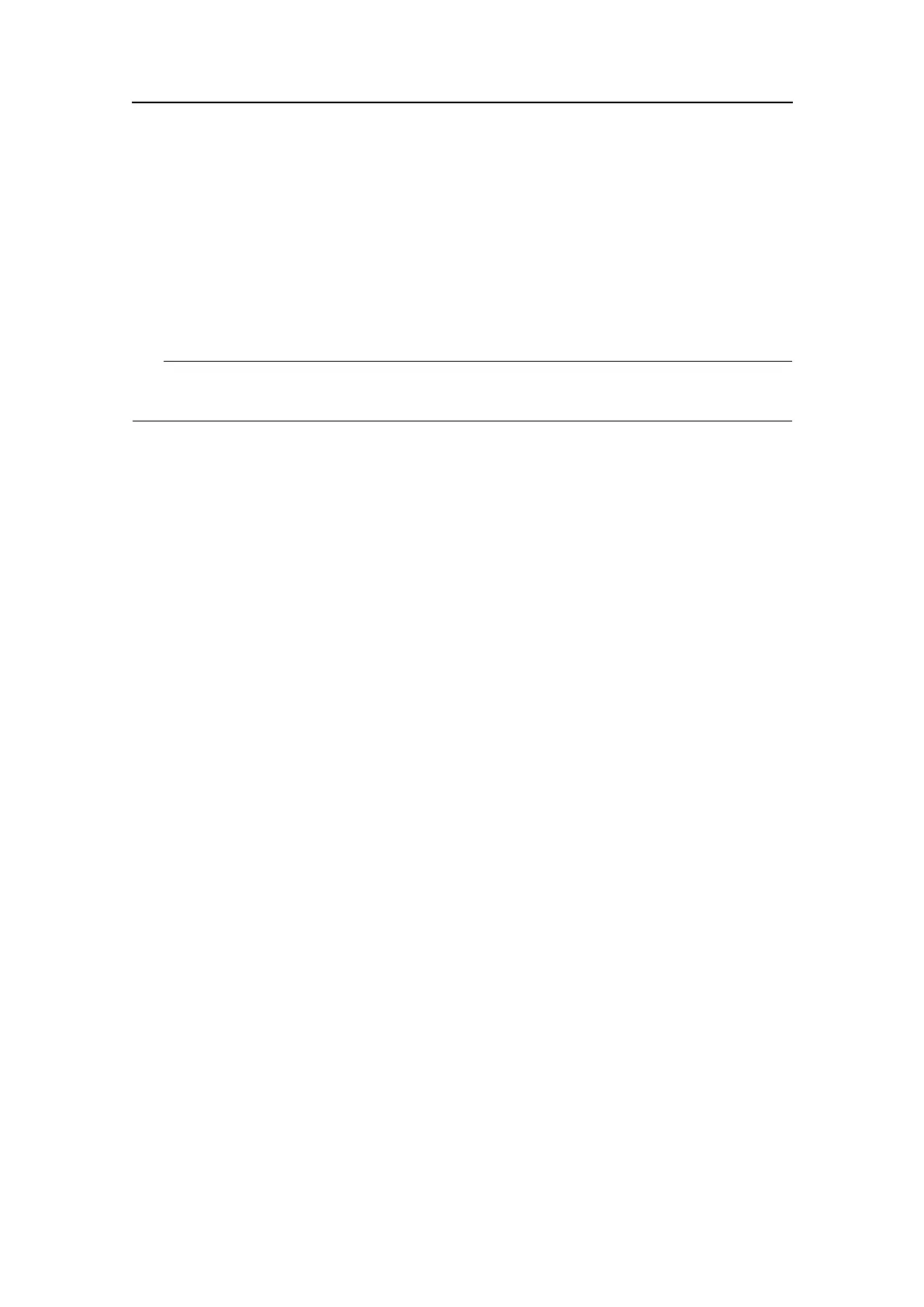Functionsanddialogboxes
→DBSDepthbelowsurfaceonpage250
→DBTDepthbelowtransduceronpage251
→DPTDepthonpage251
→SimradEK500Depthtelegramonpage257
→Atlasdepthtelegramonpage266
→PSIMDHBBottomhardnessandbiomassonpage263
Tip
YoucanalsospecifydepthoutputusingtheI/OSetupdialogboxontheInstallationmenu.
Parameters
1Port
SelectwhichserialorEthernetporttouseforthiscommunication.
2Setup
OnceyouhaveselectedaserialorEthernetcommunicationport,clickthisbuttonto
setuptheapplicableportparameters.Therelevantportsetupdialogboxopens.
3Telegram
SelectwhichNMEAsentenceorproprietarydatagramformattobeusedforthe
communication.
aNone
TheEK15willnotexportanydepthtelegrams.
bDBS
Thistelegramcontainstheactualdepthbelowthesurface.
→DBSDepthbelowsurfaceonpage250
cDBT
Thistelegramcontainstheactualdepthbelowthetransducerface.
→DBTDepthbelowtransduceronpage251
dDPT
Thistelegramcontainstheactualdepth.
→DPTDepthonpage251
eSimrad
ThisproprietarySimradEK500depthtelegramcontainsthecurrentdepth
fromthreechannels.
→SimradEK500Depthtelegramonpage257
fAtlas
ThisproprietaryAtlasdepthtelegramcontainsthecurrentdepthfromtwo
channels.
→Atlasdepthtelegramonpage266
351718/C
187