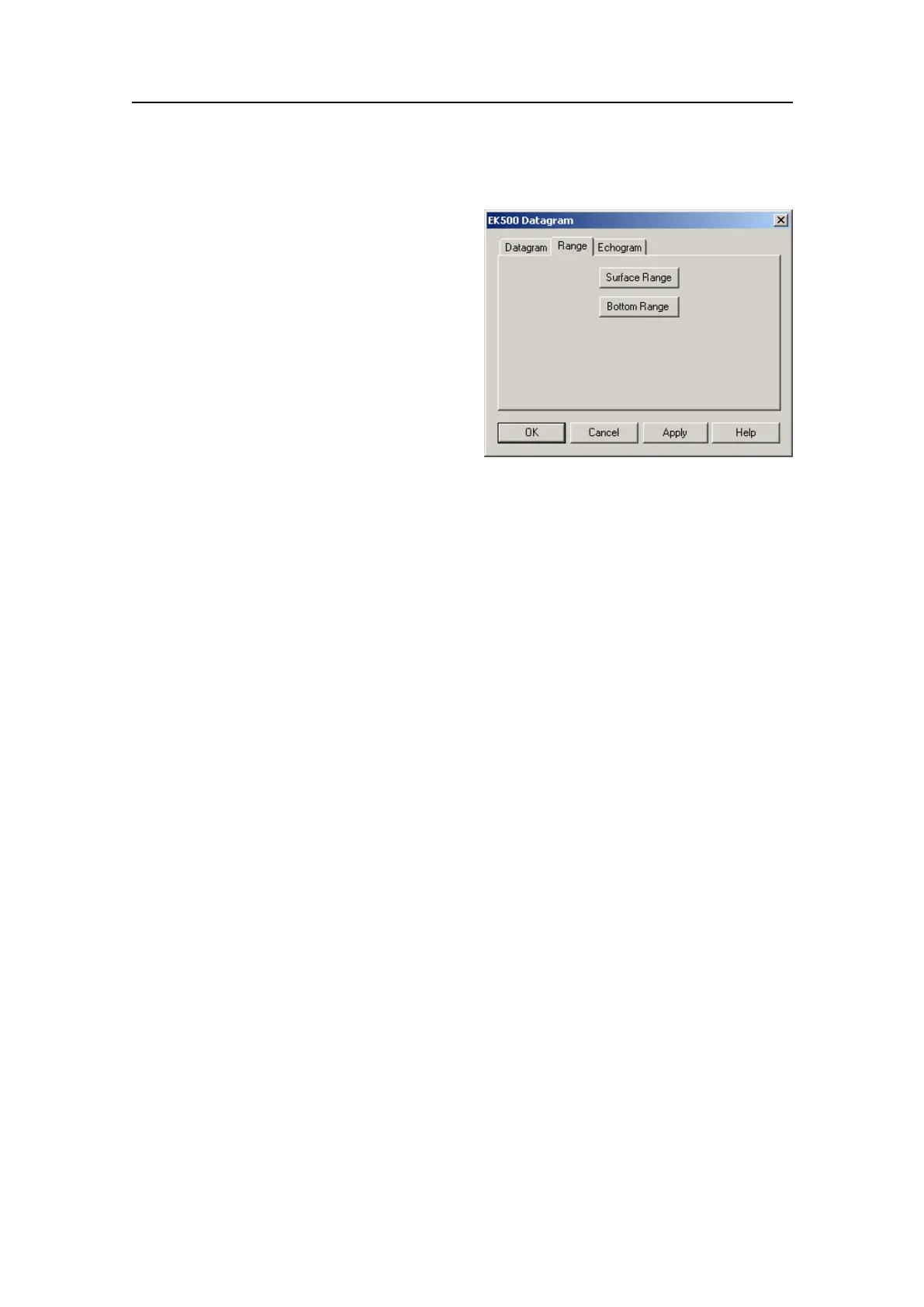SimradEK15
EK500Datagram;Range
ThistaballowsyoutoopentheSurface
RangeandBottomRangedialogstospecify
theverticalrangefortheEchogram,Echo
TraceandSampleDatadatagrams.
Parameters
1SurfaceRange
Clickthisbuttontochoosethesurface
rangeforthedatagrams.Thebutton
openstheSurfaceRangedialogbox.
TheSurfaceRangedialogboxisused
tospecifytheverticaldepthrangefor
surfacerelatedechogramdatawhenexportedtoperipheraldevices,orsavedtole.
2BottomRange
Clickthisbuttontochoosethebottomrangeforthedatagrams.Thebuttonopens
theBottomRangedialogbox.
TheBottomRangedialogboxisusedtospecifytheverticaldepthrangeforbottom
relatedechogramdatawhenexportedtoperipheraldevices,orsavedtole.
Topics
•EK500Datagram;Datagramonpage241
•EK500Datagram;Rangeonpage242
•EK500Datagram;Echogramonpage243
Relatedtopics
•FileOutputdialogboxonpage236
•Echogramdialogboxonpage206
•EthernetOutputdialogboxonpage184
•SingleTargetDetectiondialogboxonpage245
•SurfaceRangedialogboxonpage244
•BottomRangedialogboxonpage243
242
351718/C