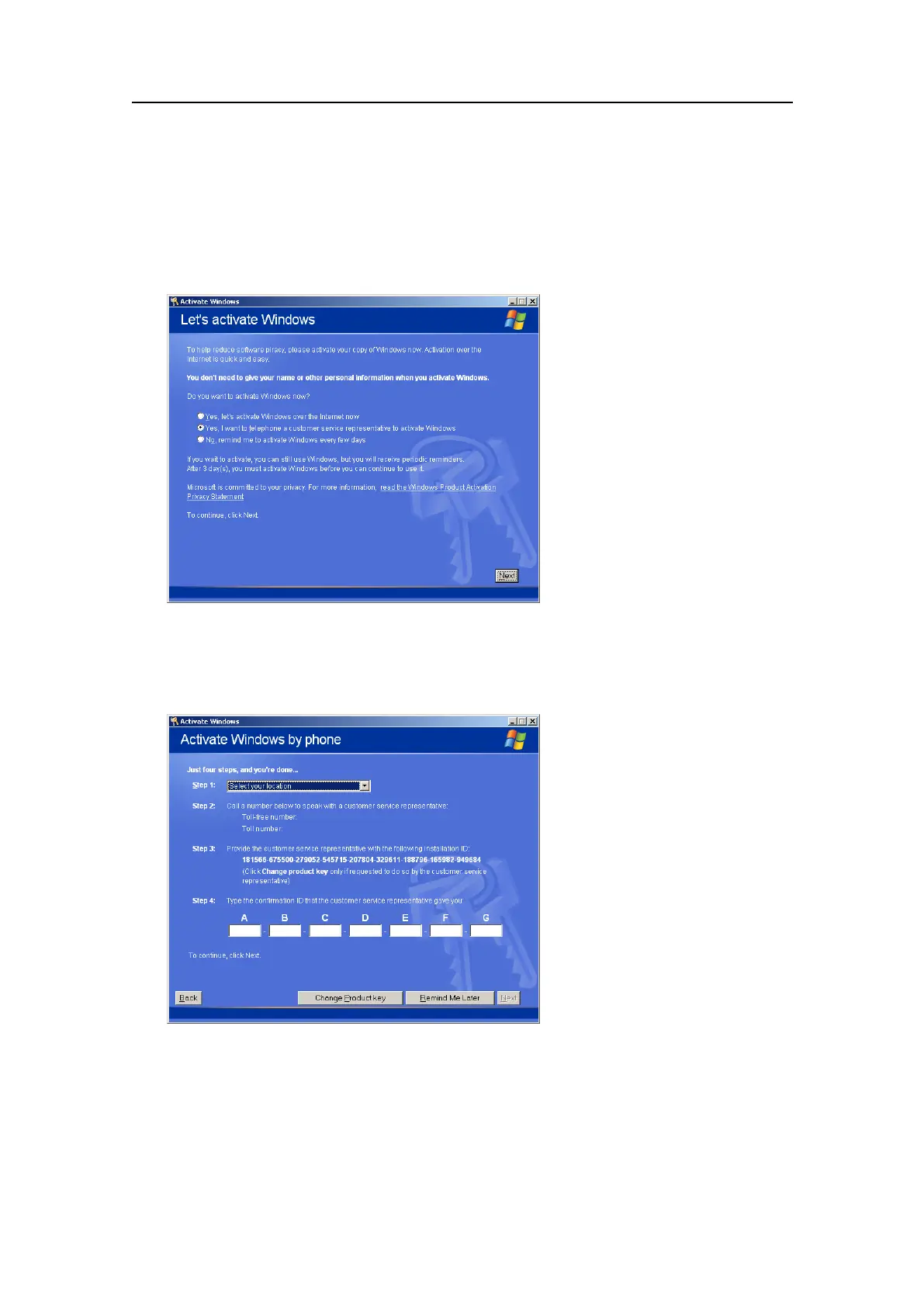SimradSU90
3AnswerYestoreactivateWindows.
Ifthesystemfailstoask,youcanstarttheactivationwizardbyclickingRuninthe
bottomleftcorner,andchooseActivateWindowsfromthemenu.
4Observethefollowingdialog:
5ClickY es,Iwanttotelephoneacustomerservicerepresentative....
6ClickNext.
7Observethefollowingdialog:
8ClickChangeProductkey.
214
381293/A