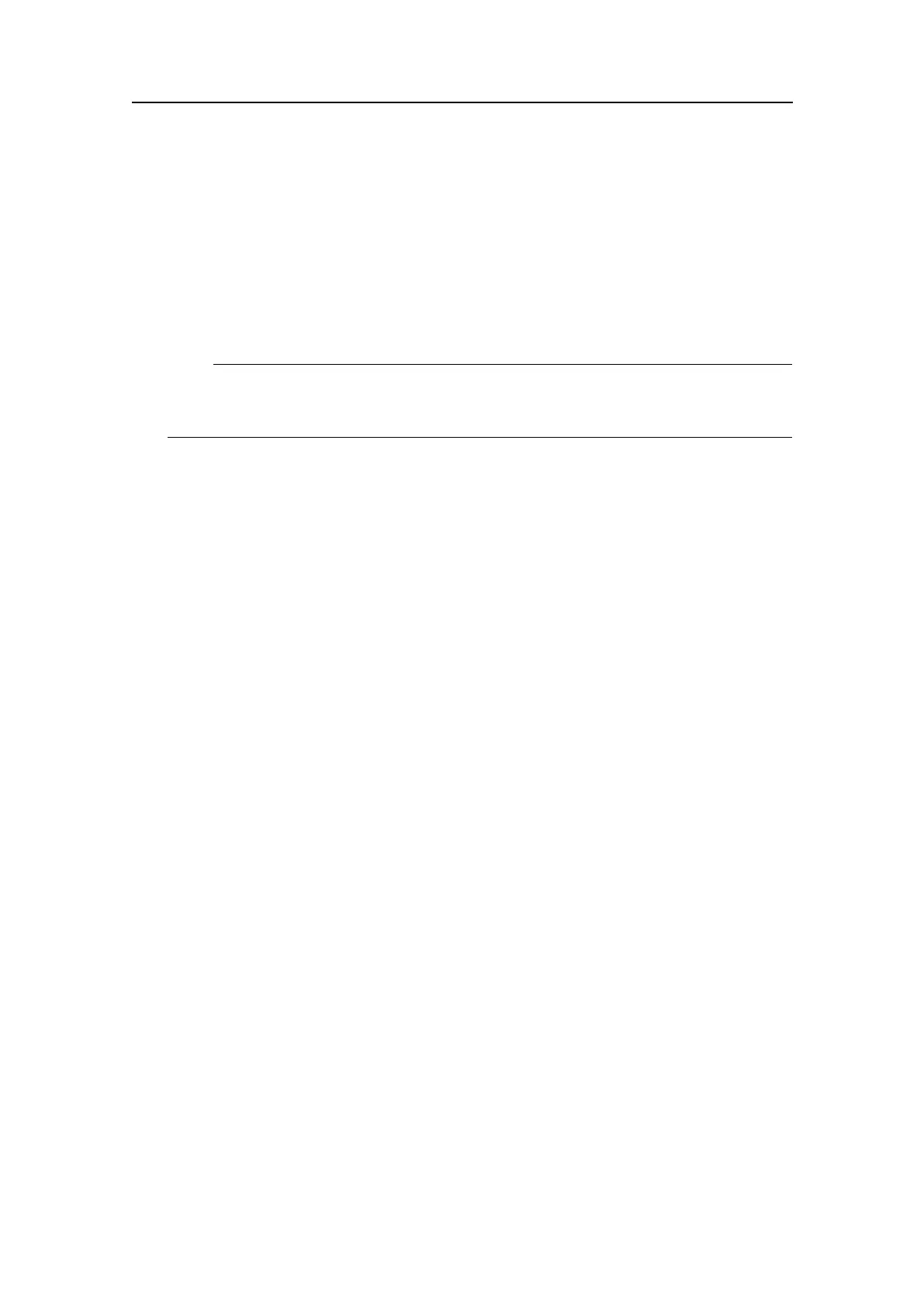SimradSU90
6Performthesystemcabling.Observetheproceduresandcableplans,thedetailed
cabledrawingsandthegeneralrequirementsforthecabling.
→Cablelayoutandinterconnectionsonpage90
→SU90cabledetailsonpage284
→Basiccablerequirementsonpage307
7Performthe“settingtowork”procedures.
Note
InordertosetuptheSU90inasafeandcorrectmanner ,theseproceduresmustbe
compliedto!
→Settingtoworkonpage163
8Connecttheperipheralunits.Observethesetupandtestprocedures,thedetailed
cabledrawingsandthegeneralrequirementsforthecabling.
→Interfacingperipheralequipmentonpage124
→SU90cabledetailsonpage284
→Basiccablerequirementsonpage307
9Checkthesourcelevelandreceivingvoltageresponse,andmakethenoise/speed
measurements.
→Finaltestsandmeasurementsonpage198
10Createabackupofallthesoftwareandinstallationsetupparametersonthe
ProcessorUnit.
→ProcessorUnitbackupandrestoreonpage210
11FillinandsigntheInstallationRemarksform,andsendittoSimrad'ssupport
departmentasspeciedontheform.
→Installationremarksonpage311
36
381293/A