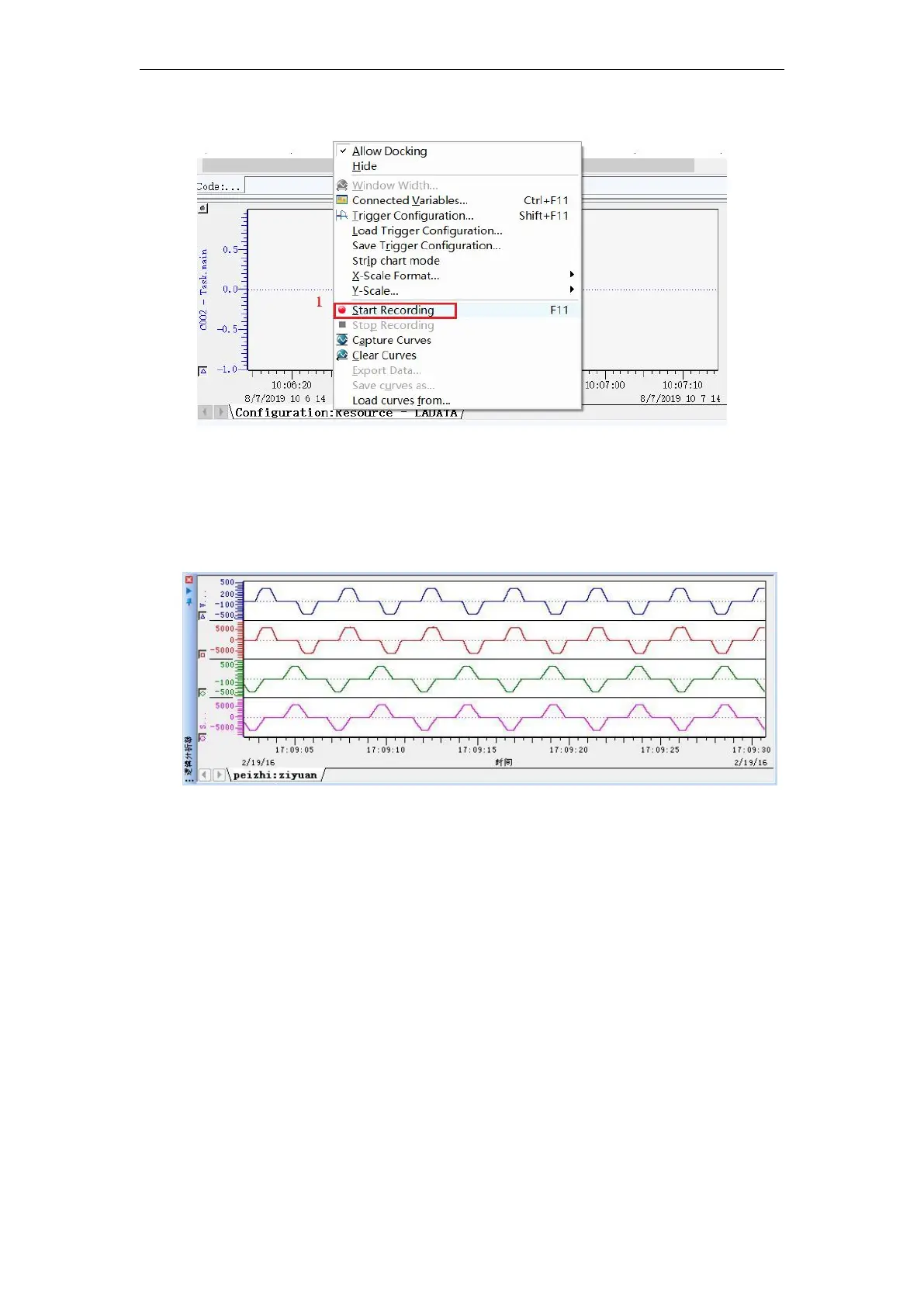VA Motion Controller Programming Manual
95
Record " as shown
6 ) Note that when you click “ Start Recording ” , try not to perform other operations .
Otherwise, the communication will not be smooth or crash . If you want to perform other
operations, stop the recorder first and then perform other operations. The final monitoring result is
as follows: The figure shows . To stop monitoring, repeat the fifth operation and select “ Stop
Recording”.