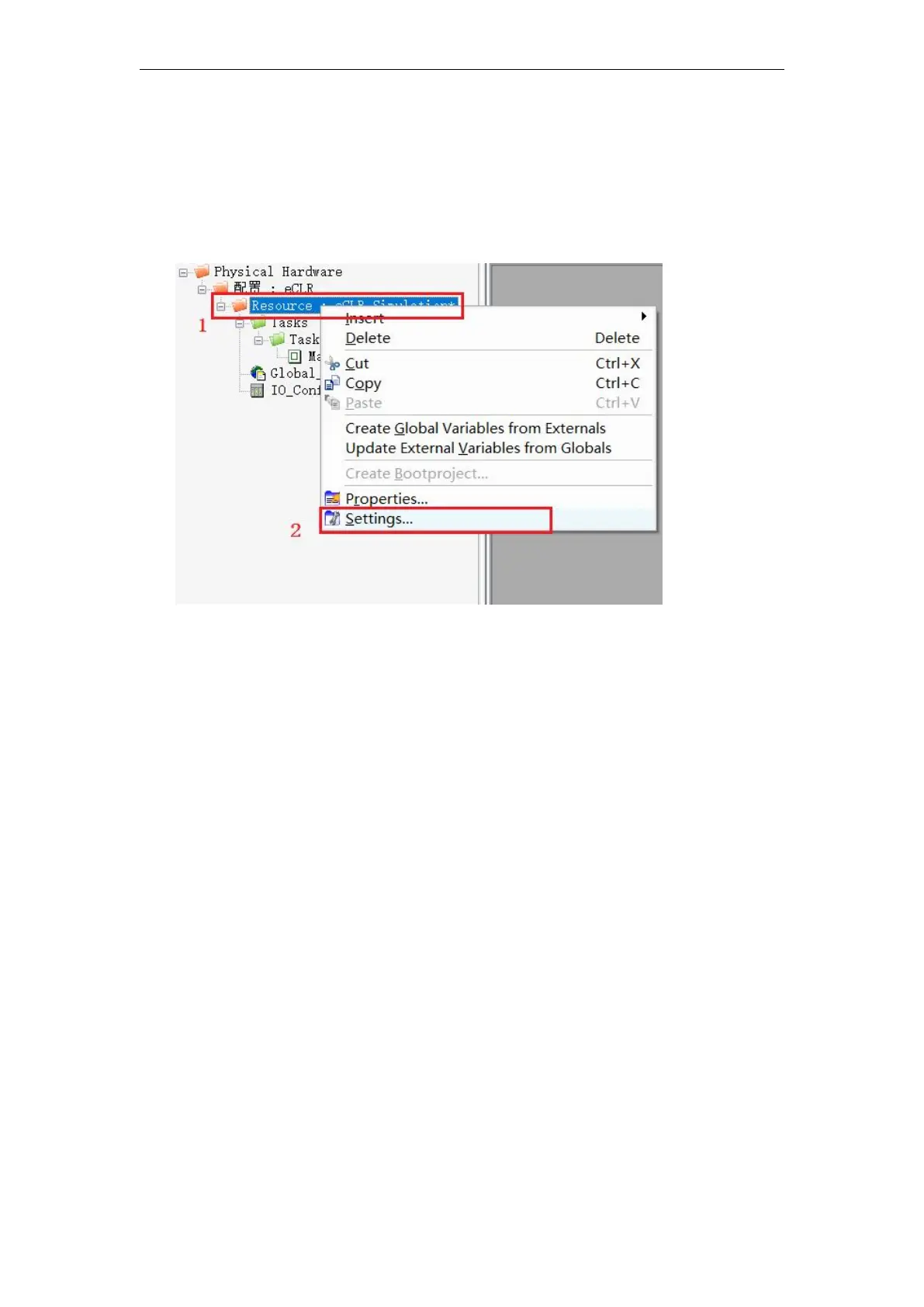VA Motion Controller Programming Manual
74
7 .2 Simulation Communication Parameters
1 ) After the installation is complete, open the already completed projects, simulate
communicatioNSettings (provided that the "resources" ( Resource ) Select " eCLR_Simulation " ) ,
under the "Project Tree Window", right-click the "resources" to select "Set " shown in FIG.
2
) In the pop-up “
eCLR_Simulation
Resource Settings” window, select “Simulation
1
”or
“ Simulation
2
”under“Type ”; under“Create Settings”, select the emulation processor version
model, here select “
eCLR_3.0.2
"; click" OK " , again re-click" Create "button , no error program
will prompt to download the simulation of PLC in.