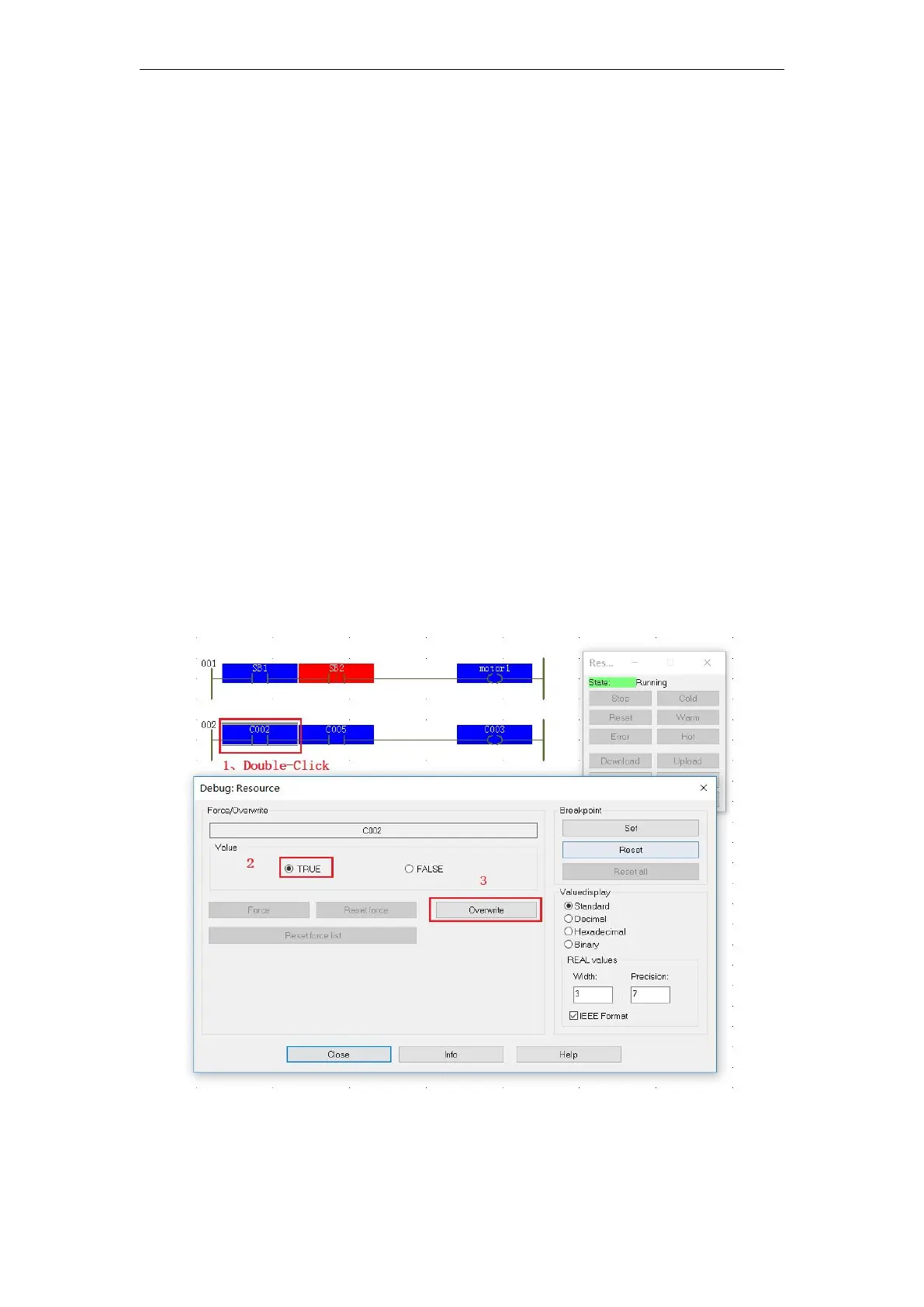VA Motion Controller Programming Manual
90
Ⅷ Online Debugging and Monitoring Procedures
8 .1 force and coverage
In online mode, you can " force " or " overwrite " variables. In both cases, a new value is
assigned to the corresponding variable.
Force: Assign a value to a variable ( usually a contact or coil ) . This value will remain
until the reset is forced.
Override: A value is temporarily assigned to a variable by the user. This value will remain
until the program overwrites the value with the original value in the next program loop. The
necessary steps to force and override a variable are almost identical. When the
PLC is
running, be
careful to force or override the variables. Forcing and overriding variables means executing
the
PLC
program with forced or overwritten variable values .
Use "force and override"
1
To ensure that work orders in online mode. Otherwise, press the toolbar " Debug
on
/
off ' icon:
2
Double-click “Variables” in the program to display the “ Debug: Resources ” dialog
box as shown:
3
Select the radio button“
TRUE
”and click on the “ Force ”result, the variable will be
forced to “ ON ” and will be highlighted in red on the online work order .
