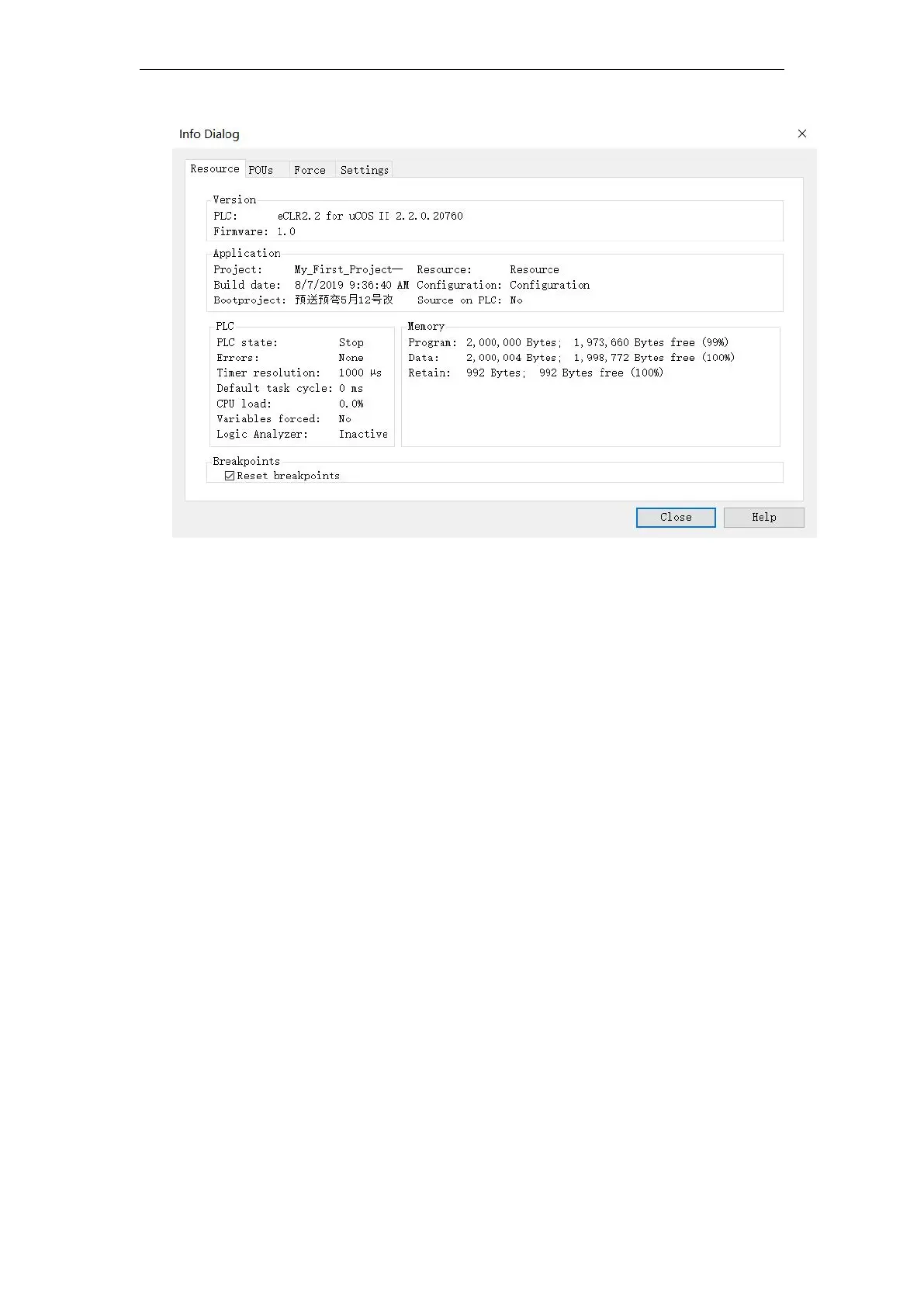VA Motion Controller Programming Manual
89
Note: When an abnormality occurs during
PLC
operation (for example, the divisor is zero),
the PLC will automatically stop, and the “ Status ” will be displayeDAs “ Error ” and the
background color will be red. The "Error Button" becomes available at this time. Clicking this
button causes the cause of the error to be displayed in the "
PLC
Error" tab of
the
MULTIPROG
message window .