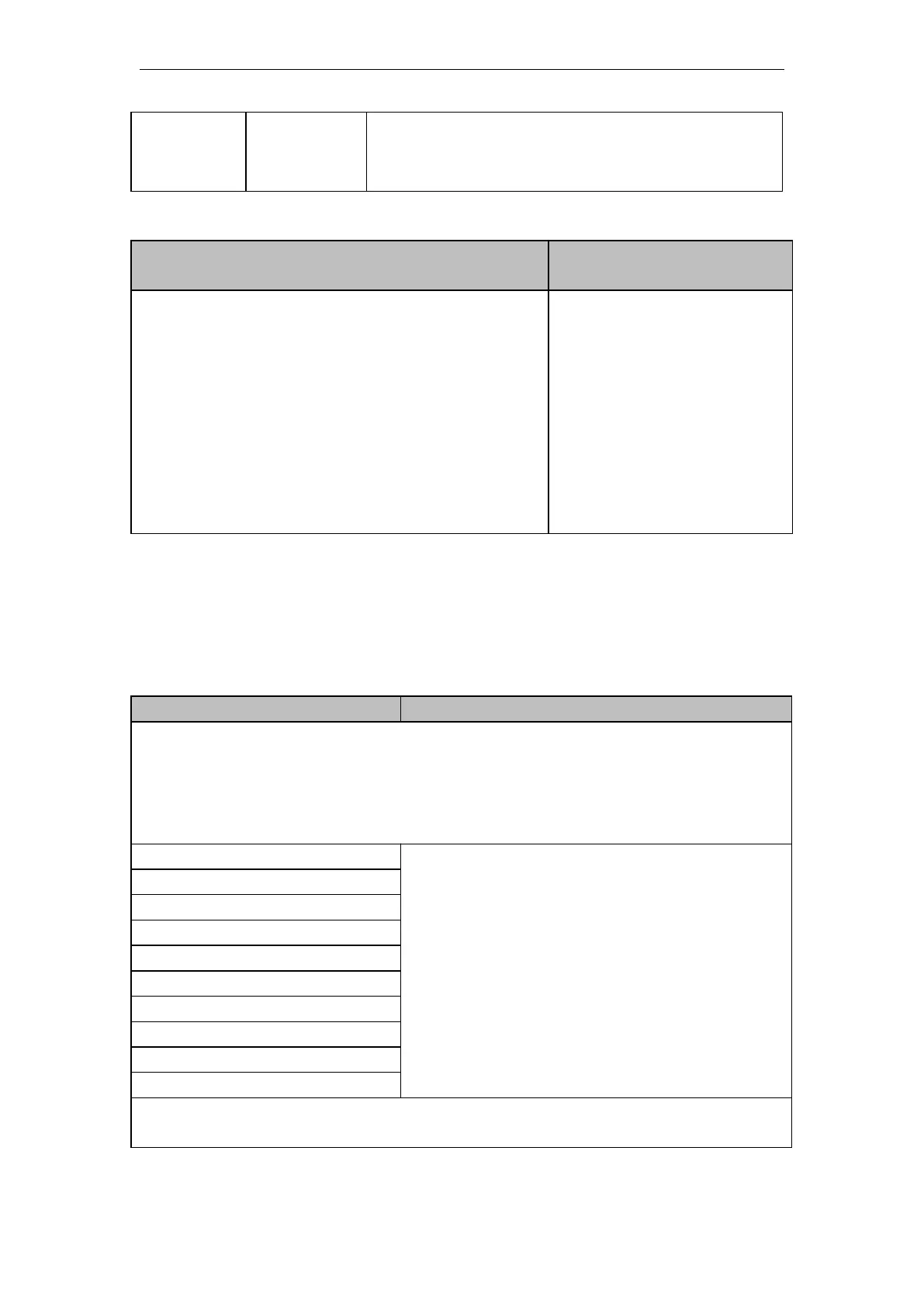VA Motion Controller Programming Manual
183
SET=0, RESET1=0, Q1
remains in the last state
;
SET=1, RESET1=0, Q1=1;
SET=0, RESET1=1, Q1=0;
Funtion and Action examples
When the contacts C008 and C010 are ON at
the same time, the reset priority output Q1 0
This bistable function block
implements a priority reset
at the
Q1
output. If the input
SET =
TRUE
, the output
Q1
is set. Even
if
SET
is
FALSE
,
Q1
remains
set. If
RESET1 = TRUE
,
Q1
is
reset. If both inputs
are
TRUE
, the
Q1
output is set
to
FALSE
by
RESET1
.
10.2.7 SR ( SR Trigger Instruction )
LD, FBD
programming language
Function: The RS instruction is used to implement the function of the RS trigger. If
the SET1 terminal is TRUE , the output terminal Q1 is set regardless of whether the RESET terminal
is TRUE or FALSE . Even if SET1 becomes FALSE, Q1 remains set. If the RESET terminal is TRUE and
the SET1 terminal is FALSE, the Q1 terminal is reset. Even if RESET becomes FALSE, Q1 remains in
the reset state.
SR_1 ( SET1:=var1 , RESET:=var2 )
Note
: IL, ST
language programming need to insert variables
valll1~var3
or use constants in
the current
POU
variable worksheet