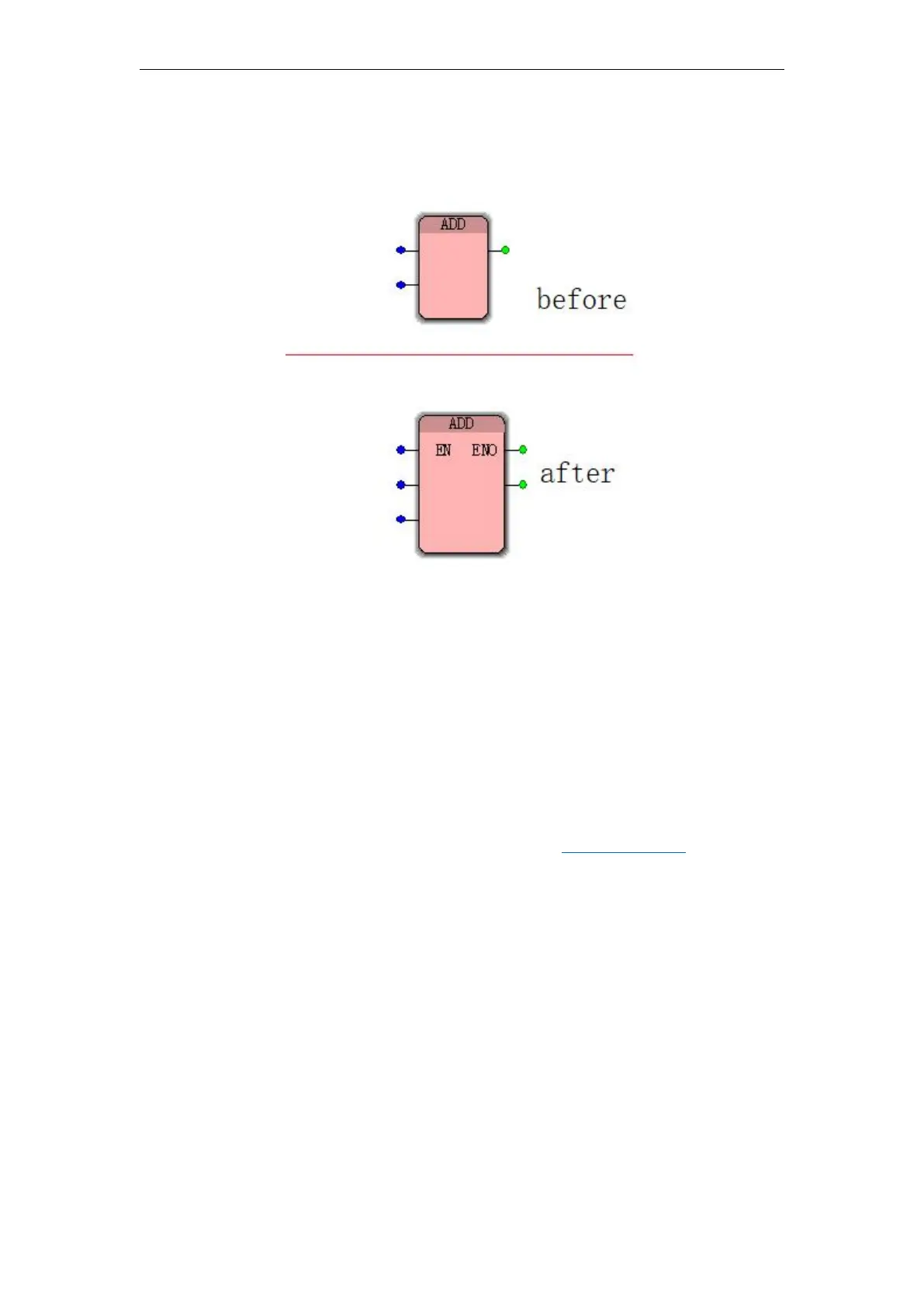VA Motion Controller Programming Manual
50
-
update
the FB / FU
(
E
), this time with a function block are automatically added
ENO EN
/
pin . As shown below
6 .4.3 Creating a User Library
User library function: Generally, the user library is built into a function block by
encapsulating it into a function block. In other projects, the same specific function is also required.
The user can directly call the packaged function block without rewriting it. Shorten the program
development cycle and facilitate the modular management of the program.
Create user library and call steps
1. Creating a Project User Reference (Chapter 3 3.3 Creating a Project ) will not be
repeated here.
2. In the project tree select -> Logic POU-> Right -> insert -> Function Block ( E ), then
pop up a "Insert" dialog box, name will be inserted into the block. (This case is
named My_First_FBD ), select the programming language (this case is selecteDAs LD language)
Click -> OK, a function block named “My_First_FBD” will be created under
the logical PUO file , as shown.